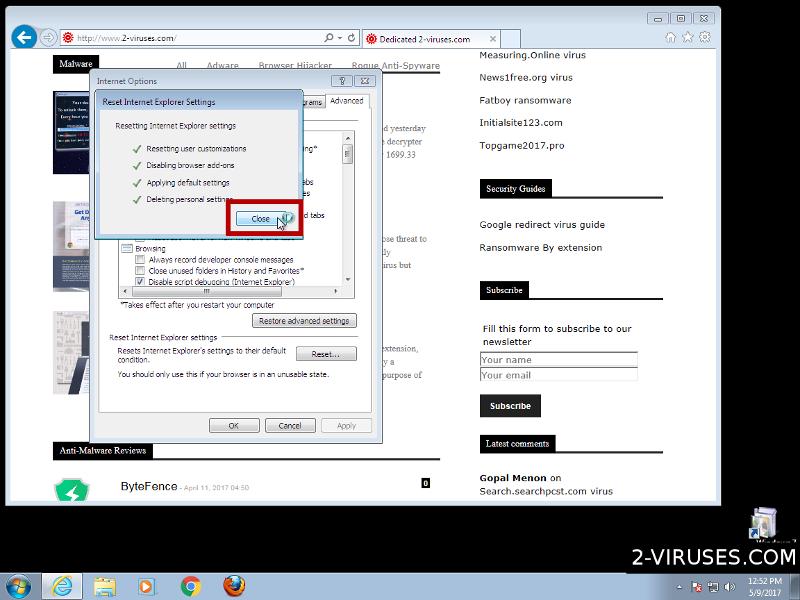Offer.alibaba.com is a page, constructed as an online shopping mall. At the first glance, it does not differ from reputable companies and seems to be offering fashionable and trendy products. However, once we began to dig around this company’s past, we noticed that it is buried under a multitude of negative feedback. Almost every review that we found was written to address one truth: Offer.alibaba.com is not serving their users fairly and their supplied products are very frequently delivered with major flaws or not even delivered at all. Of course, if an item you ordered does not arrive, there should be a possibility to negotiate with providers to get a refund. However, Offer.alibaba.com acts very sneaky and has no intent of giving money back to the disappointed users. So if Offer.alibaba.com pop-up leads you to this shopping center, do not go around becoming fascinated by the products presented to you. Pictures are identified to be very misleading as the finally received items clearly differ from the ones that are advertised.
About Offer.alibaba.com pop-up
Be very careful when you shop online and only carry out this decision in reputable websites. Domains that are offering users to purchase items should always favor the needs and interests of their visitors. However, many former users indicate that they were treated with no respect by the representatives of this shopping center. Offer.alibaba.com is criticized for not providing honorable services and giving priority to Chinese manufacturers that supply the low-quality products. If users attempt to get back their money or complain about the received products, the people that respond only give ambiguous statements which do not lead to an actual solution. Everything that this Offer.alibaba.com pop-up visualizes is a mere scam and users should never order items from this source. If you do, you are risking to become one of the many people that have got bamboozled. Furthermore, users indicated that when they started to express various concerns about their late/low-quality products, Offer.alibaba.com simply blocked or deleted their accounts. We guess this is an easier solution that crooks can select instead of actually responding to users’ complaints. Alibaba Trade Assurance offers 100% protection for the buyers, but actually, Offer.alibaba.com is going to protect itself and its affiliates from trouble.

Distribution Methods of Offer.alibaba.com pop-up
The reason behind this Offer.alibaba.com pop-up can be that your system has been infected with a potentially unwanted program (PUP) or, speaking more specifically, an adware. After reading the previous section you should be convinced that ordering from this domain is a rather risky business. Even if you receive your purchased goods, they might be not what you had expected them to be. The suppliers for products seem to be companies from China and their interests are always put above Offer.alibaba.com’s user community. However, why such pop-up is made available to you? It might be that you are visiting domains of ill-repute that feature such unnecessary advertisements. Another reason behind this Offer.alibaba.com pop-up is the fact that it might be generated by an adware. Such parasites make their victims sit through an increased amount of misleading pop-ups, banners and other similar content. If have no intention of getting scammed by crooks, please only download software from legitimate distributors. In addition to this, read EULA documents and try to find any statements that seem potentially compromising. Finally, during installation processes of freeware or shareware, always pick advanced/custom modes so it would provide you with an opportunity to decline offers for additional software. If you set up programs in basic mode, all of the additionally offered applications are going to be released into your device.
Do not “trade with confidence” after receiving Offer.alibaba.com pop-up. If you see it, run a full security scan with Spyhunter or Malwarebytes to prevent this pop-up from reappearing. For a manual removal, scroll down below.
Alibaba Pop Up quicklinks
- About Offer.alibaba.com pop-up
- Distribution Methods of Offer.alibaba.com pop-up
- Automatic Malware removal tools
- Manual removal of “Offer.alibaba.com pop-up
- How to remove alibaba pop-up using Windows Control Panel
- How to remove alibaba pop-up from macOS

Automatic Malware removal tools
(Win)
Note: Spyhunter trial provides detection of parasites and assists in their removal for free. limited trial available, Terms of use, Privacy Policy, Uninstall Instructions,
(Mac)
Note: Combo Cleaner trial provides detection of parasites and assists in their removal for free. limited trial available, Terms of use, Privacy Policy, Uninstall Instructions, Refund Policy ,
Manual removal of “Offer.alibaba.com pop-up
How to remove alibaba pop-up using Windows Control Panel
Many hijackers and adware like Offer.alibaba.com pop-up install some of their components as regular Windows programs as well as additional software. This part of malware can be uninstalled from the Control Panel. To access it, do the following.- Start→Control Panel (older Windows) or press Windows Key→Search and enter Control Panel and then press Enter (Windows 8, Windows 10).

- Choose Uninstall Program (if you don't see it, click in the upper right next to "View by" and select Category).

- Go through the list of programs and select entries related to alibaba pop-up . You can click on "Name" or "Installed On" to reorder your programs and make Offer.alibaba.com pop-up easier to find.

- Click the Uninstall button. If you're asked if you really want to remove the program, click Yes.

- In many cases anti-malware programs are better at detecting related parasites, thus I recommend installing Spyhunter to identify other programs that might be a part of this infection.

How to remove alibaba pop-up from macOS
Delete Offer.alibaba.com pop-up from your applications.- Open Finder.
- In the menu bar, click Go.
- Select Applications from the dropdown.
- Find the alibaba pop-up app.
- Select it and right-click it (or hold the Ctrl and click the left mouse button).
- In the dropdown, click Move to Bin/Trash. You might be asked to provide your login password.

TopRemove malicious extensions from Internet Explorer
- Press on the Gear icon→Manage Add-ons.

- Go through Toolbars and extensions. Remove everything related to Offer.alibaba.com pop-up and items you do not know that are made not by Google, Microsoft, Yahoo, Oracle or Adobe.

- Close the Options.
(Optional) Reset your browser’s settings
If you are still experiencing any issues related to alibaba pop-up, reset the settings of your browser to its default settings.
- Press on the Gear icon->Internet Options.

- Choose the Advanced tab and click on the Reset button.

- Select a “Delete personal settings” checkbox and click on the Reset button.

- Click on the Close button on the confirmation box, then close your browser.

If you cannot reset your browser settings and the problem persists, scan your system with an anti-malware program.
TopRemoving Offer.alibaba.com pop-up from Chrome
- Click on the menu button on the top right corner of a Google Chrome window. Select “Settings”.

- Click “Extensions” on the left menu bar.
- Go through the extensions list and remove programs you do not need, especially similar to alibaba pop-up. Click on the trash bin icon next to Offer.alibaba.com pop-up or other add-ons you want to remove.

- Press on the “Remove” button on the Confirmation window.

- If unsure, you can disable them temporarily.

- Restart Chrome.
(Optional) Reset your browser’s settings
If you are still experiencing any issues related to alibaba pop-up, reset the settings of your browser to its default settings.
- Click on Chrome’s menu button (three horizontal lines) and select Settings.

- Scroll to the end of the page and click on the Reset settings button.

- Click on the Reset button on the confirmation box.

If you cannot reset your browser settings and the problem persists, scan your system with an anti-malware program.
TopRemoving Offer.alibaba.com pop-up from Firefox
- Click on the menu button on the top right corner of a Mozilla window and select the “Add-ons” icon (or press Ctrl+Shift+A on your keyboard).

- Go through Extensions and Addons list, remove everything alibaba pop-up related and items you do not recognise. If you do not know the extension and it is not made by Mozilla, Google, Microsoft, Oracle or Adobe then you probably do not need it.

- Click on the menu button on the top right corner of a Mozilla Firefox window. Click on the Help button.

- Choose Troubleshooting Information on the Help menu.

- Click on the Reset Firefox button.

- Click on the Reset Firefox button on the confirmation box. Mozilla Firefox will close and change the settings to default.

How to remove Offer.alibaba.com pop-up from Microsoft Edge:Top
- Click on the menu button on the top right corner of a Microsoft Edge window. Select “Extensions”.

- Go through the extensions list and remove programs you do not need, especially similar to alibaba pop-up. Click on the "Remove" icon next to Offer.alibaba.com pop-up or other add-ons you want to remove.

- Press on the “Remove” button on the Confirmation window.
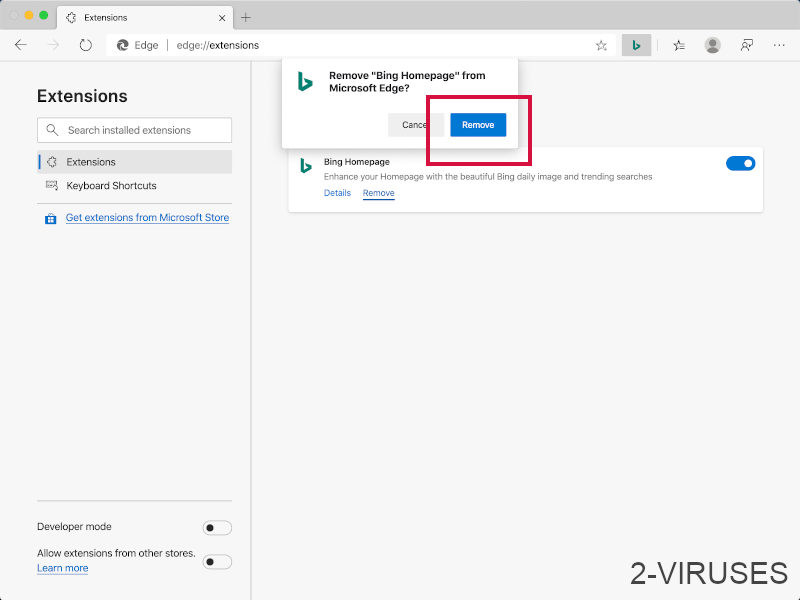
- If unsure, you can disable them temporarily.
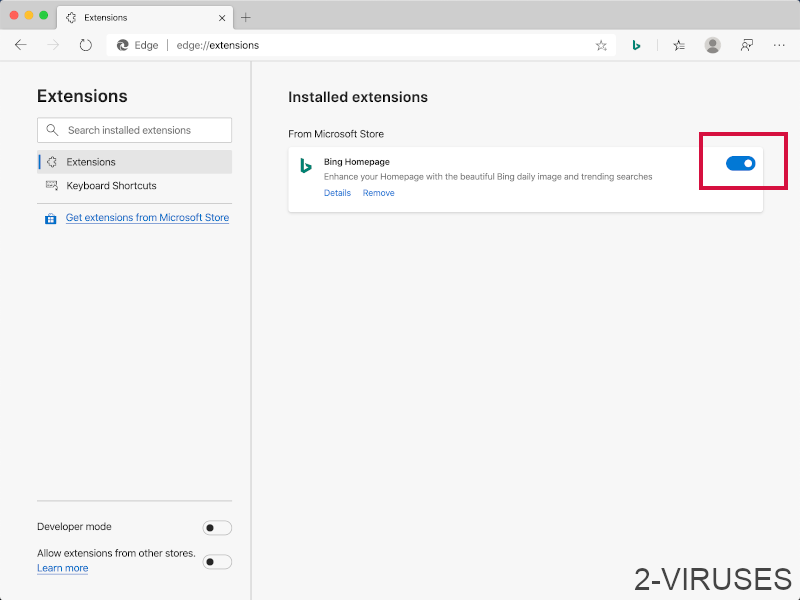
- Restart Microsoft Edge.
TopRemoving alibaba pop-up from Safari (Mac OS X)
- Click on the Safari menu.
- Choose Preferences.

- Click on the Extensions Tab.
- Click on the Uninstall button near the Offer.alibaba.com pop-up. Remove all other unknown or suspicious entries too. If you are not sure whether you need the extension or not, you can simply uncheck the Enable check-box to disable the extension temporarily.

- Restart Safari.
(Optional) Reset your browser’s settings
If you are still experiencing any issues related to alibaba pop-up, reset the settings of your browser to its default settings.
- Click on the Safari menu on the top left corner of the screen. Select Reset Safari.

- Select which options you want to reset (usually all of them come preselected) and click on the Reset button.

If you cannot reset your browser settings and the problem persists, scan your system with an anti-malware program.