Check-message.live tricks people into subscribing to its notifications, then uses them to send unwanted ads. To stop Check-message.live from sending pop-ups to your browser, it’s enough to change some browser settings. At the same time, it’s smart to check your computer for malware. Check-message.live is only one of many adware sites, so it’s important to protect yourself in the future.
Check Message Live Pop Up Ads quicklinks
- How to stop ads by Check-message.live
- How adware sites trick people
- Ad spam by Check-message.live
- Automatic Malware removal tools

(Win)
Note: Spyhunter trial provides detection of parasites and assists in their removal for free. limited trial available, Terms of use, Privacy Policy, Uninstall Instructions,
(Mac)
Note: Combo Cleaner trial provides detection of parasites and assists in their removal for free. limited trial available, Terms of use, Privacy Policy, Uninstall Instructions, Refund Policy ,
Details on Check-message.live:
| Type of threat | Adware,
browser hijacker. |
|---|---|
| Problems with Check-message.live ads | Low-quality, unsafe ads, including scams and malware,
ads that appear without any valuable content to go with them. |
| How people allow the notifications | Check-message.live lies to visitors to trick them into allowing notification pop-ups. |
| Stopping Check-message.live ads | Change browser settings to block Check-message.live from sending more ads,
use antivirus programs (like Combo Cleaner for macOS, Spyhunter for Windows, others) to check your computer for malware, use ad-blockers or security programs to block malicious sites. |
How to stop ads by Check-message.live
Open your browser and find the notifications settings:
- Chrome – type “chrome://settings/content/notifications” in the address box.
- Safari – in the Safari menu, choose Preferences, Websites, Notifications.
- New Edge – type “edge://settings/content/notifications” in the address box.
- Firefox – open Settings, Preferences, Privacy & Security, scroll down to Permissions, and click on Settings next to Notifications.
Now, you should see a list of the addresses of all the sites that can send notifications to your browser. Check-message.live should be among them.
In fact, Check-message.live might appear a few times with different subdomains, like yctaz.check-message.live, kk3na.check-message.live, and others. All of them need to be blocked.
To block an address from sending you notifications, click the menu next to it and, in the drop-down, choose the “Block” option (it might also be called “Deny” or something similar). This article on notifications has more detailed instructions, plus instructions for turning off notifications completely.
It’s advisable to scan your computer with an anti-malware program (like Combo Cleaner for Mac, Spyhunter for PC, etc.) and if any suspicious programs, apps, or browser extensions are detected, to remove those. Where there are malicious sites like Check-message.live, malware (malicious browser extensions, especially) is never far behind, so it’s good to be careful.
Indeed, notification abuse is so rampant that some browsers (like Firefox) have started to hide notification prompts.
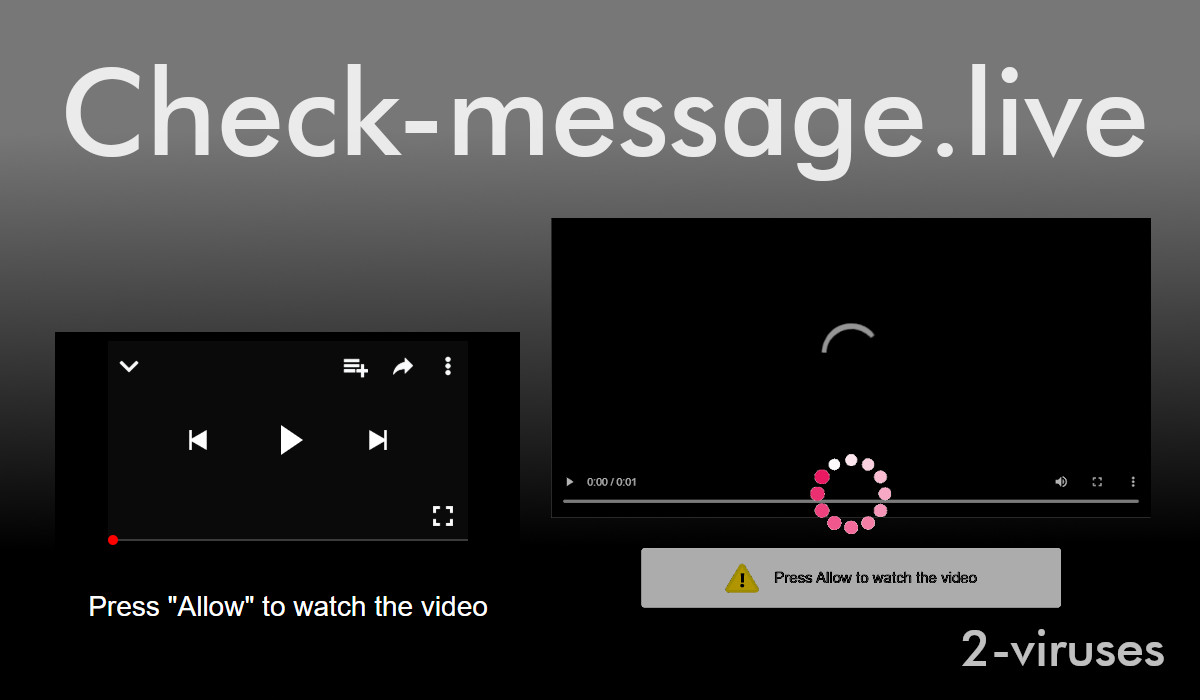
How adware sites trick people
Check-message.live gets advertised by adware viruses and various low-quality websites. When a page by Check-message.live is loaded, it invokes the notification pop-up in the browser. This pop-up asks the person if they want to allow pop-up messages from the site.
But Check-message.live does not present it that way. Check-message.live shows animations of loading screens, loading videos, robot checks, and says things like:
- “if you want to close the page, click Allow”,
- “click Allow to prove that you are not a robot”,
- “to start downloading, press Allow”,
- “press Allow to watch the video”.
Check-message.live is blatantly lying to all visitors. It gets people to accept notifications without understanding what they’re doing. These people often don’t know what notifications are or how to turn them off.
Check-message.live pops up on infected sites, often totally unexpectedly. It works as an ad, though it’s not apparent because it’s not trying to sell anything – just to get more people to, so to say, subscribe to its spam. An ad-blocker or an anti-malware program could be used to block sites like Check-message.live and make your browsing a little safer. At the same time, it’s important to recognize that, when a website instructs you to do something, you should be critical of it and make sure for yourself if you can trust it.
Ad spam by Check-message.live
Once Check-message.live gets going, it sends a lot of annoying pop-ups with links to shady websites.The ads depend on your location and demographic data, but generally, Check-message.live advertises:
- clickbait sites – sites full of worthless content and, mostly, ads,
- scams and fake giveaways,
- shady miracle cures and supplements,
- browser hijackers (browser extensions that claim to have useful functions but only exist to show you ads),
- other adware sites.
Sometimes Check-message.live will also just show normal ads for trusted and reputable businesses and products.
The main problem is that Check-message.live provides nothing in exchange for the ads. It’s only stealing your time and screen space. Check-message.live, Topvideo.online, Private-show.online, Personal-video.live, Special-offers.online, and others.
Automatic Malware removal tools
(Win)
Note: Spyhunter trial provides detection of parasites and assists in their removal for free. limited trial available, Terms of use, Privacy Policy, Uninstall Instructions,
(Mac)
Note: Combo Cleaner trial provides detection of parasites and assists in their removal for free. limited trial available, Terms of use, Privacy Policy, Uninstall Instructions, Refund Policy ,