Combo-search.com virus is an extremely successful browser hijacker and its main users appear to be from Egypt. In this country, the suspicious search engine is ranked as the 468th top-visited website. Additionally, the alarming add-on is also popular in Algeria, United States, Pakistan and China. The owners of this search engine appear to be an Israel-based company. We have also encountered a browser hijacker with a similar name: Combotab.com infection.
Combo-search.com malware infection will show sponsored results to search queries
During our analysis of the Combo-search.com unreliable search engine, we discovered that it is promoted in various debatable services. For instance, online-streaming websites initiate redirect, leading to adverts for the Combo Search extension. Furthermore, this search engine was determined to be displaying promotional material from suspicious ad-networks like RevenueHits, AdCash, Sh.st, Voluum, Adk2 and others.
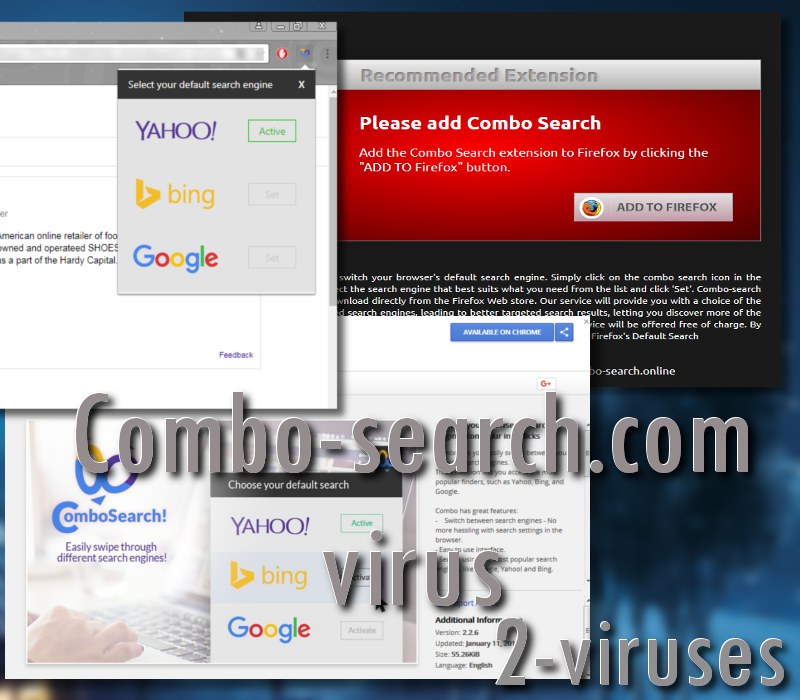
Therefore, Combo-search.com virus is not a reliable browser extension to use because of its inappropriate advertising techniques and associations with various unknown third-parties. In addition to this, The Combo plugin can also function as spyware by monitoring your online activities and stealing information. In addition to this, browser hijacker shows rogue sponsored links in the results to search queries.
It could be difficult to determine that your browser has been hijacked by Combo-search.com malware parasite. You have to pay attention to the URL section in your program while you are executing search queries. During this process, users should notice Feed.combo-search.com link in the address bar, right before results are generated in Yahoo, Google or Bing. This means that the unknown search adds sponsored links into the website. Therefore, you could be exposed to domains from malicious or deceptive developers (How).
After Combo-search.com virus is active, it will receive the permission of modifying the content in all websites you visit. It refers to the fact that the browser hijacker will be granted authorization to inject codes, online ads and other features into random websites. Your browsing might be interrupted by tons of scareware strategies, rogue offers from vendors and online scams, promising to reward with you with expensive prizes.
We also discovered that the add-on to install Combo-search.com virus is available in Chrome Web Store. It has no reviews but it is indicated to have over 10 thousand users. We do not think that all of these people installed this toolbar willingly. In addition to this, the extension is promoted in Install.combo-search.com pop-up which could be noticed during browsing. Security researchers discourage surfers from getting programs that are recommended to them through online advertisements. In many cases, they are malicious and low-quality (Dangers).
Why are you seeing this Feed.combo-search.com virus during your online searching?
If this website is being regularly introduced to you, it means that you have the Combo Search extension activated. Check the list of the plugins and remove it from the list. If the rogue search engine still influences your browsing, we suggest using a more reliable solution. Scan your computer with Spyhunter to get the best results. This program will not only take care of this browser hijacker, but it will also destroy all other malware parasites in your operating system. This is considered the best choice when it comes to protecting your device from viruses and spyware.
The unwanted add-on that brought this Combo-search.com malware parasite might have also been installed together with other freeware programs. For this reason, we hope that you will pay attention to the software tools you decide to get. During their Setup Wizards, make sure that no additional toolbars or search engines would be mentioned. Read Eula and Privacy Policies carefully as they will reveal a lot of hidden conditions. For instance, a program might mention that it will display tons of online advertisements in exchange of its free usage. Since many online ads are transmitting malware, this condition is considered inappropriate.
Combo Search Com Virus quicklinks
- Combo-search.com malware infection will show sponsored results to search queries
- Why are you seeing this Feed.combo-search.com virus during your online searching?
- Automatic Malware removal tools
- Removal guidelines for Combo-search.com virus
- How to remove Combo-search.com virus using Windows Control Panel
- How to remove Combo-search.com virus from macOS
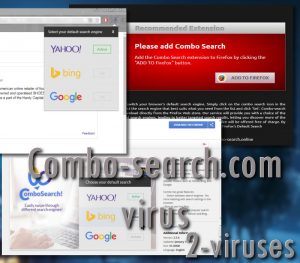
Automatic Malware removal tools
(Win)
Note: Spyhunter trial provides detection of parasites and assists in their removal for free. limited trial available, Terms of use, Privacy Policy, Uninstall Instructions,
(Mac)
Note: Combo Cleaner trial provides detection of parasites and assists in their removal for free. limited trial available, Terms of use, Privacy Policy, Uninstall Instructions, Refund Policy ,
Removal guidelines for Combo-search.com virus
How to remove Combo-search.com virus using Windows Control Panel
Many hijackers and adware like Combo-search.com virus install some of their components as regular Windows programs as well as additional software. This part of malware can be uninstalled from the Control Panel. To access it, do the following.- Start→Control Panel (older Windows) or press Windows Key→Search and enter Control Panel and then press Enter (Windows 8, Windows 10).

- Choose Uninstall Program (if you don't see it, click in the upper right next to "View by" and select Category).

- Go through the list of programs and select entries related to Combo-search.com virus . You can click on "Name" or "Installed On" to reorder your programs and make Combo-search.com virus easier to find.

- Click the Uninstall button. If you're asked if you really want to remove the program, click Yes.

- In many cases anti-malware programs are better at detecting related parasites, thus I recommend installing Spyhunter to identify other programs that might be a part of this infection.

How to remove Combo-search.com virus from macOS
Delete Combo-search.com virus from your applications.- Open Finder.
- In the menu bar, click Go.
- Select Applications from the dropdown.
- Find the Combo-search.com virus app.
- Select it and right-click it (or hold the Ctrl and click the left mouse button).
- In the dropdown, click Move to Bin/Trash. You might be asked to provide your login password.

TopHow To remove Combo-search.com virus from Google Chrome:
- Click on the 3 horizontal lines icon on a browser toolbar and Select More Tools→Extensions

- Select all malicious extensions and delete them.

- Click on the 3 horizontal lines icon on a browser toolbar and Select Settings

- Select Manage Search engines

- Remove unnecessary search engines from the list

- Go back to settings. On Startup choose Open blank page (you can remove undesired pages from the set pages link too).
- If your homepage was changed, click on Chrome menu on the top right corner, select Settings. Select Open a specific page or set of pages and click on Set pages.

- Delete malicious search websites at a new Startup pages window by clicking “X” next to them.

(Optional) Reset your browser’s settings
If you are still experiencing any issues related to Combo-search.com virus, reset the settings of your browser to its default settings.
- Click on a Chrome’s menu button (three horizontal lines) and select Settings.
- Scroll to the end of the page and click on theReset browser settings button.

- Click on the Reset button on the confirmation box.

If you cannot reset your browser settings and the problem persists, scan your system with an anti-malware program.
How To remove Combo-search.com virus from Firefox:Top
- Click on the menu button on the top right corner of a Mozilla window and select the “Add-ons” icon (Or press Ctrl+Shift+A on your keyboard).

- Go through Extensions and Addons list, remove everything Combo-search.com virus related and items you do not recognise. If you do not know the extension and it is not made by Mozilla, Google, Microsoft, Oracle or Adobe then you probably do not need it.

- If your homepage was changed, click on the Firefox menu in the top right corner, select Options → General. Enter a preferable URL to the homepage field and click Restore to Default.

- Click on the menu button on the top right corner of a Mozilla Firefox window. Click on the Help button.

- ChooseTroubleshooting Information on the Help menu.

- Click on theReset Firefox button.

- Click on the Reset Firefox button on the confirmation box. Mozilla Firefox will close and change the settings to default.

How to remove Combo-search.com virus from Microsoft Edge:Top
- Click on the menu button on the top right corner of a Microsoft Edge window. Select “Extensions”.

- Select all malicious extensions and delete them.

- Click on the three-dot menu on the browser toolbar and Select Settings

- Select Privacy and Services and scroll down. Press on Address bar.

- Choose Manage search engines.

- Remove unnecessary search engines from the list: open the three-dot menu and choose Remove.

- Go back to Settings. Open On start-up.
- Delete malicious search websites at Open specific page or pages by opening the three-dot menu and clicking Delete.
 (Optional) Reset your browser’s settings
If you are still experiencing any issues related to Combo-search.com virus, reset the settings of your browser to its default settings
(Optional) Reset your browser’s settings
If you are still experiencing any issues related to Combo-search.com virus, reset the settings of your browser to its default settings
- Click on Edge's menu button and select Settings. Click on the Reset Settings button on the left.
- Press the Restore settings to their default values option.

- Click on the Reset button on the confirmation box.
 If you cannot reset your browser settings and the problem persists, scan your system with an anti-malware program.
If you cannot reset your browser settings and the problem persists, scan your system with an anti-malware program.
How to remove Combo-search.com virus from Safari:Top
Remove malicious extensions- Click on Safari menu on the top left corner of the screen. Select Preferences.

- Select Extensions and uninstall Combo-search.com virus and other suspicious extensions.

- If your homepage was changed, click on Safari menu on the top left corner of the screen. Select Preferences and choose General tab. Enter preferable URL to the homepage field.

- Click on Safari menu on the top left corner of the screen. Select Reset Safari…

- Select which options you want to reset (usually all of them come preselected) and click on the Reset button.


























