DesktopHut is a wallpaper download site that’s full of dangerous ads that lead to harmful sites. If you don’t have a tool blocking malicious websites, you might want to stay away from DesktopHut. Visiting it might expose you to ad spammers, search hijackers, and other potentially unsafe sites.
You can avoid malicious ads by blocking dangerous sites. It’s also recommended to check your notification settings and newly installed programs and extensions.
Desktophut Ads quicklinks
- Problems with DesktopHut
- Potentially dangerous ads
- Unexpected ads
- How to deal with DesktopHut ads
- Block malicious ads
- Remove malware
- Automatic Malware removal tools
- How to remove DesktopHut Ads using Windows Control Panel
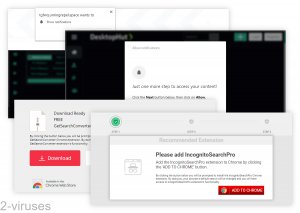
(Win)
Note: Spyhunter trial provides detection of parasites and assists in their removal for free. limited trial available, Terms of use, Privacy Policy, Uninstall Instructions,
(Mac)
Note: Combo Cleaner trial provides detection of parasites and assists in their removal for free. limited trial available, Terms of use, Privacy Policy, Uninstall Instructions, Refund Policy ,
In short about DesktopHut:
| Threat type | Adware. |
|---|---|
| How DesktopHut shows ads | It opens new browser tabs with promoted sites,
it triggers ads when you browse the website normally. |
| Problematic ads | DesktopHut advertises adware bundles, browser hijackers, and potentially inappropriate sites. |
| How to stop DesktopHut ads | Block ads and malicious sites,
disable unwanted notifications, check your device for bad browser extensions, apps, and programs manually and with antivirus tools, like Spyhunter for PC, Combo Cleaner for Mac, others). |
Problems with DesktopHut
Potentially dangerous ads
Desktophut.com is an animated wallpaper download site. You can go there and download wallpapers for your desktop, create your own unique animated wallpapers, and share your wallpapers with others by uploading them. DesktopHut is free to use and is supported with advertisements.
Like some other free sites for downloading wallpapers, DesktopHut is full of unsafe ads, many of which lead to dangerous sites, like:
- Fake file download sites like Getmyfiledownload.com. These sites appear as pop-up ads, offering you to download a file. They’re not connected to DesktopHut, but they pretend to be, so that they might trick you into downloading and opening a potentially unsafe site.
- Browser hijackers like SmartStreamSearch, IncognitoSearchPro, and GetSearchConverter. These ads might also use fake download buttons. They are browser extensions that change your default search engine settings and log your search queries and browsing history. They might also open new tabs with promoted sites on them.
- Gambling and betting sites. The problem with these is that they are potentially unfit for younger users. And it’s pretty likely that DesktopHut is visited by young people.
- Notification spammers that impersonate DesktopHut, such as Urningrepel.space.
There’s also a companion program for Windows called DesktopHut. It is considered by some antivirus scanners as Malicious (Virustotal.com).
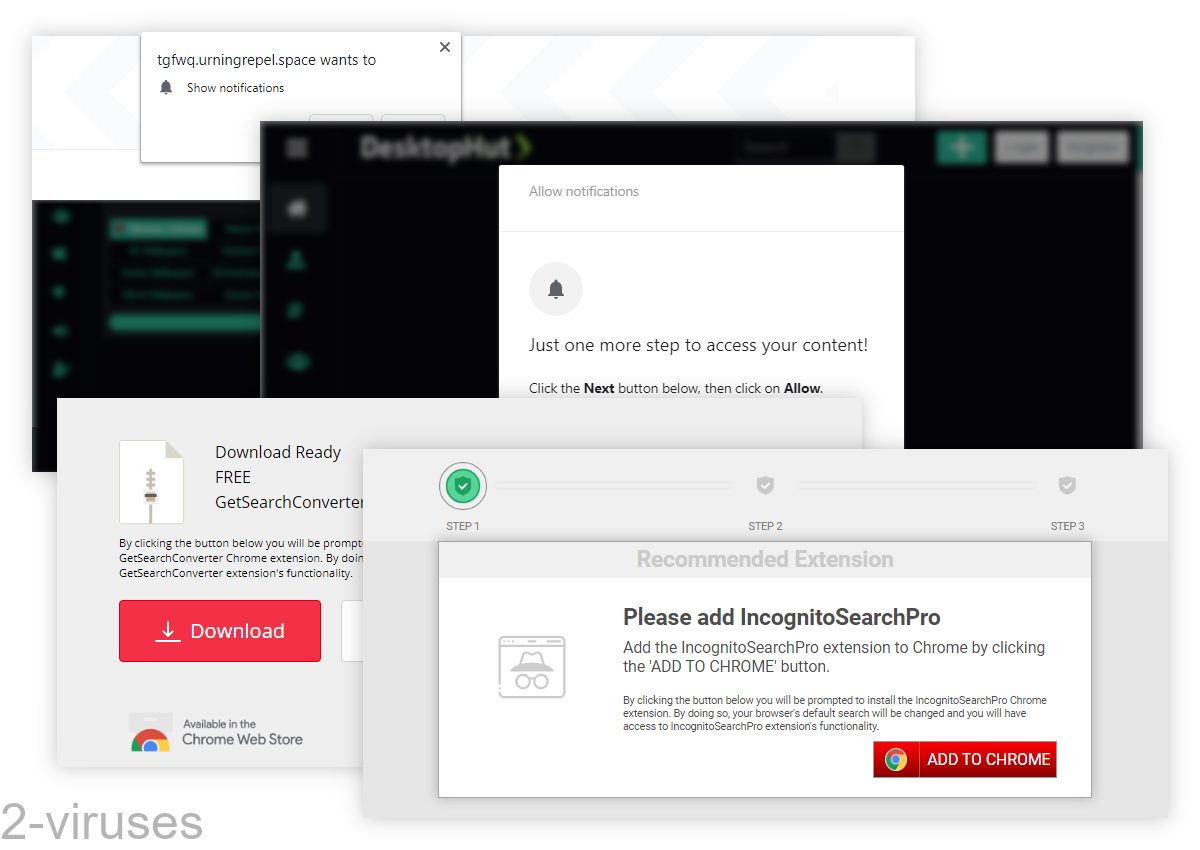
Unexpected ads
If you could avoid the ads, DesktopHut is fine. The files – the wallpapers – on the site are safe. But it’s not easy to avoid the pop-up ads. If you’re not using an ad blocker, then just about any time you click anywhere on a page on Desktophut.com, an ad pops up in a new browser tab.
This is why DesktopHut’s site looks clean and free of ads – they’re not visible, which only makes them harder to avoid.
How to deal with DesktopHut ads
Block malicious ads
You can block ads on DesktopHut and other sites. Ad blocking isn’t always perfect, as advertising companies always come up with ways to get around blockers and sites sometimes block users who block ads, but it can help you stay safer on sites like DesktopHut. Just make sure to use a real and reputable tool, as there are plenty of fake ad blockers and other malicious extensions.
You can also use malicious site blockers. Some anti-malware programs can do that for you – block suspicious and malicious sites, scan the files you download, etc.
You might also want to check your notification settings. Some of the sites that DesktopHut promotes are notification hijackers – sites that send ads to you with the help of notifications. You can manage your notification settings in your browser as described in this post. It’s a good idea to disable your notification prompts completely. That can help you avoid all the “Press Allow to continue” sites.
Remove malware
If you’ve been exposed to DesktopHut’s ads a lot, it’s strongly recommended to scan your computer with an antivirus program, such as Spyhunter for Windows, Combo Cleaner for macOS, and others. That’s because some of the sites that DesktopHut advertises promote adware bundles and browser hijackers.
It’s also recommended to review your browser add-ons and recently-installed apps and programs. Remove those that are at all suspicious to you.
Automatic Malware removal tools
(Win)
Note: Spyhunter trial provides detection of parasites and assists in their removal for free. limited trial available, Terms of use, Privacy Policy, Uninstall Instructions,
(Mac)
Note: Combo Cleaner trial provides detection of parasites and assists in their removal for free. limited trial available, Terms of use, Privacy Policy, Uninstall Instructions, Refund Policy ,
How to remove DesktopHut Ads using Windows Control Panel
Many hijackers and adware like DesktopHut Ads install some of their components as regular Windows programs as well as additional software. This part of malware can be uninstalled from the Control Panel. To access it, do the following.- Start→Control Panel (older Windows) or press Windows Key→Search and enter Control Panel and then press Enter (Windows 8, Windows 10).

- Choose Uninstall Program (if you don't see it, click in the upper right next to "View by" and select Category).

- Go through the list of programs and select entries related to DesktopHut Ads . You can click on "Name" or "Installed On" to reorder your programs and make DesktopHut Ads easier to find.

- Click the Uninstall button. If you're asked if you really want to remove the program, click Yes.

- In many cases anti-malware programs are better at detecting related parasites, thus I recommend installing Spyhunter to identify other programs that might be a part of this infection.





