Downloadpcgames88.com, Downloadpcgames88.xyz, and others are pirating sites that offer to let you download free games. These sites also advertise adware viruses that infect both Windows PCs and Macs. Pcgaming88 is even worse, its ads more aggressive and dangerous.
Downloadpcgames88 Ads quicklinks
- Problems with Downloadpcgames88
- Downloadpcgames88 promotes adware viruses
- It’s related to other dangerous sites
- How to protect yourself online
- Automatic Malware removal tools
- Remove malware manually
- How to remove Downloadpcgames88 Ads using Windows Control Panel
- How to remove Downloadpcgames88 Ads from macOS
- (Optional) Delete related settings
- (Optional) Delete malicious files
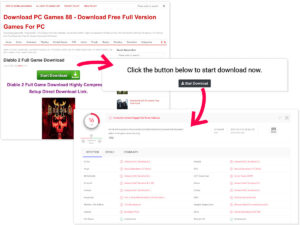
(Win)
Note: Spyhunter trial provides detection of parasites and assists in their removal for free. limited trial available, Terms of use, Privacy Policy, Uninstall Instructions,
(Mac)
Note: Combo Cleaner trial provides detection of parasites and assists in their removal for free. limited trial available, Terms of use, Privacy Policy, Uninstall Instructions, Refund Policy ,
About Downloadpcgames88:
| Type of threat | Adware,
trojan. |
|---|---|
| Related sites | Downloadpcgames88.com,
Downloadpcgames88.xyz, Downloadpcgames88.net, Pcgaming88.com, Ovagames.net. |
| Problems and dangers | Downloadpcgames88 promotes adware bundles,
it shows ads that look like download buttons. |
| How to avoid malware and scams | Block ads and malicious websites,
use antivirus apps (Spyhunter for Mac, Combo Cleaner for Mac, Spyhunter for PC, etc.) to protect your computer. |
Problems with Downloadpcgames88
Downloadpcgames88 is a pirating site. It takes games that are not free, then uploads them on file-hosting sites and links to them.
Will you be punished for using Downloadpcgames88? That’s unlikely. It does happen from time to time that pirates get warning emails, but it’s not common.
Worse is that Downloadpcgames88, like many pirating sites, is dangerous. It shows ads that download malicious files. Downloadpcgames88 is somewhere in between Cpygamescracked.com, which tricks people into clicking on ads, and Reworkedgames.eu, which spreads harmful malware.
When it comes to pirating sites, there are none that are guaranteed to be safe. Some show ads that trick people into subscribing to paid services. Other times, pirated installers are infected with ransomware and other malware. A site might work fine one day, then start spreading malware the next.
Downloadpcgames88 promotes adware viruses
For Downloadpcgames88 to make money, it shows advertisements. Most of these ads are styled to look like download buttons. They’re meant to look like download links so that people to click on them. Great examples of fake download buttons here.

Clicking on one of these ads leads to a page that shows another download link – “Click the button below to start download now.” Following that link downloads a file named after the game that originally opened the ad.
But the file isn’t the game, rather, it’s a bunch of adware (Virustotal.com, Virustotal.com).
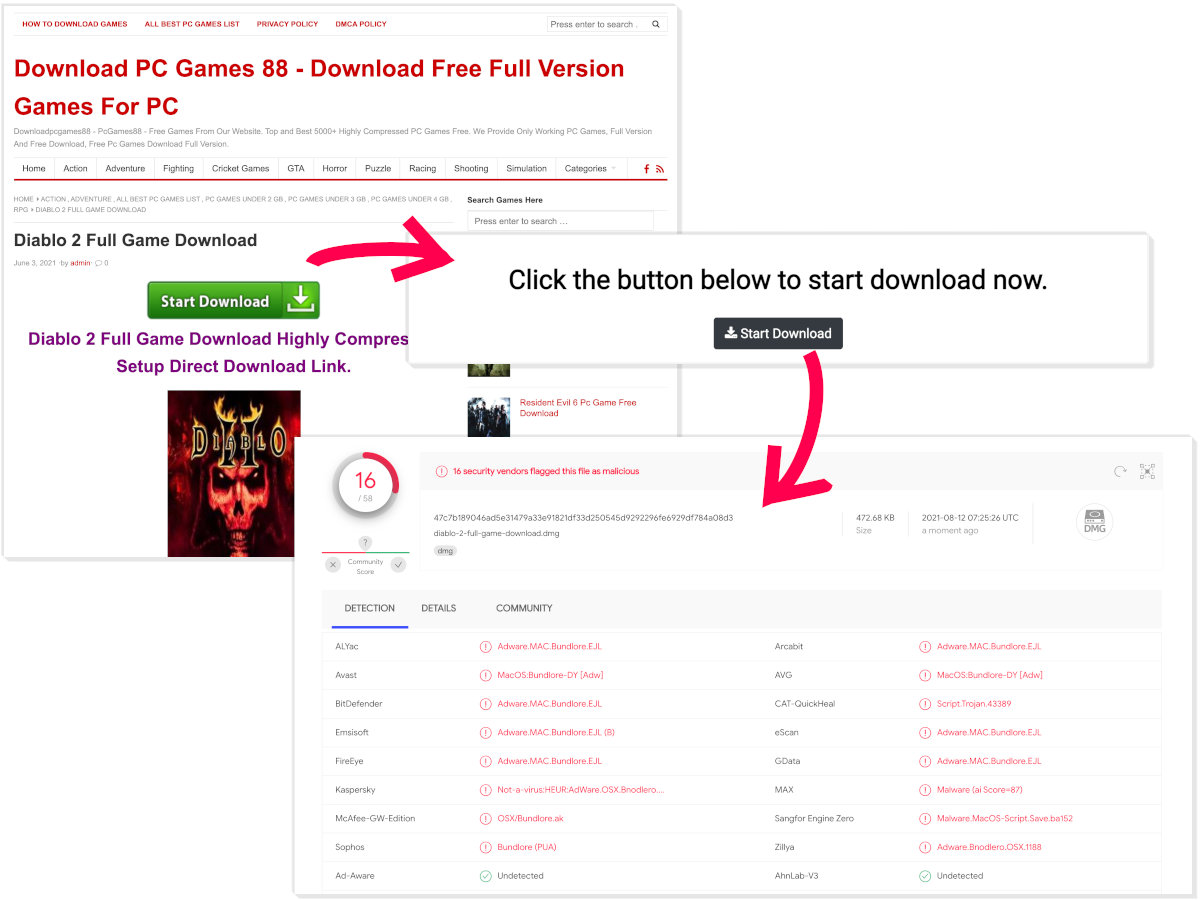
Running the file installs malicious apps on the computer (either Mac or Windows PC). These apps can force browsers to open unwanted sites, steal private data, and show pop-up ads.
Because Downloadpcgames88 is a pirating site, mainstream advertisers don’t want to work with it. They don’t want to be seen as supporting illegal activities. But not all advertisers care about their image. Some work with pirating sites, often because they’re not accepted on mainstream sites for promoting risky products.
This is why ads tend to be so horrible on pirating sites and other controversial sites – because they attract controversial advertisers.
It’s related to other dangerous sites
Downloadpcgames88 advertises Ovagames.net, a site that shows the same malicious ads. In addition, users who search for Downloadpcgames88 are likely to find Pcgaming88.com, a site far worse than Downloadpcgames88.
Pcgaming88 styles its ads as download buttons and advertises adware, but that’s not all. It also shows pop-ups that are triggered when you interact with the site. These ads lead to various subscription scams. In addition, Pcgaming88 offers to download games that don’t yet exist (like Beyond Good and Evil 2) and games that aren’t available on PC (such as The Last of Us 2). Pcgaming88 is tricking people by offering games that it does not have.
How to protect yourself online
Sites like Downloadpcgames88 and Pcgaming88 are dangerous because they show malicious ads that download infected files.
To protect yourself, use ad blockers. They can stop the ads. Although they might also stop you from being able to use Downloadpcgames88 to download games, it’s the safest thing to do.
Another way to avoid malware is to use a good antivirus program, such as Spyhunter for Mac, Combo Cleaner for Mac, Spyhunter for PC, and others. They won’t stop the scam ads that some pirating sites show, but they can warn you about infected files.
Some pirating sites and cracked installers instruct you to disable your antivirus program temporarily. But this is extremely risky, as it opens the door for dangerous malware infections.
If you want to stay safe, then the best thing to do is to not pirate games. Whenever you can, use legal stores. Take advantage of giveaways and free-to-play games.
Automatic Malware removal tools
(Win)
Note: Spyhunter trial provides detection of parasites and assists in their removal for free. limited trial available, Terms of use, Privacy Policy, Uninstall Instructions,
(Mac)
Note: Combo Cleaner trial provides detection of parasites and assists in their removal for free. limited trial available, Terms of use, Privacy Policy, Uninstall Instructions, Refund Policy ,
Remove malware manually
How to remove Downloadpcgames88 Ads using Windows Control Panel
Many hijackers and adware like Downloadpcgames88 Ads install some of their components as regular Windows programs as well as additional software. This part of malware can be uninstalled from the Control Panel. To access it, do the following.- Start→Control Panel (older Windows) or press Windows Key→Search and enter Control Panel and then press Enter (Windows 8, Windows 10).

- Choose Uninstall Program (if you don't see it, click in the upper right next to "View by" and select Category).

- Go through the list of programs and select entries related to Downloadpcgames88 Ads . You can click on "Name" or "Installed On" to reorder your programs and make Downloadpcgames88 Ads easier to find.

- Click the Uninstall button. If you're asked if you really want to remove the program, click Yes.

- In many cases anti-malware programs are better at detecting related parasites, thus I recommend installing Spyhunter to identify other programs that might be a part of this infection.

How to remove Downloadpcgames88 Ads from macOS
Delete Downloadpcgames88 Ads from your applications.- Open Finder.
- In the menu bar, click Go.
- Select Applications from the dropdown.
- Find the Downloadpcgames88 Ads app.
- Select it and right-click it (or hold the Ctrl and click the left mouse button).
- In the dropdown, click Move to Bin/Trash. You might be asked to provide your login password.

(Optional) Delete related settings
Some malicious apps make themselves difficult to delete by changing various settings and leaving behind malicious files. Remove settings related to Downloadpcgames88 Ads.- Click the Apple logo in the menu bar. Open System Preferences.
- Some malicious applications set profiles to enforce unwanted settings. Remove unwanted configuration profiles.
-
- In System Preferences, click the Profiles icon. This icon is only visible if there are profiles on your Mac.
- Select unwanted profiles and remove them by pressing the minus '-' button at the bottom.
- Some adware applications set SOCKS proxy to manipulate your internet traffic. Remove unwanted proxies:
-
- In System Preferences, click Network, Advanced, Proxies.
- If a proxy is set without your permission, uncheck it and click OK.
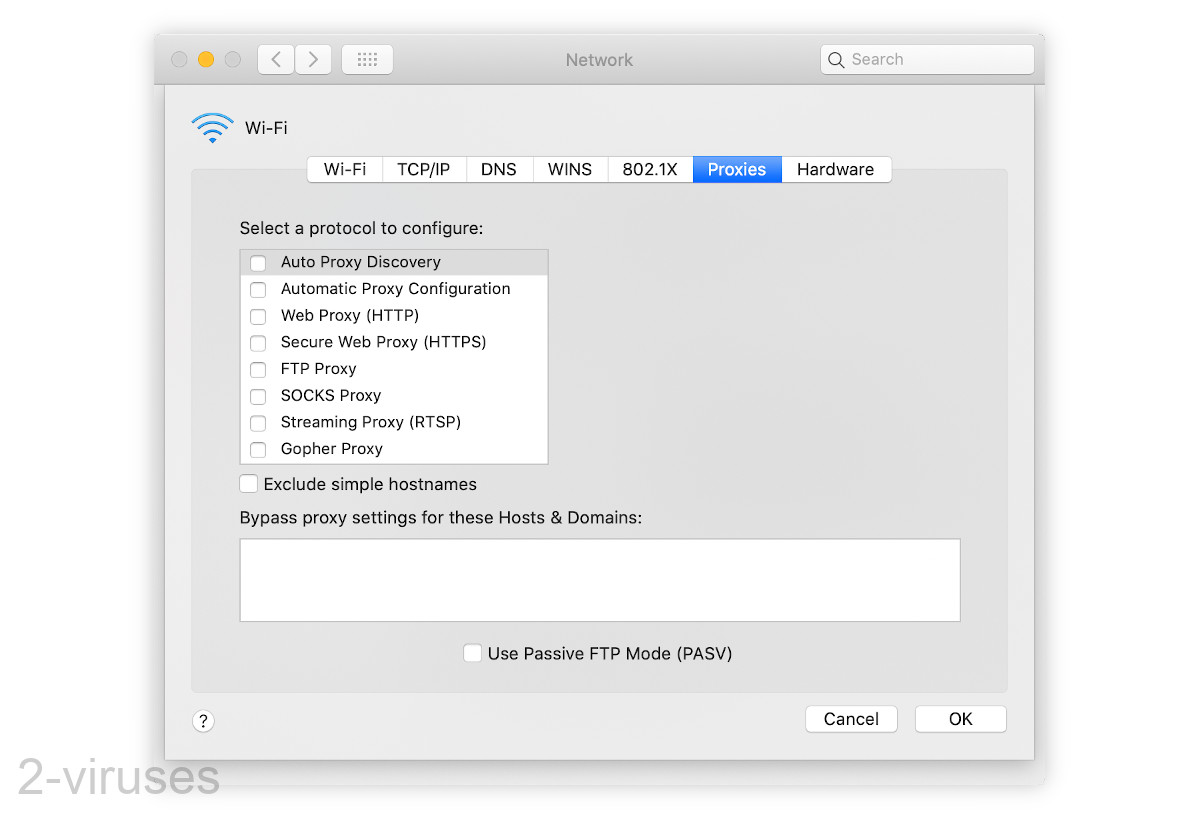
(Optional) Delete malicious files
Some malicious apps leave behind dangerous files in your Library folders. Delete files related to Downloadpcgames88 Ads.- Open Finder.
- In the menu bar, click Go -> Computer.
- In the search box, type in Downloadpcgames88 Ads and variations of it.
- Delete the files that are found and that seem to be related to Downloadpcgames88 Ads.




