Inspiratiooo.com (or Inspiratiooo) virus is classified as a browser hijacker, changing your browsers’ settings and setting this search engine as users’ home page, new tab page and default search provider. It is made by Aztec Media Inc. company which we have heard about multiple times. In fact, we have previously written articles about their other rogue browser extensions and search engines: Easyziptab.com, Slikdealer.com and 4newtab.com. Most of their add-ons are available in Google Chrome Web Store, but this does not mean that the toolbar can be described as reliable replacement for Google or Bing.
Inspiratiooo.com virus will alter your home page, default search provider and new tab page
According to the web traffic Inspiratiooo.com virus receives, it is the most active in India, United Kingdom, France, Italy and Egypt. However, people from other regions might also be infected with this browser hijacker. It is not that difficult to notice this infection as its main page clearly differs from the other search engines you might have been using (8 Signs Your Browser Has Been Hijacked). Nevertheless, some people might not pay attention to this unauthorized change as they still receive results from Google. Similar deceptive strategies have been noticed in other browser hijackers from Aztec Media: Searchprotector.net and Search.linkeymac.com.
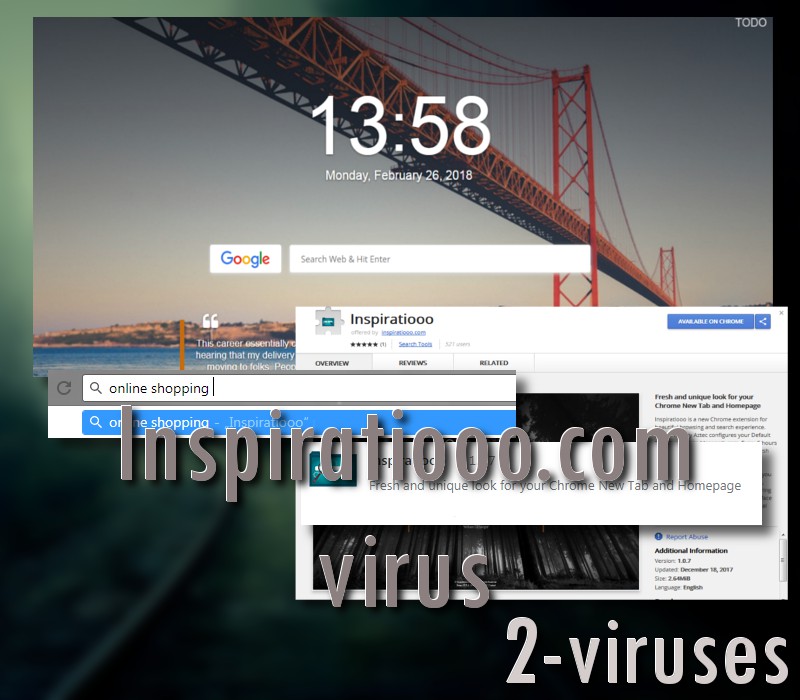
The thing to realize is that the controllers of this search engine will append sponsored content into the results to search queries. Some of these promoted websites might be rogue, offer low-quality services or are simply no match to domains that are officially promoted by credible platforms. By entering the websites of Inspiratiooo.com virus partners, you might be compromising your security: revealing your credentials, personal information or simply allowing shady advertisers to implant cookies (Malware Damage).
Having Inspiratiooo.com virus in your computer will not improve your browsing: it can only pose as a threat. It can collect information about you and send it to its partners like advertisers. Knowing your bookmarks, browsing habits and other preferences will help ad-servers tempt you with all sorts of content. However, there is no way of checking whether the partners of Inspiratiooo.com hijacker are not creating online advertisements for the sole purpose of tricking users or infecting their computers with rogue software (Malvertising). You might be introduced to some clearly malicious pop-ups as well, like Winmanager.online or Go.mobifoth.com.
Knowing that Aztec Media has produced so many browser hijackers like Search.smartmediatabsearch.com or Search.powermediatabsearch.com should discourage you from using their software. Inspiratiooo.com virus is another rogue platform for searching which is expected to bring profit from pay-per-click schemes and other agreements they might have. By installing the Inspiratiooo plugin, you are allowing this add-on to change content on all of the websites you visit and to track your geo-location.
Ways for malware parasites like Inspiratiooo.com virus to hijack your browsers
You would be surprised how easy it is for computers to catch viruses and malware. All you have to do is visit one malicious website or download one rogue program. In this case, you might have accidentally installed the Inspiratiooo add-on during your browsing. It might have come bundled with other freeware that you installed from the Internet. In most cases, such parasites can come with pirated software or fake versions of legitimate software.
However, you might have got the Inspiratiooo.com virus willingly after installing it from the Chrome Web Store. We do not recommend installing random extensions, especially the ones that are created by developers, known for their browser hijackers. Before installing a tool, always analyse it and try to find any warning signs.
Of course, now that you are aware of your situation, you should be interested in the removal of the Inspiratiooo.com hijacker. We can help you here. You can get rid of the parasite by following the guidelines we have enumerated below. However, if you wish to take it a step further, we are hoping that you will install an anti-malware tool to protect you in future battles against malware. Spyhunter will do an excellent job in protecting your operating system from viruses. It is very easy to use and you will be able to check your device for malware anytime you like.
Inspiratiooo Com Virus quicklinks
- Inspiratiooo.com virus will alter your home page, default search provider and new tab page
- Ways for malware parasites like Inspiratiooo.com virus to hijack your browsers
- Automatic Malware removal tools
- Manual removal of Inspiratiooo.com virus
- How to remove Inspiratiooo.com virus using Windows Control Panel
- How to remove Inspiratiooo.com virus from macOS

Automatic Malware removal tools
(Win)
Note: Spyhunter trial provides detection of parasites and assists in their removal for free. limited trial available, Terms of use, Privacy Policy, Uninstall Instructions,
(Mac)
Note: Combo Cleaner trial provides detection of parasites and assists in their removal for free. limited trial available, Terms of use, Privacy Policy, Uninstall Instructions, Refund Policy ,
Manual removal of Inspiratiooo.com virus
How to remove Inspiratiooo.com virus using Windows Control Panel
Many hijackers and adware like Inspiratiooo.com virus install some of their components as regular Windows programs as well as additional software. This part of malware can be uninstalled from the Control Panel. To access it, do the following.- Start→Control Panel (older Windows) or press Windows Key→Search and enter Control Panel and then press Enter (Windows 8, Windows 10).

- Choose Uninstall Program (if you don't see it, click in the upper right next to "View by" and select Category).

- Go through the list of programs and select entries related to Inspiratiooo.com virus . You can click on "Name" or "Installed On" to reorder your programs and make Inspiratiooo.com virus easier to find.

- Click the Uninstall button. If you're asked if you really want to remove the program, click Yes.

- In many cases anti-malware programs are better at detecting related parasites, thus I recommend installing Spyhunter to identify other programs that might be a part of this infection.

How to remove Inspiratiooo.com virus from macOS
Delete Inspiratiooo.com virus from your applications.- Open Finder.
- In the menu bar, click Go.
- Select Applications from the dropdown.
- Find the Inspiratiooo.com virus app.
- Select it and right-click it (or hold the Ctrl and click the left mouse button).
- In the dropdown, click Move to Bin/Trash. You might be asked to provide your login password.

TopHow To remove Inspiratiooo.com virus from Google Chrome:
- Click on the 3 horizontal lines icon on a browser toolbar and Select More Tools→Extensions

- Select all malicious extensions and delete them.

- Click on the 3 horizontal lines icon on a browser toolbar and Select Settings

- Select Manage Search engines

- Remove unnecessary search engines from the list

- Go back to settings. On Startup choose Open blank page (you can remove undesired pages from the set pages link too).
- If your homepage was changed, click on Chrome menu on the top right corner, select Settings. Select Open a specific page or set of pages and click on Set pages.

- Delete malicious search websites at a new Startup pages window by clicking “X” next to them.

(Optional) Reset your browser’s settings
If you are still experiencing any issues related to Inspiratiooo.com virus, reset the settings of your browser to its default settings.
- Click on a Chrome’s menu button (three horizontal lines) and select Settings.
- Scroll to the end of the page and click on theReset browser settings button.

- Click on the Reset button on the confirmation box.

If you cannot reset your browser settings and the problem persists, scan your system with an anti-malware program.
How To remove Inspiratiooo.com virus from Firefox:Top
- Click on the menu button on the top right corner of a Mozilla window and select the “Add-ons” icon (Or press Ctrl+Shift+A on your keyboard).

- Go through Extensions and Addons list, remove everything Inspiratiooo.com virus related and items you do not recognise. If you do not know the extension and it is not made by Mozilla, Google, Microsoft, Oracle or Adobe then you probably do not need it.

- If your homepage was changed, click on the Firefox menu in the top right corner, select Options → General. Enter a preferable URL to the homepage field and click Restore to Default.

- Click on the menu button on the top right corner of a Mozilla Firefox window. Click on the Help button.

- ChooseTroubleshooting Information on the Help menu.

- Click on theReset Firefox button.

- Click on the Reset Firefox button on the confirmation box. Mozilla Firefox will close and change the settings to default.

How to remove Inspiratiooo.com virus from Microsoft Edge:Top
- Click on the menu button on the top right corner of a Microsoft Edge window. Select “Extensions”.

- Select all malicious extensions and delete them.

- Click on the three-dot menu on the browser toolbar and Select Settings

- Select Privacy and Services and scroll down. Press on Address bar.

- Choose Manage search engines.

- Remove unnecessary search engines from the list: open the three-dot menu and choose Remove.

- Go back to Settings. Open On start-up.
- Delete malicious search websites at Open specific page or pages by opening the three-dot menu and clicking Delete.
 (Optional) Reset your browser’s settings
If you are still experiencing any issues related to Inspiratiooo.com virus, reset the settings of your browser to its default settings
(Optional) Reset your browser’s settings
If you are still experiencing any issues related to Inspiratiooo.com virus, reset the settings of your browser to its default settings
- Click on Edge's menu button and select Settings. Click on the Reset Settings button on the left.
- Press the Restore settings to their default values option.

- Click on the Reset button on the confirmation box.
 If you cannot reset your browser settings and the problem persists, scan your system with an anti-malware program.
If you cannot reset your browser settings and the problem persists, scan your system with an anti-malware program.
How to remove Inspiratiooo.com virus from Safari:Top
Remove malicious extensions- Click on Safari menu on the top left corner of the screen. Select Preferences.

- Select Extensions and uninstall Inspiratiooo.com virus and other suspicious extensions.

- If your homepage was changed, click on Safari menu on the top left corner of the screen. Select Preferences and choose General tab. Enter preferable URL to the homepage field.

- Click on Safari menu on the top left corner of the screen. Select Reset Safari…

- Select which options you want to reset (usually all of them come preselected) and click on the Reset button.


























