Nbryb.com is an advertising website that could be unpleasant or even slightly dangerous. It shows pop-up ads and it may use browser redirects and pop-ups to deliver its advertisements.
If Nbryb.com appears regularly on your screen, then it is possible that a bad browser extension or application was installed, or that your browser settings were changed to allow Nbryb.com to send ads to your device. This needs to be fixed, as some of the ads that Nbryb.com shows may be a little unsafe.
Nbryb Com Pop Up Ads quicklinks
- How Nbryb.com works
- Unwanted, potentially dangerous ads
- Ads on streaming sites
- How to stop the Nbryb.com ads
- Block notification spam
- Remove malware
- Automatic Malware removal tools
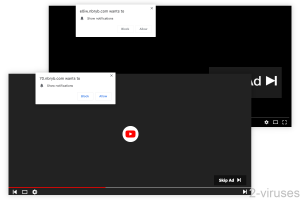
(Win)
Note: Spyhunter trial provides detection of parasites and assists in their removal for free. limited trial available, Terms of use, Privacy Policy, Uninstall Instructions,
(Mac)
Note: Combo Cleaner trial provides detection of parasites and assists in their removal for free. limited trial available, Terms of use, Privacy Policy, Uninstall Instructions, Refund Policy ,
About Nbryb.com:
| Threat type | Adware,
browser hijacker. |
|---|---|
| Problems with Nbryb.com | It shows unwanted ads,
the ads may lead to controversial content. |
| How notification hijackers spread | Advertised online,
presented dishonestly in order to trick people. |
| How to stop Nbryb.com ads | Disable notifications from Nbryb.com and other sites that abuse them,
find and remove adware and other malware (with Spyhunter for PC, Combo Cleaner for Mac, others). |
How Nbryb.com works
Unwanted, potentially dangerous ads
Nbryb.com is a clickbait site that can deliver ads through browser notifications. It’s been around for years. It affects desktop and mobile users, spamming them with pop-up ads after they accidentally subscribe to Nbryb.com’s notifications.
Nbryb.com advertises various products and pages that are a little dubious, a bit controversial:
- Online casinos and gambling sites. Free spins giveaways.
- Explicit content, adult content.
- Fake virus warnings, such as the E.tre456_worm_osx alert.
- Fake giveaways and surveys, like the 5-billionth search pop-up.
- Fake software updates, apps advertised as software updates.
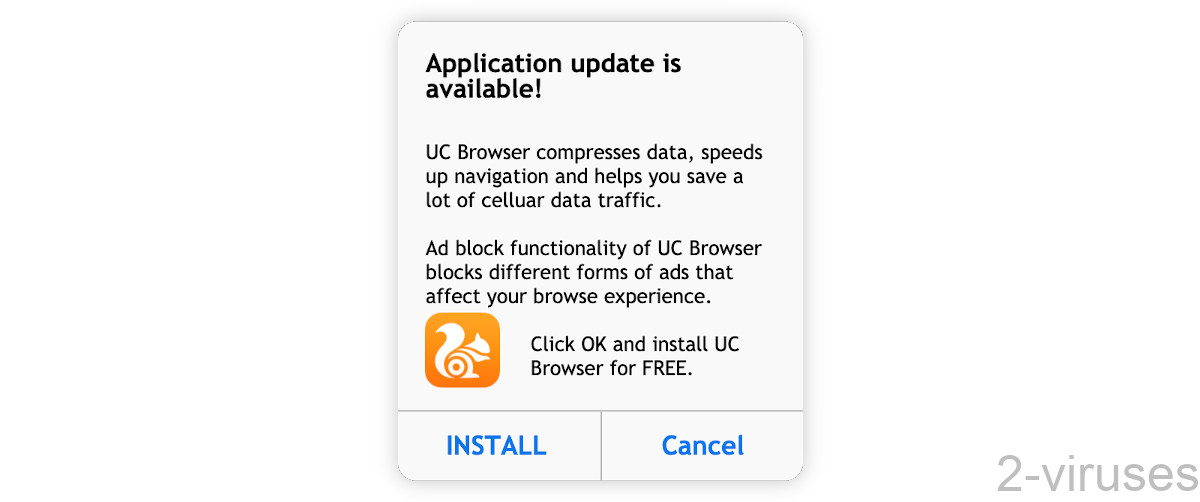
Some apps use dishonest ads as advertisements (not the first time that this app was promoted in this way).
If you get an advertisement from Nbryb.com, even if it looks harmless, it’s best to not click on it. The ads may be designed to look safe, but who knows what they lead to. Other notification spammers, like Mainchargenews.com or Robotcaptcha.info, sometimes show ads that are designed to look like missed phone calls or new WhatsApp messages, only to lead to porn sites or fake virus alerts.
Ads on streaming sites
To deliver its ads, Nbryb.com needs to somehow contact people and to get them to allow its notifications or install an adware app.
It does this by being advertised on the internet. You might encounter it on sports streaming websites, free movie sites, file-hosting sites, etc.
Often, Nbryb.com appears as a pop-up in a new browser tab. It always shows up unexpectedly and without warning. You might click on any random link or button and trigger it.
In these pop-ups, Nbryb.com looks like a video player, a robot check, a loading bar, or another simple graphic. I think that Nbryb.com is trying to blend in with the site that’s advertising it. It is trying to look like it belongs.
For instance, if you’re on a movie streaming site that advertises Nbryb.com, it might look like a video player and ask you to click the Allow button. You might think that this is required in order to watch videos. In reality, Nbryb.com is just an advertisement. Interacting with it may result in ad spam later.
If you encounter Nbryb.com, it’s best to just close the page.
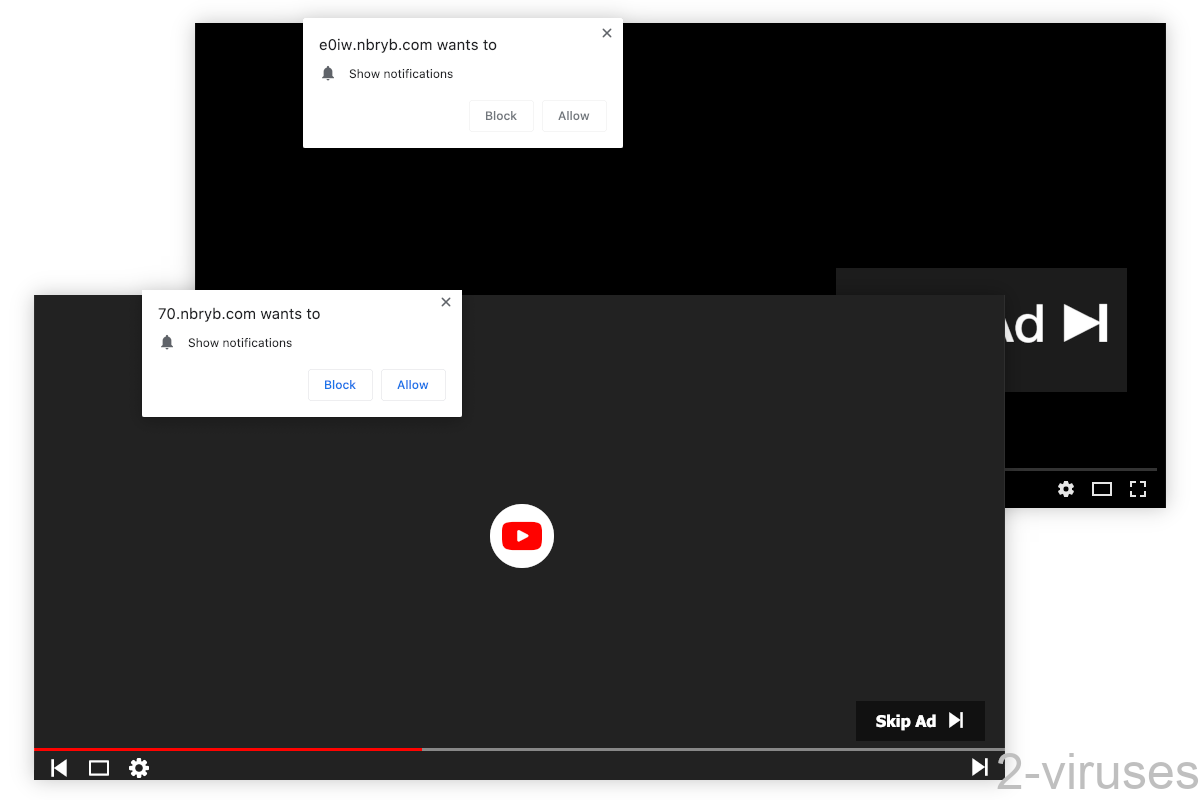
How to stop the Nbryb.com ads
If you’re being redirected to Nbryb.com by your browser, if this site is constantly opening n your screen without your consent, then it may be that adware has been installed on your device or your web browser.
If Nbryb.com is displaying pop-ups on your screen even though the site isn’t open, then your browser settings must have been edited.
Either way, it should be simple enough to solve this problem.
Block notification spam
To block unwanted pop-ups, click on a Nbryb.com ad when it appears. There should be a gear icon or a button that says “Site settings” on the notification. Click it and you should be able to manage notification permissions from Nbryb.com right there.
However, there are dozens if not hundreds of subdomains of Nbryb.com, such as 70.nbryb.com and e0iw.nbryb.com. Each of them might have its own entry in your notification settings. Check your settings and block all Nbryb.com sites from sending notifications. Here’s how to open those settings:
- Chrome – open Settings, scroll down to Site settings (under Privacy and security), click on Notifications.
- Edge (Chromium) – open Settings, click Site Permissions, Notifications.
- Firefox – open Settings, Privacy & Security, scroll down to Permissions, and click on Settings next to Notifications.
- Safari – in the Safari menu, choose Preferences, Websites, Notifications.
Remember that blocking notifications is not the same as blocking the site. Use ad blockers and anti-malware tools to prevent malicious sites from showing up on your screen.
Also, set your browser to use quiet notifications. Firefox uses them by default, while Chrome offers a setting. This should make life harder for notification hijackers like Nbryb.com.
Remove malware
Be careful of Nbryb.com’s ads. Don’t interact with fake virus warnings or giveaways. Don’t download the apps that Nbryb.com promotes without knowing exactly what they are. Avoid using unreliable app stores.
Use an anti-malware application, such as Spyhunter for Windows, Combo Cleaner for macOS, and others, to check if there’s malware on your device and to remove it if needed.
If you have downloaded a potentially unwanted app, then, depending on what kind of app it was, you may need to reset your passwords. Some malicious apps are info stealers that can extract your credentials and other private info. If your credentials were stolen, changing your passwords will make the stolen ones useless.
Automatic Malware removal tools
(Win)
Note: Spyhunter trial provides detection of parasites and assists in their removal for free. limited trial available, Terms of use, Privacy Policy, Uninstall Instructions,
(Mac)
Note: Combo Cleaner trial provides detection of parasites and assists in their removal for free. limited trial available, Terms of use, Privacy Policy, Uninstall Instructions, Refund Policy ,