Notifygear.com is an advertising website that delivers unwanted ads similar to email spam, but a lot more annoying. If your web browser was subscribed to Notifygear.com’s notifications (which can easily happen by accident), then that is enough for Notifygear.com to start showing spam pop-ups on your screen.
Put a stop to that by changing your notification settings.
Notifygear Com Pop Up Ads quicklinks
- How to stop Notifygear.com ads
- Block notifications
- Remove malware
- How Notifygear.com spreads
- Appears unexpectedly
- Sends ads as notifications
- Dangers of advertising spam
- Automatic Malware removal tools

(Win)
Note: Spyhunter trial provides detection of parasites and assists in their removal for free. limited trial available, Terms of use, Privacy Policy, Uninstall Instructions,
(Mac)
Note: Combo Cleaner trial provides detection of parasites and assists in their removal for free. limited trial available, Terms of use, Privacy Policy, Uninstall Instructions, Refund Policy ,
Notifygear.com in short:
| Classification | Adware,
browser hijacker. |
|---|---|
| How to stop Notifygear.com’s ads | Block notifications from those sites that abuse them,
disable notification prompts, find and remove all malware with Combo Cleaner for Mac, Spyhunter for PC, and other programs. |
| How Notifygear.com spreads | Advertised on pirating sites,
promoted by infected websites and adware viruses. |
| Problems and dangers | Notifygear.com shows unwanted ads,
it displays ads for potentially malicious programs, services, and websites. |
How to stop Notifygear.com ads
Block notifications
Notifygear.com shows pop-up ads by using browser notifications. You can block specific websites from sending notifications by clicking the gear icon on their pop-ups or in browser settings.
- Open the notifications settings:
- Chrome – type “chrome://settings/content/notifications” in the address box.
- Edge (Chromium) – type “edge://settings/content/notifications” in the address box.
- Safari – in the Safari menu, choose Preferences, Websites, Notifications.
- Firefox – open Settings, Privacy & Security, scroll down to Permissions, and click on Settings next to Notifications.
- Find Notifygear.com. There might be a few versions, like A.notifygear.com, B.notifygear.com, etc.
- Click the button next to each address to open a little menu. Select the Block option.
To avoid notification hijackers, you can block notification requests from all sites.
Remove malware
Scan your computer with an anti-malware tool, such as Combo Cleaner for macOS, Spyhunter, and others. If malicious items are detected, remove them.
Use an anti-malware program with a web filter to block malicious sites. Notifygear.com is already detected by some scanners (Virustotal.com), as are more dangerous sites.
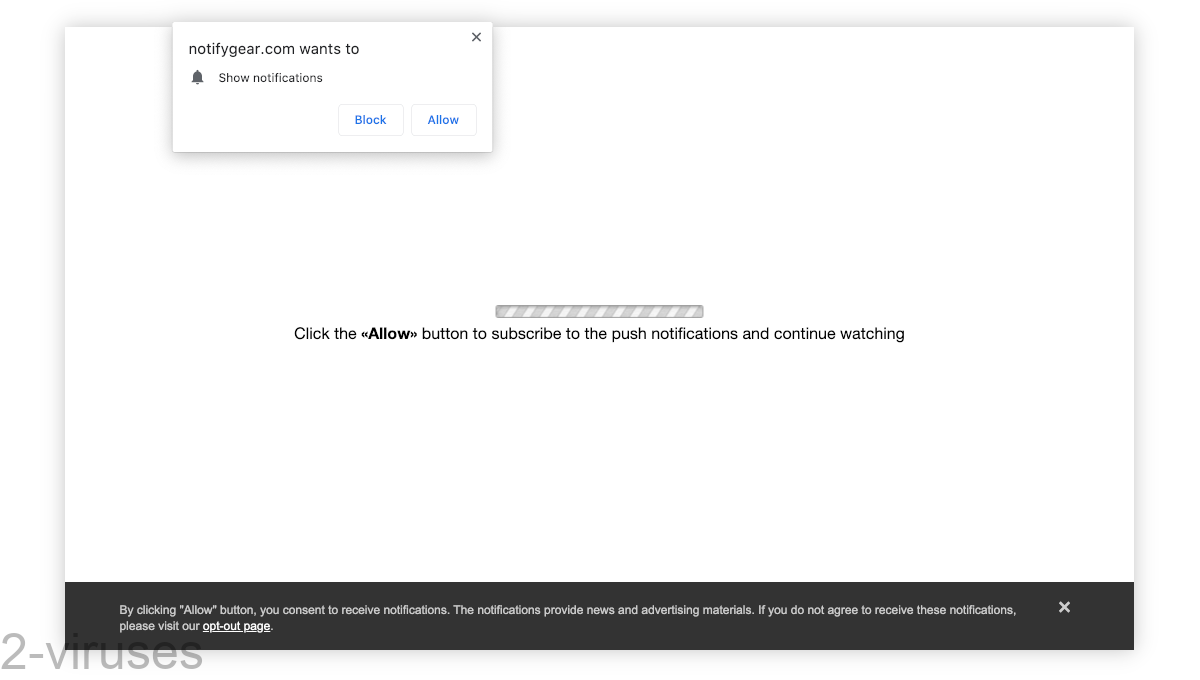
How Notifygear.com spreads
Appears unexpectedly
Notifygear.com may be advertised by various websites, mostly – by free (pirated) movie sites. It’s no coincidence then that Notifygear.com says to click the “Allow” button and “continue watching” – as it expects you to come from a video streaming site.
It seems like Notifygear.com is implying that, in order to keep watching your videos, you have to allow its notifications. This is not true and you are free to close the Notifygear.com browser tab.
But visiting pirate sites isn’t the only way for notification-hijacking sites like Notifygear.com to appear on your screen. Some adware apps, malicious browser extensions, and infected websites can open suspicious websites in your browser.
Notifygear.com may also be advertised by fellow notification spammers, such as Yourniceposts.com, Getupdats.com, and others.
Sends ads as notifications
If you do allow Notifygear.com to send messages to your browser, it uses them to show ads. These ads appear as little pop-ups in the lower right corner of your screen.
Often, the ads from Notifygear.com are made to look like system warnings, antivirus warnings, or social media updates. This is intentional – meant to make you more likely to click on them.
Another problem with these ads is that they are unwanted. You get no service in exchange for them. It must be very lucrative for Notifygear.com’s creators to just advertise to people without having to create any content to accompany the ads.
If you visit Notifygear.com, you do see a lot of articles, but they are not original – they’re taken from another site (LA Times), copied with no formatting or links remaining.
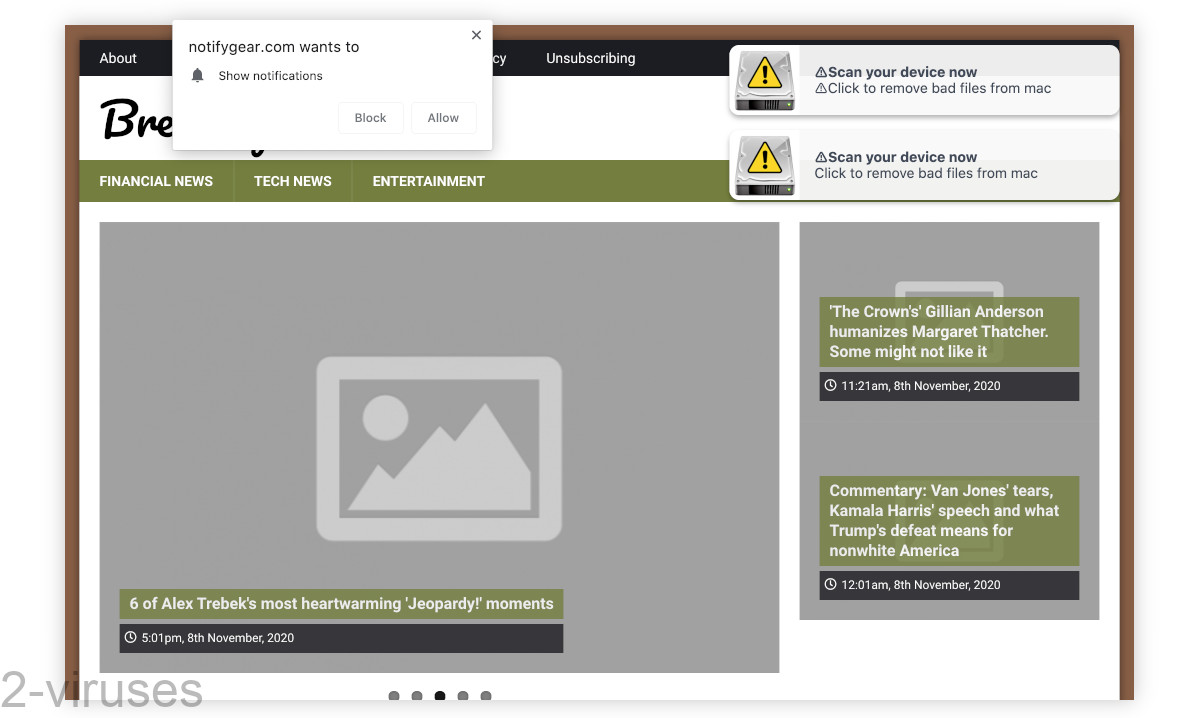
Dangers of advertising spam
The ads by Notifygear.com tend to be a bit risky. Some of them are pretty normal (like an AliExpress sale or a VPN service), others – potentially harmful:
- Ads for Bitcoin Era and other crypto scams.
- Dubious browser extensions and browser hijackers.
- Various cleaner and optimizer apps, most of which tend to be detected as malware by antivirus vendors.
- Gambling sites and gaming sites that use microtransactions.
- Medical products that may not be safe.
There’s a higher concentration of dangerous ads on Notifygear.com than on most websites. This is true for most pirating and controversial sites. It’s recommended to use ad blockers on those sites, as well as to have a good antivirus program on your device.
Automatic Malware removal tools
(Win)
Note: Spyhunter trial provides detection of parasites and assists in their removal for free. limited trial available, Terms of use, Privacy Policy, Uninstall Instructions,
(Mac)
Note: Combo Cleaner trial provides detection of parasites and assists in their removal for free. limited trial available, Terms of use, Privacy Policy, Uninstall Instructions, Refund Policy ,