If the Nvo1d.xyz site keeps appearing in your browser, then a malicious browser extension must have found its way on your computer. This extension forces Nvo1d.xyz to open in your browser and allows SearchGG to receive all your internet search queries and display your results. When Nvo1d.xyz wedges itself between you and the internet, its creators can make some money by filling your search results with way too many ads – and without working much for it.
Nvo1d Xyz quicklinks
- What is Nvo1d.xyz
- Installation
- Spying
- How to remove Nvo1d.xyz
- Automatic Malware removal tools
- Remove malicious extensions
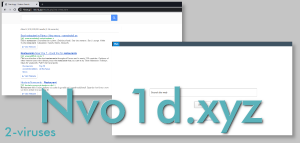
(Win)
Note: Spyhunter trial provides detection of parasites and assists in their removal for free. limited trial available, Terms of use, Privacy Policy, Uninstall Instructions,
(Mac)
Note: Combo Cleaner trial provides detection of parasites and assists in their removal for free. limited trial available, Terms of use, Privacy Policy, Uninstall Instructions, Refund Policy ,
About Nvo1d.xyz’s issues in short:
| Type of threat | Adware,
browser hijacker. |
|---|---|
| How Nvo1d.xyz gets installed | Advertised on legally dubious sites,
deceptively presented as some sort of a required download. |
| Infection consequences | Lots of ads in search results,
redirections to random malicious sites, your browsing habits are logged and used for targeted ads. |
| Remove Nvo1d.xyz from your browser | Scan your device for malware (Combo Cleaner for PC, Spyhunter for Mac, etc.),
disable all malicious extensions. |
What is Nvo1d.xyz
Installation
Nvo1d.xyz works mostly like a tiny search engine, but it’s actually a version of a construct – QXSearch. Nvo1d.xyz is created along with multiple other hijackers, including Owsc.xyz, Srchpx.xyz, Vitosc.xyz, and others. Making all these sites into separate websites makes them hard to notice and to block for antivirus programs and ad-blockers, making them more dangerous even to those who use security programs.
Nvo1d.xyz spreads thanks to very deceptive pop-up ads. When you’re trying to watch free movies, download files, or convert online videos to downloadable media, you may get some pop-up ads that pretend to be an extension of the site that you were previously on:
- a download button,
- a warning telling you to install a browser extension,
- a software update file,
- a request to prove that you’re 18, not a robot, etc.
These fake warnings, misleading requests, and malware disguised as required software try to appear realistic and successfully trick thousands of people. But falling for these tricks can end with a malicious extension installed in your browser and Nvo1d.xyz being in control over your internet search results. Be careful of any site telling you that you must install or download something – that’s how lots of scams work.
Spying
If you read Nvo1d.xyz’s privacy policy, you can see that the site collects some data about you, including your IP, location, and the links that you click on while on Nvo1d.xyz. This data can be analyzed and used to show you interest-based ads. Nvo1d.xyz’s privacy policy also talks about using people’s personal information, such as phone number and e-mail addresses, being used to advertise products to them, but this can only work if you revealed your personal data. And, most likely, you did not.
Nvo1d.xyz is no more than an annoying adware infection and it doesn’t need to be feared too much. But, if you’re worried at all (and you wouldn’t be too wrong as some bad extensions do steal personal data) then change your passwords after you remove Nvo1d.xyz. And make sure that 2-step verification is set up.
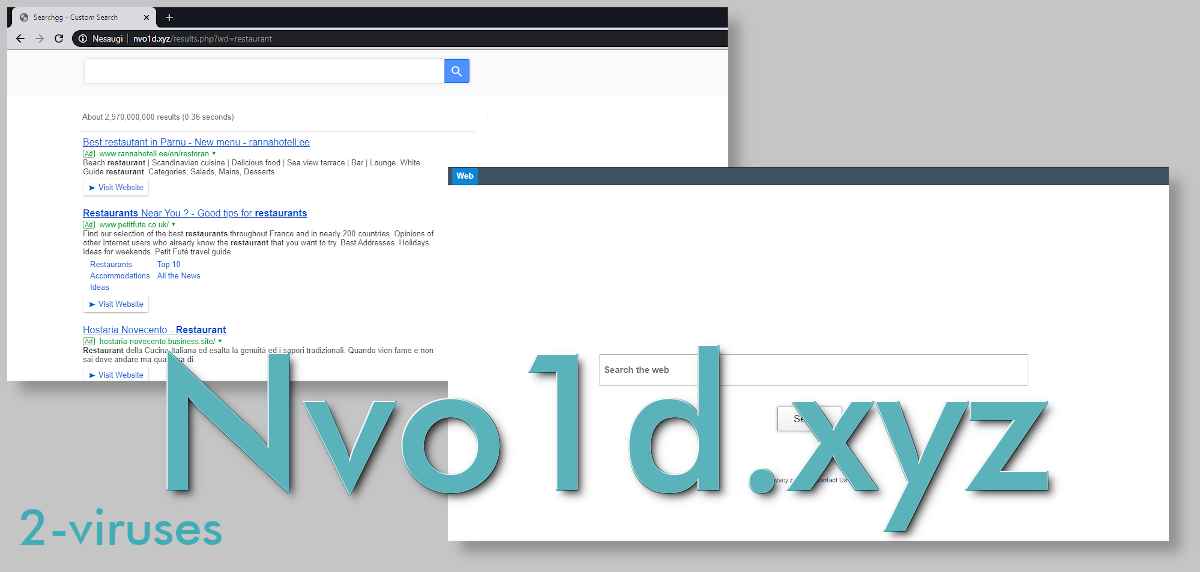
How to remove Nvo1d.xyz
Nvo1d.xyz is set in your browser by some malicious extension, but which extension that is, is hard to say. It might be SApp+, which may have forced Qlopx.xyz instead of Nvo1d.xyz. Or it might be another extension. It definitely has permission to change your search engine. You can check extension permissions in your browser settings, and you may need to remove multiple add-ons.
The thing is, there have been dozens of extensions that force sites like Nvo1d.xyz on people’s browsers and they get blocked pretty quickly from web stores to prevent more being getting infected. To replace them, the people behind Nvo1d.xyz make new extensions.
So, disable or remove suspicious extensions one-by-one until your browser goes back to normal: no Nvo1d.xyz, no excessive ads, and no strange new tab page changes. Try using the Incognito/private mode (open your browser, main menu, choose to open a new private window) to check how your browser should behave when unhijacked, as this mode disables extensions.
Finally, you can use an anti-malware program, such as Combo Cleaner for macOS, Spyhunter for Windows, or another program that you trust. An antivirus scan should let you know what potentially unwanted programs are on your device and what you may want to remove. Antivirus programs can also remove bad browser extensions automatically, and even block malicious websites to help you avoid malware.
Automatic Malware removal tools
(Win)
Note: Spyhunter trial provides detection of parasites and assists in their removal for free. limited trial available, Terms of use, Privacy Policy, Uninstall Instructions,
(Mac)
Note: Combo Cleaner trial provides detection of parasites and assists in their removal for free. limited trial available, Terms of use, Privacy Policy, Uninstall Instructions, Refund Policy ,
Remove malicious extensions
TopRemoving Nvo1d.xyz from Chrome
- Click on the menu button on the top right corner of a Google Chrome window. Select “Settings”.

- Click “Extensions” on the left menu bar.
- Go through the extensions list and remove programs you do not need, especially similar to Nvo1d.xyz. Click on the trash bin icon next to Nvo1d.xyz or other add-ons you want to remove.

- Press on the “Remove” button on the Confirmation window.

- If unsure, you can disable them temporarily.

- Restart Chrome.
(Optional) Reset your browser’s settings
If you are still experiencing any issues related to Nvo1d.xyz, reset the settings of your browser to its default settings.
- Click on Chrome’s menu button (three horizontal lines) and select Settings.

- Scroll to the end of the page and click on the Reset settings button.

- Click on the Reset button on the confirmation box.

If you cannot reset your browser settings and the problem persists, scan your system with an anti-malware program.
How to remove Nvo1d.xyz from Microsoft Edge:Top
- Click on the menu button on the top right corner of a Microsoft Edge window. Select “Extensions”.

- Go through the extensions list and remove programs you do not need, especially similar to Nvo1d.xyz. Click on the "Remove" icon next to Nvo1d.xyz or other add-ons you want to remove.

- Press on the “Remove” button on the Confirmation window.
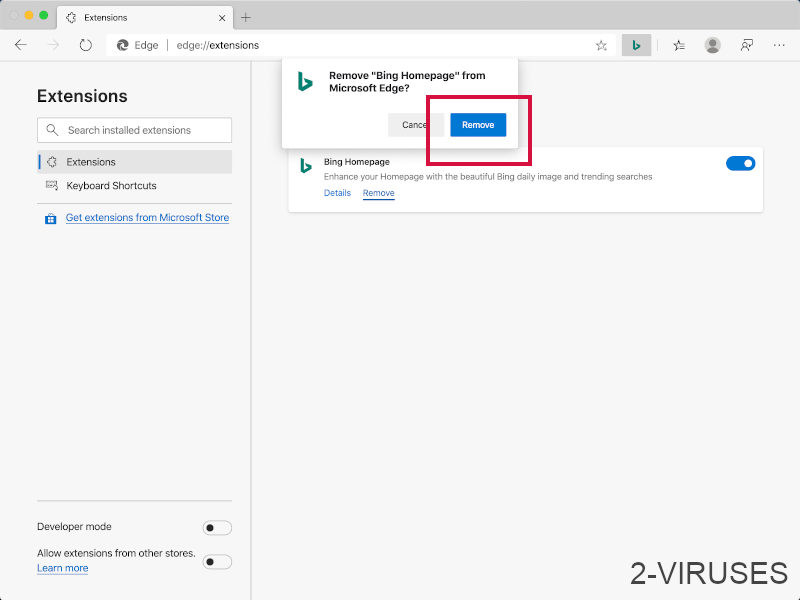
- If unsure, you can disable them temporarily.
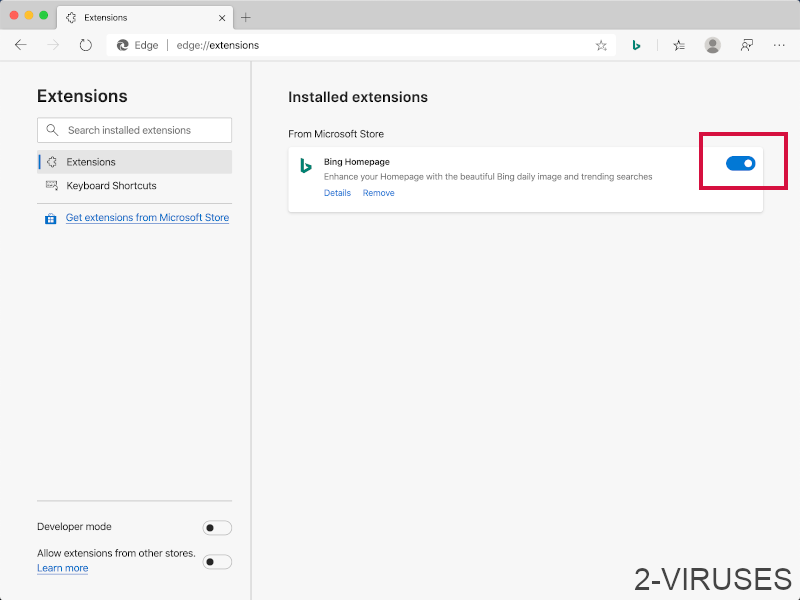
- Restart Microsoft Edge.
TopRemoving Nvo1d.xyz from Firefox
- Click on the menu button on the top right corner of a Mozilla window and select the “Add-ons” icon (or press Ctrl+Shift+A on your keyboard).

- Go through Extensions and Addons list, remove everything Nvo1d.xyz related and items you do not recognise. If you do not know the extension and it is not made by Mozilla, Google, Microsoft, Oracle or Adobe then you probably do not need it.

- Click on the menu button on the top right corner of a Mozilla Firefox window. Click on the Help button.

- Choose Troubleshooting Information on the Help menu.

- Click on the Reset Firefox button.

- Click on the Reset Firefox button on the confirmation box. Mozilla Firefox will close and change the settings to default.












