PC HelpSoft Driver Updater is a program that offers to help you update your device drivers. It can be considered a potentially unwanted program. A few anti-malware programs flag it as being unwanted or even malicious and warn you about it. However, PC HelpSoft Driver Updater is not dangerous or harmful, so there’s no need to worry about infections. It’s just a potentially unwanted app.
Pc Helpsoft Driver Updater quicklinks
- Is PC HelpSoft Driver Updater safe?
- It’s detected by antivirus scanners
- It has some potentially unwanted features
- How to remove PC HelpSoft Driver Updater
- Automatic Malware removal tools
- How to remove PC HelpSoft Driver Updater using Windows Control Panel
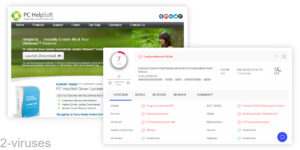
(Win)
Note: Spyhunter trial provides detection of parasites and assists in their removal for free. limited trial available, Terms of use, Privacy Policy, Uninstall Instructions,
(Mac)
Note: Combo Cleaner trial provides detection of parasites and assists in their removal for free. limited trial available, Terms of use, Privacy Policy, Uninstall Instructions, Refund Policy ,
About PC HelpSoft Driver Updater:
| Classification | Potentially unwanted program. |
|---|---|
| Problems with PC HelpSoft Driver Updater | It’s flagged by some anti-malware apps,
it offers redundant features. |
| Alternatives | Use Windows Update and official sites to download and update your drivers. |
| How to remove PC HelpSoft Driver Updater | Uninstall it and other unwanted programs,
scan your device with antivirus programs (such as Spyhunter or Malwarebytes) and remove unwanted programs. |
Is PC HelpSoft Driver Updater safe?
It’s detected by antivirus scanners
PC HelpSoft Driver Updater is a program meant to help your computer run better. It says that it’ll “Enable All of Your Windows Devices” by helping you update device drivers. It can be downloaded from Pchelpsoft.com or Pchelpsoft.net.
PC HelpSoft Driver Updater appears to be related to Avanquest, a company known for making PC optimizers, including some that are considered to be a little problematic (such as PC Speed Maximizer).
When the installer for the driver updater is scanned with antivirus programs, it gets flagged as Unwanted, Malware, Optimizer, and AvanQuest: Virustotal.com. These warnings don’t necessarily mean that PC HelpSoft Driver Updater is dangerous or harmful. But still, some antivirus vendors feel the need to warn people to think twice before installing the program.
The company AppEsteem that monitors unethical and deceptive behavior in software has given PC HelpSoft Driver Updater its seal of approval, so that’s a point in favor of the program.
But even so, it’s good to consider if you really need this or any similar program.
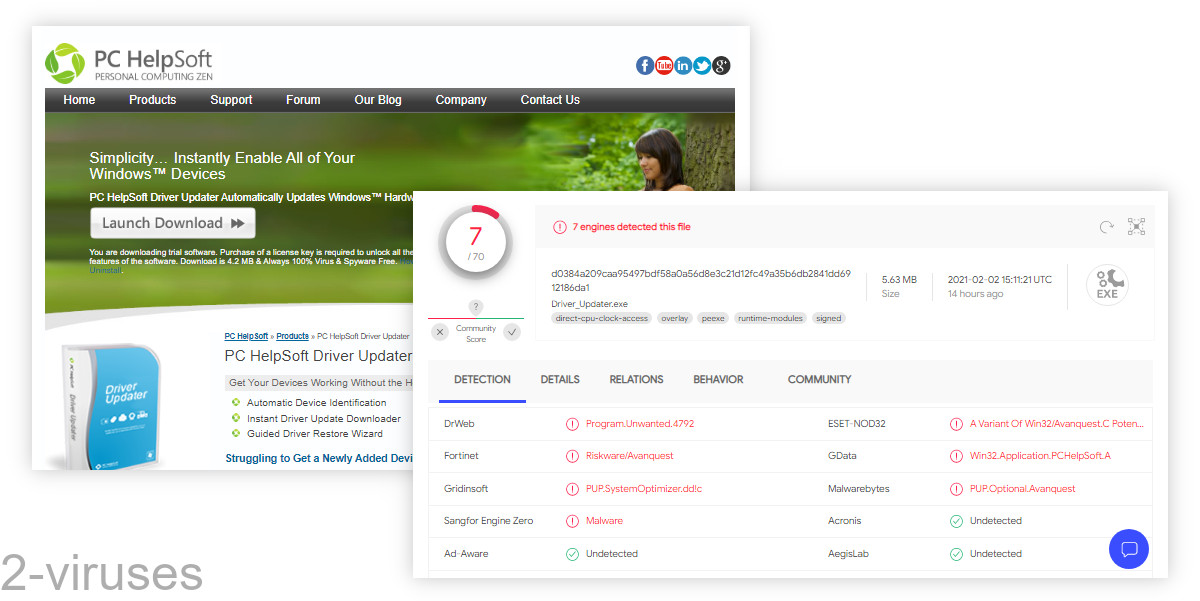
It has some potentially unwanted features
PC HelpSoft Driver Updater is a little unstable (it crashed for me a couple of times) and its user interface is a little strange. I’m not sure why it says “PC Cleaner” at the bottom there. From what I can tell, PC Cleaner is a product from PC HelpSoft that’s completely separate from Driver Updater.
Actually, its user interface looks extremely similar to Device Doctor. That doesn’t mean that the programs are related. It’s not uncommon for PC optimizers to use a template for their UI. But this does show that the functionality of PC HelpSoft Driver Updater doesn’t really offer anything new. It scans your drivers and declares which ones it thinks are outdated, then offers to update them for a fee.
While drivers are important, new versions are provided for Windows users via Windows Update (Automatically get recommended drivers and updates for your hardware). They’re well tested for compatibility. In the long run, using PC HelpSoft Driver Updater or another third party driver updater will likely result in more problems than using Windows Update and the driver updating utilities provided by hardware developers.
In general, driver updaters (like most PC cleaners and optimizers) are seen as a bit of a snake oil product (The Only Safe Way to Update Your Hardware Drivers on Windows).
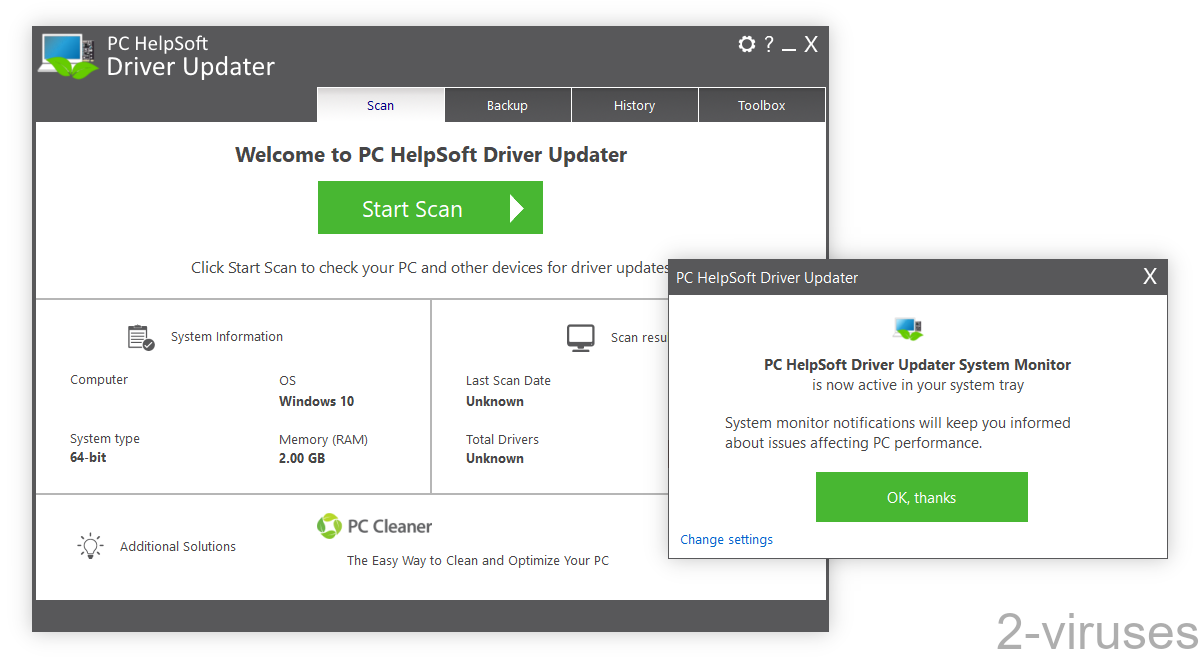
How to remove PC HelpSoft Driver Updater
PC HelpSoft Driver Updater is not dangerous, but it can be considered a potentially unwanted program. If you like it, you can feel safe and keep using it.
But if you’re not sure if you need it – know that you really don’t. It does not need to be constantly running and monitoring your PC performance and it does not need to show pop-up notifications. It’s better to remove it and to configure your Windows to download and install new drivers automatically.
You can uninstall PC HelpSoft Driver Updater manually or with an anti-malware program. It’s also recommended to scan your PC for other potentially unwanted programs. You can use any anti-malware app that you trust, we recommend Spyhunter or Malwarebytes.
It’s also important to remember how you installed PC HelpSoft Driver Updater. It’s advertised on sites like Web-explore.com when you search for other (more reputable) optimizers, such as CCleaner. It’s also promoted on a few driver sites – it’s really recommended to only download drivers from the official sites of device manufacturers.
Automatic Malware removal tools
(Win)
Note: Spyhunter trial provides detection of parasites and assists in their removal for free. limited trial available, Terms of use, Privacy Policy, Uninstall Instructions,
(Mac)
Note: Combo Cleaner trial provides detection of parasites and assists in their removal for free. limited trial available, Terms of use, Privacy Policy, Uninstall Instructions, Refund Policy ,
How to remove PC HelpSoft Driver Updater using Windows Control Panel
Many hijackers and adware like PC HelpSoft Driver Updater install some of their components as regular Windows programs as well as additional software. This part of malware can be uninstalled from the Control Panel. To access it, do the following.- Start→Control Panel (older Windows) or press Windows Key→Search and enter Control Panel and then press Enter (Windows 8, Windows 10).

- Choose Uninstall Program (if you don't see it, click in the upper right next to "View by" and select Category).

- Go through the list of programs and select entries related to PC HelpSoft Driver Updater . You can click on "Name" or "Installed On" to reorder your programs and make PC HelpSoft Driver Updater easier to find.

- Click the Uninstall button. If you're asked if you really want to remove the program, click Yes.

- In many cases anti-malware programs are better at detecting related parasites, thus I recommend installing Spyhunter to identify other programs that might be a part of this infection.





