Registry Doctor stands for the application advertised as an excellent system optimization utility. It is presented by its creators as a powerful tool to get rid of junk files, repair registry issues, enhance browser performance and essentially boost up the speed of your PC. Unfortunately, Registry Doctor is not what it claims to be. According to the report of many reputable security utilities, Registry Doctor is classified as Trojan.Clicker, extremely malicious software used by online criminals for click fraud purposes. In other words, Trojan.Clicker threat wears the mask of Registry Doctor promoted as a helpful system optimization application.
Registry Doctor quicklinks
- How does Registry Doctor damage your PC
- Registry Doctor distribution channels
- How to delete Registry Doctor
- Automatic Malware removal tools
- How to remove Registry Doctor using Windows Control Panel
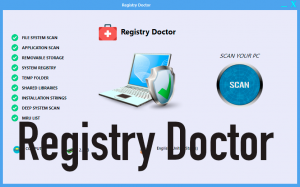
(Win)
Note: Spyhunter trial provides detection of parasites and assists in their removal for free. limited trial available, Terms of use, Privacy Policy, Uninstall Instructions,
(Mac)
Note: Combo Cleaner trial provides detection of parasites and assists in their removal for free. limited trial available, Terms of use, Privacy Policy, Uninstall Instructions, Refund Policy ,
Trojan.Clicker infection integrated into Registry Doctor will keep repeatedly generating its associated pop-ups and will click on them without your direct intention. This is done for the purpose of generating revenue for the host websites, or for draining revenue from the advertisers. Because of browser redirections caused by Trojan.Clicker, your system may become exposed to other more severe infections. For this simple reason, the only right decision is to remove Registry Doctor immediately from your computer.
How does Registry Doctor damage your PC

Registry Doctor is typically advertised on certain websites of not really good reputation. As soon as the software is downloaded and installed, it launches its specific process in the Task Manager called “EpizyCleaner”, even though the name of it may be changed with future updates of the program. At first glance, EpizyCleaner looks legitimate, but this is definitely the first impression. The analysis of EpizyCleaner file and its detection by several reputable security programs (Avira, ESET-NOD32, Kaspersky and Malwarebytes) clearly identifies the process as involved in click fraud activities.
EpizyCleaner is interconnected with many third-party resources and advertisement banners placed on various associated websites. So, by clicking on these ads, EpizyCleaner, the part of Registry Doctor, generates profit for various companies on a pay-per-click (PPC) basis. In fact, the revenue is generated for the benefit of online frauds specifically. Note that such activities are considered to be totally illegal. Thus, the presence of Trojan.Clicker (masked under the GUI of Registry Doctor) on your system means that your computer is now illegally used by Internet frauds. Hence, Registry Doctor and all its malicious components must be immediately deleted from your system.
Finally, it is quite obvious that Registry Doctor is a fake system optimization program. It simply claims to identify some issues with your system, however, it does not really fix them. In fact, most of the errors identified by Registry Doctor are actually fake (invented by it). The program was simply elaborated to make you think it is beneficial so that you would not get rid of it immediately and would tolerate its presence on your system. However, remember that because of Trojan.Clicker component active within your PC, online frauds illegally use your system for click fraud purposes.
Registry Doctor distribution channels
Registry Doctor installer may be contained in suspicious email attachments containing the executable that automatically injects the program into PC. Referring to freeware download resources may also result in intrusion of Registry Doctor. This method is often referred to as “bundling”. Some free applications may by default be interconnected with other unwanted extras. The installers may not clearly mention this fact or provide it in small print. Failure to pay attention to these important details may result in intrusion of other third-party utilities. Many of them are fairly considered as potentially dangerous.
Registry Doctor is also promoted by means of malicious websites that may contain misleading links leading you to its landing page. At any rate, you ought to be very careful when surfing the web today. Use only reliable resources that are not flagged as suspicious by online website analysis tools.
How to delete Registry Doctor
It is definitely good that Registry Doctor is mentioned in the list of available applications of your Windows computer. So, access this list, check Registry Doctor in it and remove the program right away. Note that you might need to additionally end the task of EpizyCleaner through the Task Manager before uninstalling Registry Doctor.
Regretfully, manually getting rid of Registry Doctor does not guarantee that your system is absolutely clean. Considering the fact that your system was illegally used by online criminals for click fraud purposes, it is definitely important that you additionally inspect how safe your computer is. We recommend that you refer to the help of reliable anti-malware programs for this purpose.
Automatic Malware removal tools
(Win)
Note: Spyhunter trial provides detection of parasites and assists in their removal for free. limited trial available, Terms of use, Privacy Policy, Uninstall Instructions,
(Mac)
Note: Combo Cleaner trial provides detection of parasites and assists in their removal for free. limited trial available, Terms of use, Privacy Policy, Uninstall Instructions, Refund Policy ,
How to remove Registry Doctor using Windows Control Panel
Many hijackers and adware like Registry Doctor install some of their components as regular Windows programs as well as additional software. This part of malware can be uninstalled from the Control Panel. To access it, do the following.- Start→Control Panel (older Windows) or press Windows Key→Search and enter Control Panel and then press Enter (Windows 8, Windows 10).

- Choose Uninstall Program (if you don't see it, click in the upper right next to "View by" and select Category).

- Go through the list of programs and select entries related to Registry Doctor . You can click on "Name" or "Installed On" to reorder your programs and make Registry Doctor easier to find.

- Click the Uninstall button. If you're asked if you really want to remove the program, click Yes.

- In many cases anti-malware programs are better at detecting related parasites, thus I recommend installing Spyhunter to identify other programs that might be a part of this infection.





