RocketPC is a PC optimizer and a potentially unwanted program. It is not really harmful, but it is in a gray area when it comes to junkware. RocketPC is a low-risk application that nevertheless is reminiscent of many optimizers that abuse people’s anxieties to sell them an unwanted product, so some antivirus tools are tuned to detect this app as a PUP.
Rocketpc quicklinks
- Is RocketPC useful
- How RocketPC spreads
- Automatic Malware removal tools
- How to remove RocketPC using Windows Control Panel

(Win)
Note: Spyhunter trial provides detection of parasites and assists in their removal for free. limited trial available, Terms of use, Privacy Policy, Uninstall Instructions,
(Mac)
Note: Combo Cleaner trial provides detection of parasites and assists in their removal for free. limited trial available, Terms of use, Privacy Policy, Uninstall Instructions, Refund Policy ,
RocketPC is a sister application of WinThruster and DriverDoc. It makes some dubious promises on its home page about making your computer run faster, live longer, and get rid of errors. This application is a registry cleaner and a files remover with a few other extremely basic features – just like the vast majority of PC optimizers out there. Indeed, RocketPC might itself end up a waste of space and slow down your computer with constant background scans.
Frankly, RocketPC doesn’t seem to offer anything that you can’t already do with just Windows – except for registry cleaning, which Microsoft refuses to support because of how risky it is to mess with that very important list of settings.
RocketPC problems and removal:
| Type of threat |
|
|---|---|
| Symptoms |
|
| Problems |
|
| Removal |
|
Is RocketPC useful
Some people might find value in RocketPC for deleting their unnecessary files and allowing them to manage their programs. But when Windows already have these features, including a startup manager, an interface for uninstalling programs, a task manager, an application for disk cleanup, and a multitude of troubleshooters for specific situations, it can be difficult to justify the need for a third-party program like RocketPC.
There are apps for disk defragmenting, driver updating, and other functions that are already covered by Windows. These applications used to be useful many years ago, but Windows has changed since then and applications like RocketPC are struggling to appeal to new users. This leads some optimizers to adopt unethical practices, like faking problems on your computer or using malicious ads to spread.
RocketPC does this too, though to a much smaller degree. It might detect some neutral items as “Issues” when there’s nothing negative about them, such as startup programs or “unnecessary” files, which usually includes a lot of useful items. If you just allow RocketPC to make all the changes it wants, it might delete things like cookies and disable some animations, which can be jarring and cause negative effects like longer webpage loading times. Luckily, most repairs can’t be performed unless you’ve bought the licensed version. Until then, RocketPC will try to convince you that your computer is plagued by problems.
As for registry repairs, in some cases, it might be needed and Windows does provide a graphical interface for that. But know that optimizing or cleaning the registry won’t improve the performance of your PC.
So, RocketPC might be useful for some people in some ways, but it can also cause mild problems. You can use the program, just remember to not allow it to delete useful files.
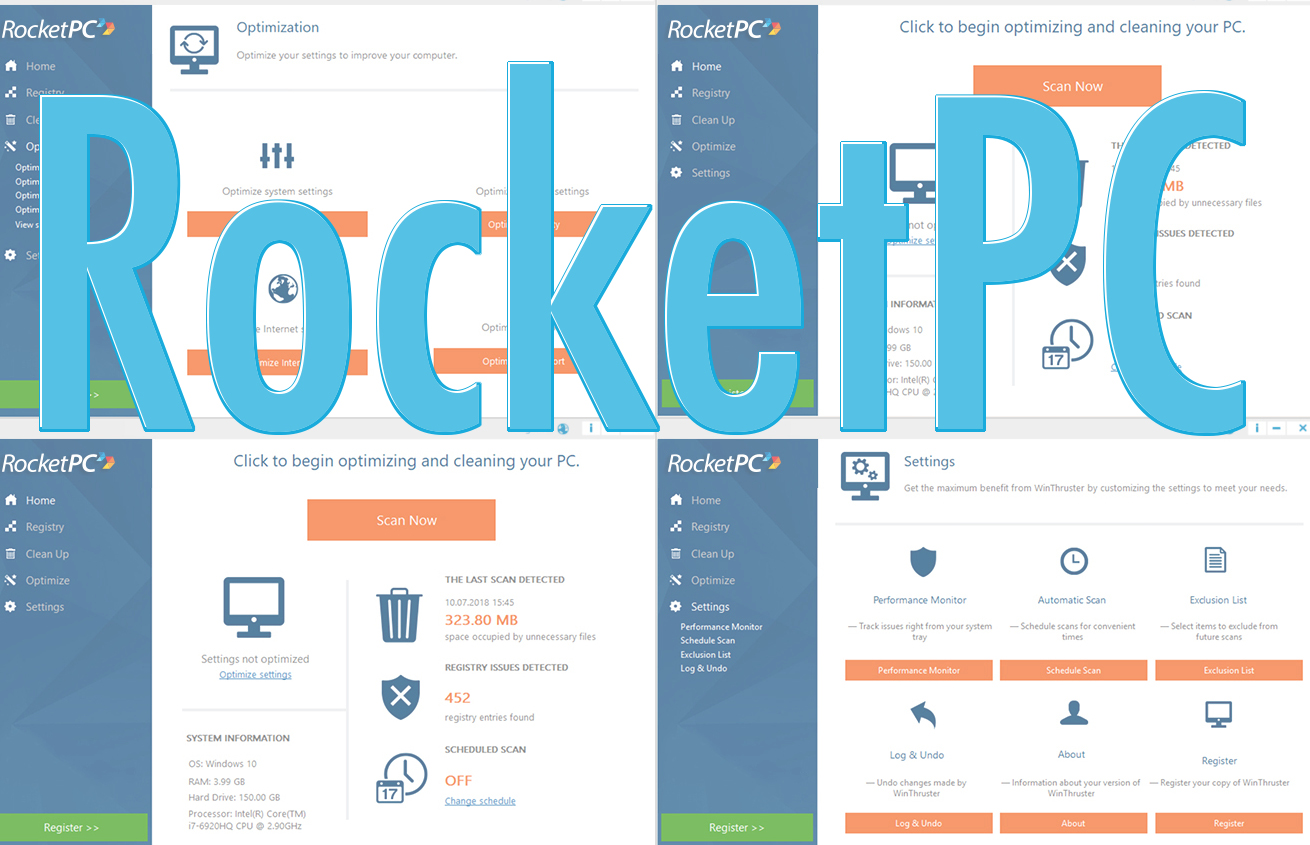
How RocketPC spreads
RocketPC is made by Solvusoft and this company doesn’t have a good reputation, mostly thanks to its more popular programs – WinThruster and FileViewPro. Maybe RocketPC is not so disliked just because it hasn’t used very unethical distribution, like fake online virus scans. Or maybe it genuinely is a better program, though it’s unclear why Solvusoft doesn’t advertise it on its front page then.
Usually, PUPs use either bundling (being installed together with another program without an adequate warning), or misleading, aggressive ads that either automatically download the setup file or open the installation page.
Strikingly, the website from which you can download RocketPC has lots of trust seals and logos. Many junkware apps are propped up by these stickers to make them seem more legitimate. These logos been abused to the point where, if I see a page decorated with “Partner”, “Secured”, “Recognition”, I become a little suspicious. These seals are usually real, but they don’t mean very much, which is why most legitimate programs tuck them in a corner.
Ultimately, what matters if the program is helpful to you. Don’t allow apps to scare or bully you into buying them, always remain firm that you decide what gets installed on your computer. When RocketPC uses bright red colors to make it seem like your computer is in dire need of repairs, remember that this program benefits from exaggerating the issues. Common sense will allow you to avoid most unethical applications, the ones that slip through the cracks can be caught using legitimate antivirus tools, such as SpyHunter.
Automatic Malware removal tools
(Win)
Note: Spyhunter trial provides detection of parasites and assists in their removal for free. limited trial available, Terms of use, Privacy Policy, Uninstall Instructions,
(Mac)
Note: Combo Cleaner trial provides detection of parasites and assists in their removal for free. limited trial available, Terms of use, Privacy Policy, Uninstall Instructions, Refund Policy ,
How to remove RocketPC using Windows Control Panel
Many hijackers and adware like RocketPC install some of their components as regular Windows programs as well as additional software. This part of malware can be uninstalled from the Control Panel. To access it, do the following.- Start→Control Panel (older Windows) or press Windows Key→Search and enter Control Panel and then press Enter (Windows 8, Windows 10).

- Choose Uninstall Program (if you don't see it, click in the upper right next to "View by" and select Category).

- Go through the list of programs and select entries related to RocketPC . You can click on "Name" or "Installed On" to reorder your programs and make RocketPC easier to find.

- Click the Uninstall button. If you're asked if you really want to remove the program, click Yes.

- In many cases anti-malware programs are better at detecting related parasites, thus I recommend installing Spyhunter to identify other programs that might be a part of this infection.





