Websites are using the phrase “You must activate your winning notification now!” to get people to subscribe to their notifications. However, these notifications are likely to be used to display unwanted advertisements rather than let people know that they’ve won a prize.
The “Activate your winning notification” alert is similar to those used by other notification hijackers, such as “Click Allow to win a prize”. It is also similar to various giveaway scams, like Annual Visitor Survey. In fact, it’s both of these scams combined into one. Be careful of “Activate your winning notification” notification hijacking and of its phishing efforts.
Scam Activate Your Winning Notification quicklinks
- Why are the “Activate your winning notification” pop-ups scams?
- How “Activate your winning notification” sites hijack notifications
- How to block unwanted notifications and protect your data
- Automatic Malware removal tools
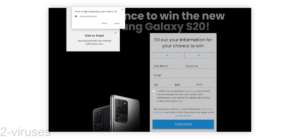
(Win)
Note: Spyhunter trial provides detection of parasites and assists in their removal for free. limited trial available, Terms of use, Privacy Policy, Uninstall Instructions,
(Mac)
Note: Combo Cleaner trial provides detection of parasites and assists in their removal for free. limited trial available, Terms of use, Privacy Policy, Uninstall Instructions, Refund Policy ,
About the “Activate your winning notification” scam:
| Type of threat | Adware,
browser hijacker, phishing scam. |
|---|---|
| How the “Activate your winning notification” scam is dangerous | It can cause unwanted ads to appear in your browser,
it is promoted by phishing sites – sites that steal user data. |
| How the scam spreads | Links in social media,
spam emails, personal messages, and posts and comments online, malicious redirects online. |
| How to avoid notifications from “Activate your winning notification” sites | Open your browser settings and block ads from unwanted sites,
use antivirus apps (Combo Cleaner for Mac, Spyhunter for PC, others) to remove malware. |
Why are the “Activate your winning notification” pop-ups scams?
Have you ever encountered a page that offers you a chance to win a valuable prize if you allow notifications:
Click on Allow!
You must activate your winning notification now!
This text is used to encourage people to subscribe to web push notifications. The phrase “Click Allow to win a prize” is used by some notification spammers – sites that spam browsers with ads after tricking people to subscribe to their notifications. But this one, the “Activate your winning notification now!” page, is much more dangerous than that.
I saw it being used by toleadoo GmbH, an infamous company that lures people with promises of valuable prizes only to collect their personal information and share it with marketers.
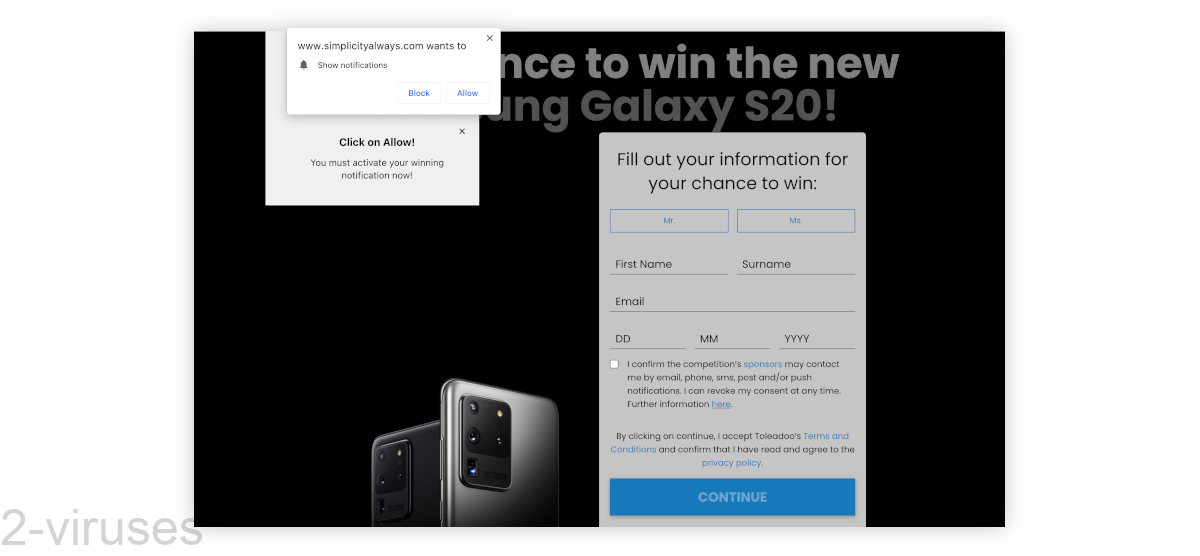
Besides telling you to “Activate your winning notification”, these sites ask you to fill in your name, address, phone number, and other information. This is so that you can, supposedly, get a chance to win a valuable prize. These sites behave like phishing scams, collecting people’s personal data.
FREE participation to a prize draw
I’m not sure that it’s possible to win any prizes, but from my experience, toleadoo GmbH is no different than any other reward site (in fact, its reviews on Trustpilot are really bad). It strings you along, showing you pages and pages of discounted goods and possible rewards before you get a chance to really participate in that prize draw. It offers to double your chances of winning if you answer personal questions and spend money and various offers.
Of course, subscribing to notifications promoted with the words”Activate your winning notification” will not harm you much, but I thought it was important to highlight that this is one part of a bigger scam.
How “Activate your winning notification” sites hijack notifications
Web push notifications are little messages sent by websites to your browser. Your browser can display them in the lower right corner or at the top of the screen. The thing that makes notifications cool is that websites can show them even if they’re not open.
So, for instance, you can get an update about a new email in your inbox without having to check your email inbox yourself.
But some sites use notifications not to show important updates, but to display annoying, unwanted ads. Ads that, had they come as emails, would have been sorted to spam.
The “Activate your winning notification” alert deceives people into clicking the “Allow” button on the notification prompt. This gives the website that showed the “Activate your winning notification” alert permission to send messages to the browser.
How to block unwanted notifications and protect your data
You can block notification spam by going into your browser settings:
- Chrome – open Settings, scroll down to Site settings (under Privacy and security), click on Notifications.
- Edge – open Settings, click Site Permissions, Notifications.
- Safari – in the Safari menu, choose Preferences, Websites, Notifications.
- Firefox – open Settings, Privacy & Security, scroll down to Permissions, and click on Settings next to Notifications.
Here, you can see all the sites that are allowed to send you notifications, as well as sites that are blocked from doing that. In the list of the allowed sites, find all those that are unfamiliar or unwanted and switch their permission to “Block”. This prevents them from showing any more notifications.
Since malicious ads often promote adware viruses and junkware, it might be helpful to use an anti-malware app (such as Combo Cleaner for macOS, Spyhunter for Windows, and others) to find and, if needed, delete those apps.
The “Activate your winning notification” sites also function as phishing scams, so try to remember if you typed any of your data into the fields on these sites. If you did, consider the risks of that and how to deal with them (7 Steps to Take Now if You’re the Victim of a Phishing Scheme). If your data is abused, you might get unwanted calls, messages, and emails.
However, just subscribing to notifications promoted by the “Activate your winning notification” scam won’t steal your data, so you don’t need to worry about that.
Automatic Malware removal tools
(Win)
Note: Spyhunter trial provides detection of parasites and assists in their removal for free. limited trial available, Terms of use, Privacy Policy, Uninstall Instructions,
(Mac)
Note: Combo Cleaner trial provides detection of parasites and assists in their removal for free. limited trial available, Terms of use, Privacy Policy, Uninstall Instructions, Refund Policy ,