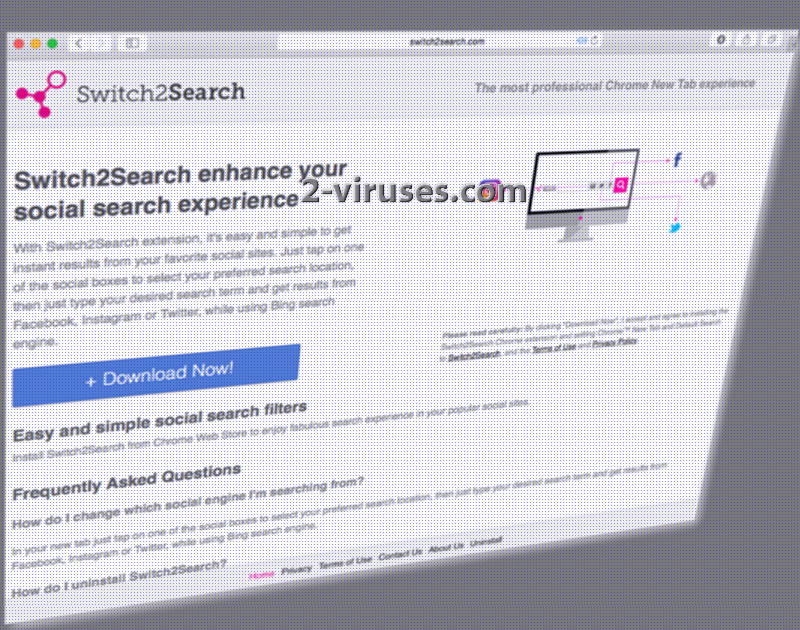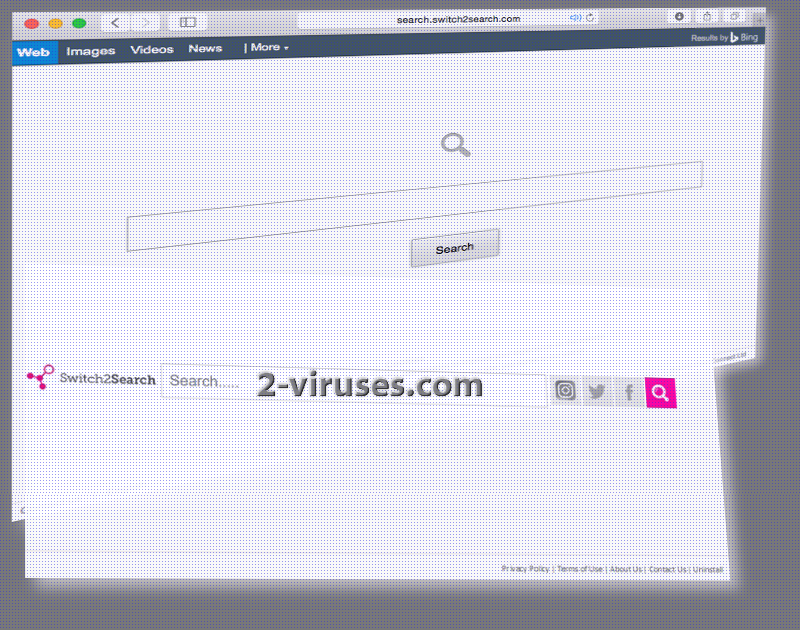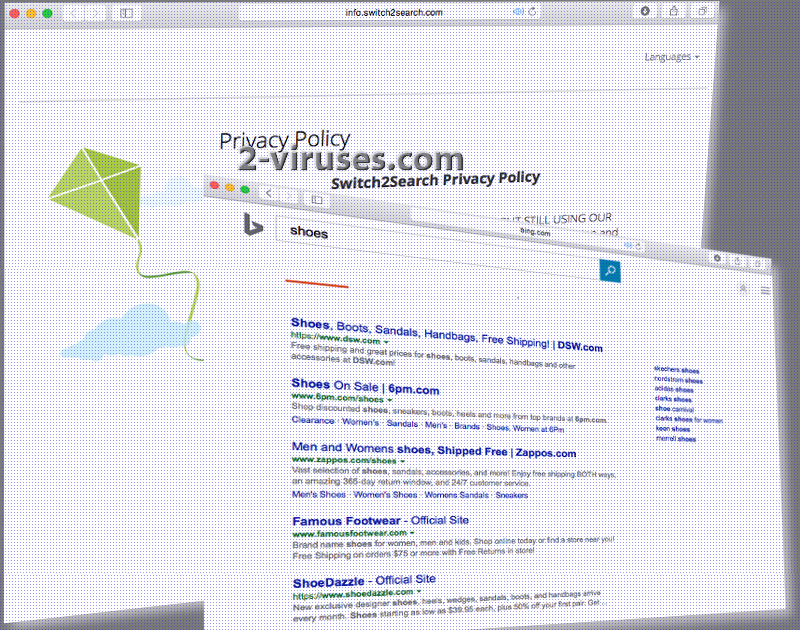Switch2search.com extension is designed to work on Google Chrome browser which is a popular selection among surfers. Since the importance of social networking sites has significantly increased, this search engine sees it fit that Switch2search would provide a more easy access to these domains. From the official page of of this New Tab, we figured out that its search platform allows users to use a unique search engine to search in such networks like Twitter, Bing, Instagram and Facebook. Combining all search platforms into one convenient location might appear handy at first, but we have trouble believing that ClientConnect Ltd has constructed an authentically honorable tool for searching. There are certain problematic aspects about this domain that help us classify Switch2search.com as a browser hijacker.
Debatable processes that Switch2search.com virus does
The strategy of Switch2search.com virus is well-known to us. First, the Switch2search extension is promoted and described as a decent tool to get. Since it might help social-networking-fanatics access and search different sites from one place, some people might actually be aiming to enhance their Google Chrome with this extension. However, this ‘awesome’ extension and its search platform is not as fabulous as advertised.
In the picture bellow, the search platform with pink colors is the one that Switch2search.com virus explains to be the domain that is going to be assigned as users’ preference. However, when we accesses Search.Switch2search.com, we were surprised to see a default platform that ClientConnect Ltd has repetitively used for different platforms. It does not appear to have any features that were agreed upon before installation. Switch2search.com virus will rearrange your browsers’ preferences to have your settings feature not the version Switch2search extension promoted.
Additionally, since Switch2search.com virus can be associated with a variety of third-parties, not all of the can be aiming to provide top-notch services. Instead, you can be introduced to domains, advertisements and other similar content that might affected by hackers. Scammers’ material can also be supported by Switch2search.com virus. Users are reporting that browser hijackers like this cause a significant increase in the amount of advertisements they have adjusted to seeing. In addition, the websites they regularly visit begin to incorporate promotions that they never did before.
Switch2search.com virus has the skills to impact your device and make it function more sluggishly than usual. ClientConnect Ltd does not guarantee that the services they administer will be adjusted to the latest security trends. Instead, there appears to be very little attention paid to the reliability of promoted material. This means that crooks and scammers can use this weak-point and distribute content and would be usually rejected by reliable search networks. While others refuse to distribute content that is capable of infecting people with malware or different infections, Switch2search.com can be open to the idea of promoting such material.
Switch2search.com virus should be detected with reliable anti-malware tools. We recommend you to try Spyhunter, Plumbytes or Malwarebytes for this task. It will help you remove all malware from your device and assist you in the future. Run regular security scans and find out whether there is anything to worry about.
Getting infected with Switch2search.com virus
Switch2search.com virus comes bundled with Switch2search browser extension. You should not download it if you do not want to receive a new home page, default search provider and new tab page. If these positions are all occupied by an unreliable searching tool, you might be introduced to commercial results to search queries. However, directly downloading a program is not the only way to get it. People can unknowingly install programs because of secretive strategies that hackers use. They append recommend additional programs during installation processes of other applications. For this reason, it is important to carefully monitor installation processes to make sure that no unwanted content would be allowed to start residing in a device.
Switch2search Com Virus quicklinks
- Debatable processes that Switch2search.com virus does
- Getting infected with Switch2search.com virus
- Automatic Malware removal tools
- Manual removal of Switch2search.com virus
- How to remove Switch2search.com virus using Windows Control Panel
- How to remove Switch2search.com virus from macOS
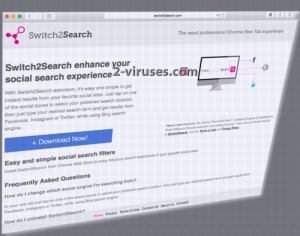
Automatic Malware removal tools
(Win)
Note: Spyhunter trial provides detection of parasites and assists in their removal for free. limited trial available, Terms of use, Privacy Policy, Uninstall Instructions,
(Mac)
Note: Combo Cleaner trial provides detection of parasites and assists in their removal for free. limited trial available, Terms of use, Privacy Policy, Uninstall Instructions, Refund Policy ,
Manual removal of Switch2search.com virus
How to remove Switch2search.com virus using Windows Control Panel
Many hijackers and adware like Switch2search.com virus install some of their components as regular Windows programs as well as additional software. This part of malware can be uninstalled from the Control Panel. To access it, do the following.- Start→Control Panel (older Windows) or press Windows Key→Search and enter Control Panel and then press Enter (Windows 8, Windows 10).

- Choose Uninstall Program (if you don't see it, click in the upper right next to "View by" and select Category).

- Go through the list of programs and select entries related to Switch2search.com virus . You can click on "Name" or "Installed On" to reorder your programs and make Switch2search.com virus easier to find.

- Click the Uninstall button. If you're asked if you really want to remove the program, click Yes.

- In many cases anti-malware programs are better at detecting related parasites, thus I recommend installing Spyhunter to identify other programs that might be a part of this infection.

How to remove Switch2search.com virus from macOS
Delete Switch2search.com virus from your applications.- Open Finder.
- In the menu bar, click Go.
- Select Applications from the dropdown.
- Find the Switch2search.com virus app.
- Select it and right-click it (or hold the Ctrl and click the left mouse button).
- In the dropdown, click Move to Bin/Trash. You might be asked to provide your login password.

TopHow To remove Switch2search.com virus from Google Chrome:
- Click on the 3 horizontal lines icon on a browser toolbar and Select More Tools→Extensions

- Select all malicious extensions and delete them.

- Click on the 3 horizontal lines icon on a browser toolbar and Select Settings

- Select Manage Search engines

- Remove unnecessary search engines from the list

- Go back to settings. On Startup choose Open blank page (you can remove undesired pages from the set pages link too).
- If your homepage was changed, click on Chrome menu on the top right corner, select Settings. Select Open a specific page or set of pages and click on Set pages.

- Delete malicious search websites at a new Startup pages window by clicking “X” next to them.

(Optional) Reset your browser’s settings
If you are still experiencing any issues related to Switch2search.com virus, reset the settings of your browser to its default settings.
- Click on a Chrome’s menu button (three horizontal lines) and select Settings.
- Scroll to the end of the page and click on theReset browser settings button.

- Click on the Reset button on the confirmation box.

If you cannot reset your browser settings and the problem persists, scan your system with an anti-malware program.
How To remove Switch2search.com virus from Firefox:Top
- Click on the menu button on the top right corner of a Mozilla window and select the “Add-ons” icon (Or press Ctrl+Shift+A on your keyboard).

- Go through Extensions and Addons list, remove everything Switch2search.com virus related and items you do not recognise. If you do not know the extension and it is not made by Mozilla, Google, Microsoft, Oracle or Adobe then you probably do not need it.

- If your homepage was changed, click on the Firefox menu in the top right corner, select Options → General. Enter a preferable URL to the homepage field and click Restore to Default.

- Click on the menu button on the top right corner of a Mozilla Firefox window. Click on the Help button.

- ChooseTroubleshooting Information on the Help menu.

- Click on theReset Firefox button.

- Click on the Reset Firefox button on the confirmation box. Mozilla Firefox will close and change the settings to default.

How to remove Switch2search.com virus from Microsoft Edge:Top
- Click on the menu button on the top right corner of a Microsoft Edge window. Select “Extensions”.

- Select all malicious extensions and delete them.

- Click on the three-dot menu on the browser toolbar and Select Settings

- Select Privacy and Services and scroll down. Press on Address bar.

- Choose Manage search engines.

- Remove unnecessary search engines from the list: open the three-dot menu and choose Remove.

- Go back to Settings. Open On start-up.
- Delete malicious search websites at Open specific page or pages by opening the three-dot menu and clicking Delete.
 (Optional) Reset your browser’s settings
If you are still experiencing any issues related to Switch2search.com virus, reset the settings of your browser to its default settings
(Optional) Reset your browser’s settings
If you are still experiencing any issues related to Switch2search.com virus, reset the settings of your browser to its default settings
- Click on Edge's menu button and select Settings. Click on the Reset Settings button on the left.
- Press the Restore settings to their default values option.

- Click on the Reset button on the confirmation box.
 If you cannot reset your browser settings and the problem persists, scan your system with an anti-malware program.
If you cannot reset your browser settings and the problem persists, scan your system with an anti-malware program.
How to remove Switch2search.com virus from Safari:Top
Remove malicious extensions- Click on Safari menu on the top left corner of the screen. Select Preferences.

- Select Extensions and uninstall Switch2search.com virus and other suspicious extensions.

- If your homepage was changed, click on Safari menu on the top left corner of the screen. Select Preferences and choose General tab. Enter preferable URL to the homepage field.

- Click on Safari menu on the top left corner of the screen. Select Reset Safari…

- Select which options you want to reset (usually all of them come preselected) and click on the Reset button.