Topspeedmotors.co is a website that mainly exists to push new tab browser extensions. It also has a suspicious subdomain called Search.topspeedmotors.co – an alternative search engine. Though Topspeedmotors.co is not dangerous, the extensions that it promotes are close to search hijackers and you should think carefully if you’re comfortable with them being installed.
Topspeedmotors Co Extensions quicklinks
- About Topspeedmotors.co
- Search hijacker
- New tab extensions
- How to remove Topspeedmotors.co hijackers
- Automatic Malware removal tools
- Restore browser settings
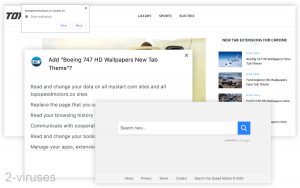
(Win)
Note: Spyhunter trial provides detection of parasites and assists in their removal for free. limited trial available, Terms of use, Privacy Policy, Uninstall Instructions,
(Mac)
Note: Combo Cleaner trial provides detection of parasites and assists in their removal for free. limited trial available, Terms of use, Privacy Policy, Uninstall Instructions, Refund Policy ,
Details on Topspeedmotors.co:
| Type of threat | Potentially unwanted program,
adware. |
|---|---|
| Problems with Topspeedmotors.co | Every article promotes a new tab extension,
the browser extensions that are promoted behave like browser hijackers, the subdomain Search.topspeedmotors.co is an alternative search engine of the type that’s used to hijack searches. |
| How to avoid browser hijackers | Don’t install extensions that ask for too many permissions,
check the privacy policy of the extensions that you’re installing. |
| How to remove Topspeedmotors.co’s browser extensions | Uninstall browser hijackers manually,
find malware with anti-malware applications (Spyhunter for Windows, Combo Cleaner for macOS, others), block unwanted notifications. |
About Topspeedmotors.co
Search hijacker
A rather suspicious page on Topspeedmotors.co is Search.topspeedmotors.co. This is a CSE – a custom search engine based on Google. It is a clone of dozens and dozens of small search sites, including Ibrowsersearch.com and Mychromesearch.com, that serve to hijack people’s browsers as a monetization tactic.
People install browser extensions that they think will have useful features. Once installed, these extensions change browser settings to redirect searches. Then these search engines get lots of traffic and make some ad money.
While Search.topspeedmotors.co is a functional search engine, it’s also a clear example of CSE abuse. Custom search engines are meant for creating unique and specialized search engines. You can set up your own user interface, limit which sites are searched, etc. Instead of all that, Search.topspeedmotors.co is set up to look as much as possible like Google. Even Google’s old ad design is copied. But there are no useful features, not even a way to look for images or videos. There are just more ads than show up on Google.com for the same queries. On top of that, ads on Search.topspeedmotors.co include links to sites like Izito.com.
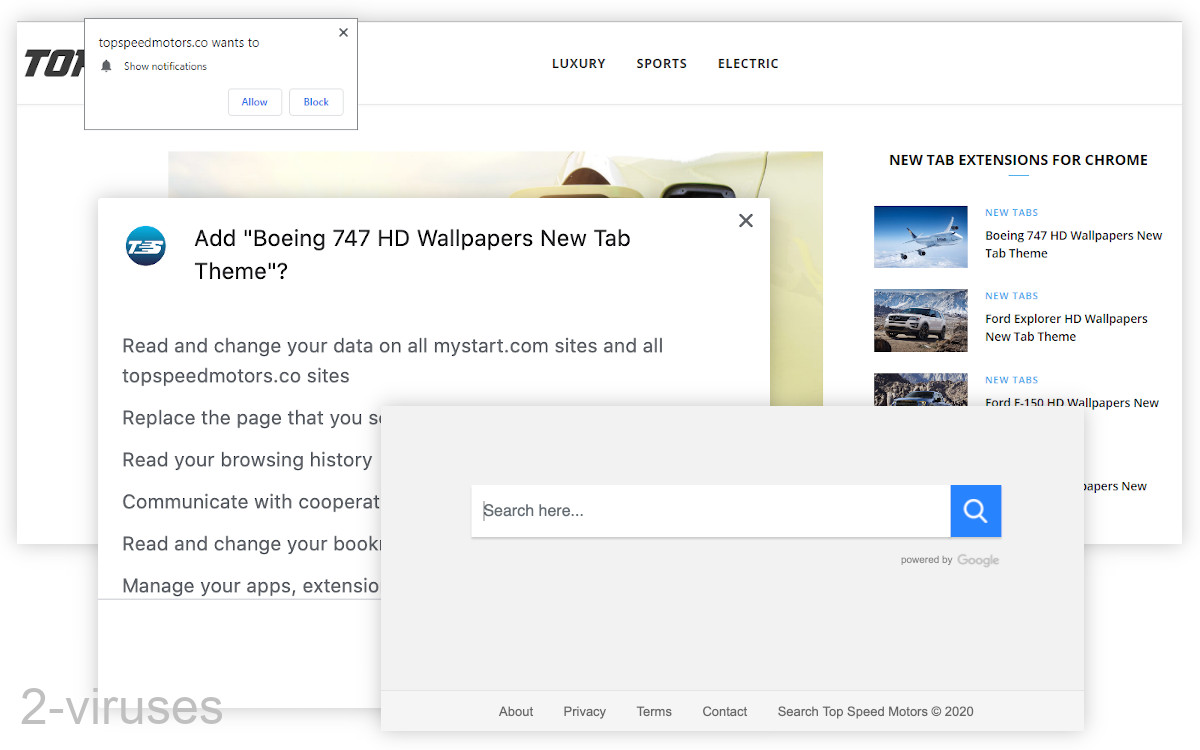
New tab extensions
Topspeedmotors.co is a website that posts articles about cars. Each of the articles promotes various browser hijackers – new tab extensions. Topspeedmotors.co also has a subdomain called Search.topspeedmotors.co that is an ad-supported custom search engine.
The browser extensions that Topspeedmotors.co promotes are new tabs. They use MyStart.com as the template, which is a bit suspicious. Before being installed, they ask for a few permissions:
- replace your new tab page,
- read your browsing history and your search terms,
- manage your apps, extensions, bookmarks.
These browser extensions are HD wallpapers new tab themes for Boeing 747, Ford Explorer, Ford F-150, Tesla – Luxury Cars, Lamborghini Veneno, Ferrari – Super Cars, and Tractors. They’re not terrible, though they do seem very unnecessary, considering all the main web browsers already come with options to set your own background picture on your new tab. And, of course, they’re bad for privacy, as are any extensions that interfere with your web searches. They only exist to advertise, after all.
The Topspeedmotors.co new tabs aren’t strictly malicious, even if they do behave similarly to hijackers:
- limit which search engines can be used,
- read the user’s browsing history,
- change the new tab page.
In the end, it’s up to each user whether they want to use these extensions. As long as users understand that those HD wallpapers new tabs are a monetization tool, it’s fine.
To be honest, I found Search.topspeedmotors.co before Topspeedmotors.co and I got quite suspicious. I had seen fake search engines like that before. But I don’t want to misrepresent Topspeedmotors.co – it’s not malicious, it’s just that the extensions that it promotes are PUPs (potentially unwanted programs). You should be careful of them but they’re not dangerous.
How to remove Topspeedmotors.co hijackers
While Topspeedmotors.co is safe to visit, you might want to stay away from Search.topspeedmotors.co.
If you have some browser extensions that you wish to remove, I put the instructions below. That section also has instructions for managing your new tab page and your search engine.
To check your device for malware and for potentially unwanted programs, scan it with an anti-malware application, such as Spyhunter for PC, Combo Cleaner for Mac. Then, carefully reviews the scan results.
If you’re getting unwanted web push notifications (pop-ups in the corner or the top of your screen) from Topspeedmotors.co or another website, read this post on blocking notifications.
Automatic Malware removal tools
(Win)
Note: Spyhunter trial provides detection of parasites and assists in their removal for free. limited trial available, Terms of use, Privacy Policy, Uninstall Instructions,
(Mac)
Note: Combo Cleaner trial provides detection of parasites and assists in their removal for free. limited trial available, Terms of use, Privacy Policy, Uninstall Instructions, Refund Policy ,
Restore browser settings
TopHow To remove Topspeedmotors.co Extensions from Google Chrome:
- Click on the 3 horizontal lines icon on a browser toolbar and Select More Tools→Extensions

- Select all malicious extensions and delete them.

- Click on the 3 horizontal lines icon on a browser toolbar and Select Settings

- Select Manage Search engines

- Remove unnecessary search engines from the list

- Go back to settings. On Startup choose Open blank page (you can remove undesired pages from the set pages link too).
- If your homepage was changed, click on Chrome menu on the top right corner, select Settings. Select Open a specific page or set of pages and click on Set pages.

- Delete malicious search websites at a new Startup pages window by clicking “X” next to them.

(Optional) Reset your browser’s settings
If you are still experiencing any issues related to Topspeedmotors.co Extensions, reset the settings of your browser to its default settings.
- Click on a Chrome’s menu button (three horizontal lines) and select Settings.
- Scroll to the end of the page and click on theReset browser settings button.

- Click on the Reset button on the confirmation box.

If you cannot reset your browser settings and the problem persists, scan your system with an anti-malware program.
How To remove Topspeedmotors.co Extensions from Firefox:Top
- Click on the menu button on the top right corner of a Mozilla window and select the “Add-ons” icon (Or press Ctrl+Shift+A on your keyboard).

- Go through Extensions and Addons list, remove everything Topspeedmotors.co Extensions related and items you do not recognise. If you do not know the extension and it is not made by Mozilla, Google, Microsoft, Oracle or Adobe then you probably do not need it.

- If your homepage was changed, click on the Firefox menu in the top right corner, select Options → General. Enter a preferable URL to the homepage field and click Restore to Default.

- Click on the menu button on the top right corner of a Mozilla Firefox window. Click on the Help button.

- ChooseTroubleshooting Information on the Help menu.

- Click on theReset Firefox button.

- Click on the Reset Firefox button on the confirmation box. Mozilla Firefox will close and change the settings to default.

How to remove Topspeedmotors.co Extensions from Microsoft Edge:Top
- Click on the menu button on the top right corner of a Microsoft Edge window. Select “Extensions”.

- Select all malicious extensions and delete them.

- Click on the three-dot menu on the browser toolbar and Select Settings

- Select Privacy and Services and scroll down. Press on Address bar.

- Choose Manage search engines.

- Remove unnecessary search engines from the list: open the three-dot menu and choose Remove.

- Go back to Settings. Open On start-up.
- Delete malicious search websites at Open specific page or pages by opening the three-dot menu and clicking Delete.
 (Optional) Reset your browser’s settings
If you are still experiencing any issues related to Topspeedmotors.co Extensions, reset the settings of your browser to its default settings
(Optional) Reset your browser’s settings
If you are still experiencing any issues related to Topspeedmotors.co Extensions, reset the settings of your browser to its default settings
- Click on Edge's menu button and select Settings. Click on the Reset Settings button on the left.
- Press the Restore settings to their default values option.

- Click on the Reset button on the confirmation box.
 If you cannot reset your browser settings and the problem persists, scan your system with an anti-malware program.
If you cannot reset your browser settings and the problem persists, scan your system with an anti-malware program.















