Vitosc.xyz is a low-quality search engine with way too many ads. It’s spread by bad browser extensions that get installed after tricking you that they’re software updates or wanted files. And once that happens, Vitosc.xyz appears in your browser every time you search the internet. If you want to use a better search engine, you will need to find and remove the extension that infiltrated your browser.
Vitosc Xyz Search quicklinks
- What is Vitosc.xyz
- Adware
- Browser hijacker
- Dishonest installation
- How to stop Vitosc.xyz search
- Automatic Malware removal tools
- Manual Vitosc.xyz removal
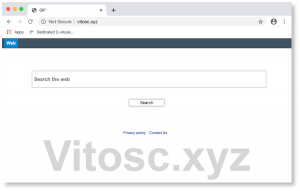
(Win)
Note: Spyhunter trial provides detection of parasites and assists in their removal for free. limited trial available, Terms of use, Privacy Policy, Uninstall Instructions,
(Mac)
Note: Combo Cleaner trial provides detection of parasites and assists in their removal for free. limited trial available, Terms of use, Privacy Policy, Uninstall Instructions, Refund Policy ,
Vitosc.xyz is not a site that you want to see in your browser:
| Type of threat | Adware,
browser hijacker. |
|---|---|
| Consequences of infection | Search opens Vitosc.xyz,
missing features and tools in search, too many ads, your browsing history is read. |
| How Vitosc.xyz spreads | Pop-ups online tell people to install a browser extension. |
| How to stop Vitosc.xyz search | Remove browser extensions that control your search engine,
scan your computer with an antivirus program (Spyhunter for Windows, Combo Cleaner for macOS, etc.). |
What is Vitosc.xyz
Adware
Does your browser open Vitosc.xyz whenever you search the internet for something? That’s a sign that a potentially unwanted program (adware) was installed on your computer. More specifically, a browser extension that infiltrated your computer thanks to misleading ads. It’s advised to uninstall this browser extension, take back control over your internet search, and get rid of Vitosc.xyz.
Vitosc.xyz is a part of an adware scheme. Most search engines (Google, Bing, and others) show ads with their search results to make money. But Vitosc.xyz has more of them than we’re used to. Moreover, Vitosc.xyz is a really bad search engine: no tools, no features like filtering by date or type of result. It’s just a bad product. Nobody deliberately chooses to use Vitosc.xyz – they’re forced to do it by malware in their browser.
Browser hijacker
Vitosc.xyz search is planted in your browser via a browser extension, one similar to Power App or MSrch. These browser extensions get banned from Chrome’s Web Store pretty frequently, but new ones are made often. They don’t do much, just change your search settings to Vitosc.xyz. And they have very plain names and icons so as to appear insignificant.
If you open your browser, open the menu on the right, and choose Settings, then click on Search engine – that should tell you which browser extension is in control of your default search engine.
Besides, the Vitosc.xyz extension can read your browsing history. This includes the site that you visited other than Vitosc.xyz. It’s useful data – it’s sold and traded with advertisers and other companies that want to target people.
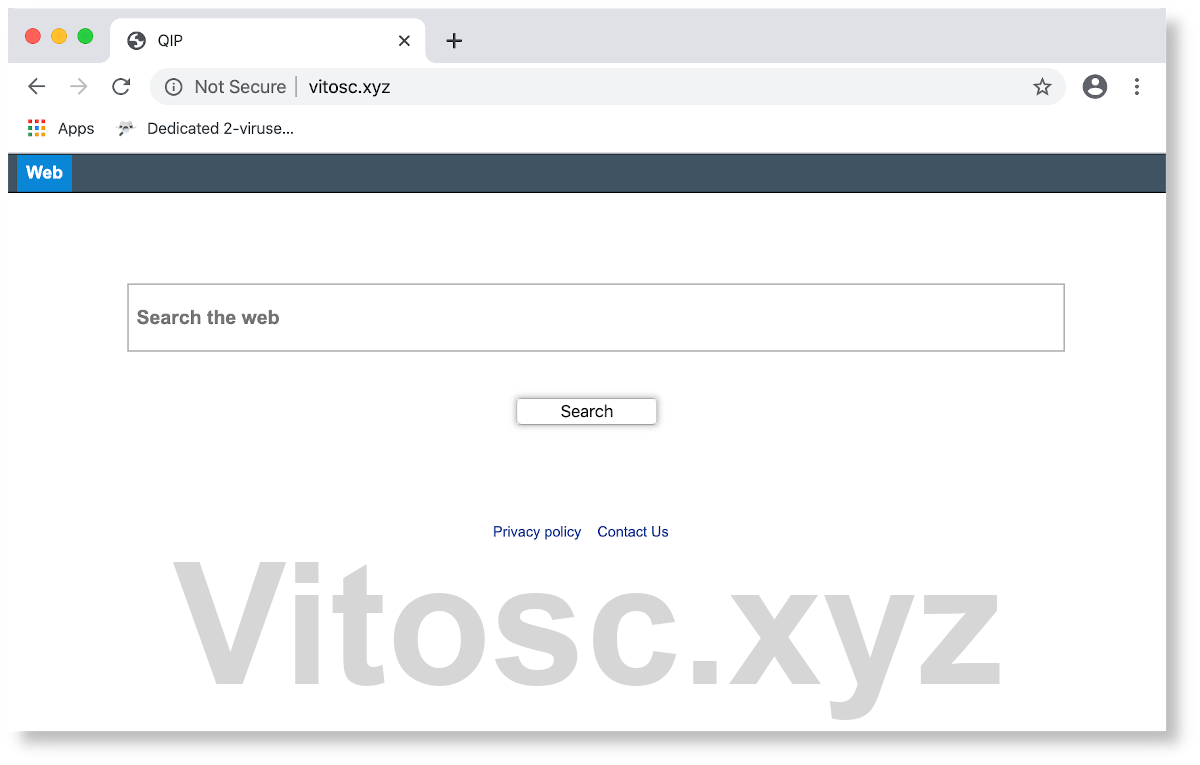
Dishonest installation
Dishonest ads are employed to spread Vitosc.xyz. Ads that pop up on sites with free movies and TV shows, as well as sites that let you download stuff for free. These ads tell you that you need to install this or download that in order to watch your video or download your file. The ads are deliberately misleading. People install the bad extensions because they don’t realize that they just saw ads – they think those were genuine warnings.
Thus, more people are tricked into going to Vitosc.xyz when they search the internet. Vitosc.xyz wasn’t even really made from scratch – it’s a Google Custom Search engine, which can be used for free by anyone. And then Vitosc.xyz’s results are filled with ads, making the people behind it a profit for little effort. It’s completely unfair and you shouldn’t have to deal with it.
Vitosc.xyz is a type of SearchGG, also known as QxSearch. Other Vitosc.xyz-like sites include Owsc.xyz, Vprx.xyz, and others, many of which are defunct as new ones are created to replace them.
How to stop Vitosc.xyz search
To remove Vitosc.xyz and regain control of your web browser and your internet search, you just need to remove the bad browser extension, which is pretty easy to do. You just need to find out which extension is the one to be removed. You can do it by scanning your computer with an antivirus program, like Spyhunter for PC, Combo Cleaner for Mac, or another program that you trust. Just make sure to use an antivirus that can detect potentially unwanted programs.
If you want to find the Vitosc.xyz extension manually, the instructions vary with each browser:
- Chrome users should open the menu on the top right, click Settings, and scroll down to search engine.
- Edge users should open the menu on the top right, click on Settings, Privacy and Services, scroll down all the way to Address bar, click on it, and click on Manage search engines.
- Firefox users should open the upper right menu and click on Search on the left.
Finally, be safe online. You can use an antivirus program to block malicious websites, and you should regularly scan your computer for malware to be safe.
Automatic Malware removal tools
(Win)
Note: Spyhunter trial provides detection of parasites and assists in their removal for free. limited trial available, Terms of use, Privacy Policy, Uninstall Instructions,
(Mac)
Note: Combo Cleaner trial provides detection of parasites and assists in their removal for free. limited trial available, Terms of use, Privacy Policy, Uninstall Instructions, Refund Policy ,
Manual Vitosc.xyz removal
TopRemoving Vitosc.xyz Search from Chrome
- Click on the menu button on the top right corner of a Google Chrome window. Select “Settings”.

- Click “Extensions” on the left menu bar.
- Go through the extensions list and remove programs you do not need, especially similar to Vitosc.xyz. Click on the trash bin icon next to Vitosc.xyz Search or other add-ons you want to remove.

- Press on the “Remove” button on the Confirmation window.

- If unsure, you can disable them temporarily.

- Restart Chrome.
(Optional) Reset your browser’s settings
If you are still experiencing any issues related to Vitosc.xyz, reset the settings of your browser to its default settings.
- Click on Chrome’s menu button (three horizontal lines) and select Settings.

- Scroll to the end of the page and click on the Reset settings button.

- Click on the Reset button on the confirmation box.

If you cannot reset your browser settings and the problem persists, scan your system with an anti-malware program.
TopRemoving Vitosc.xyz Search from Firefox
- Click on the menu button on the top right corner of a Mozilla window and select the “Add-ons” icon (or press Ctrl+Shift+A on your keyboard).

- Go through Extensions and Addons list, remove everything Vitosc.xyz related and items you do not recognise. If you do not know the extension and it is not made by Mozilla, Google, Microsoft, Oracle or Adobe then you probably do not need it.

- Click on the menu button on the top right corner of a Mozilla Firefox window. Click on the Help button.

- Choose Troubleshooting Information on the Help menu.

- Click on the Reset Firefox button.

- Click on the Reset Firefox button on the confirmation box. Mozilla Firefox will close and change the settings to default.

How to remove Vitosc.xyz Search from Microsoft Edge:Top
- Click on the menu button on the top right corner of a Microsoft Edge window. Select “Extensions”.

- Go through the extensions list and remove programs you do not need, especially similar to Vitosc.xyz. Click on the "Remove" icon next to Vitosc.xyz Search or other add-ons you want to remove.

- Press on the “Remove” button on the Confirmation window.
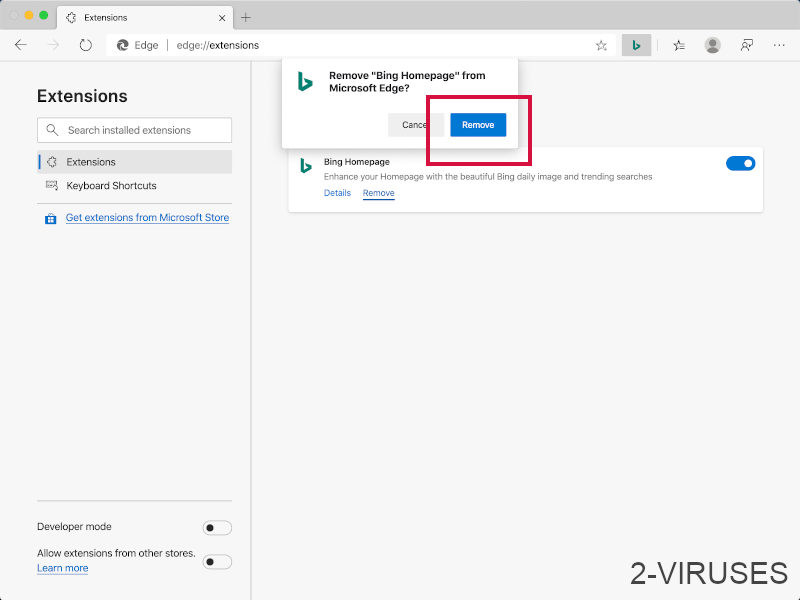
- If unsure, you can disable them temporarily.
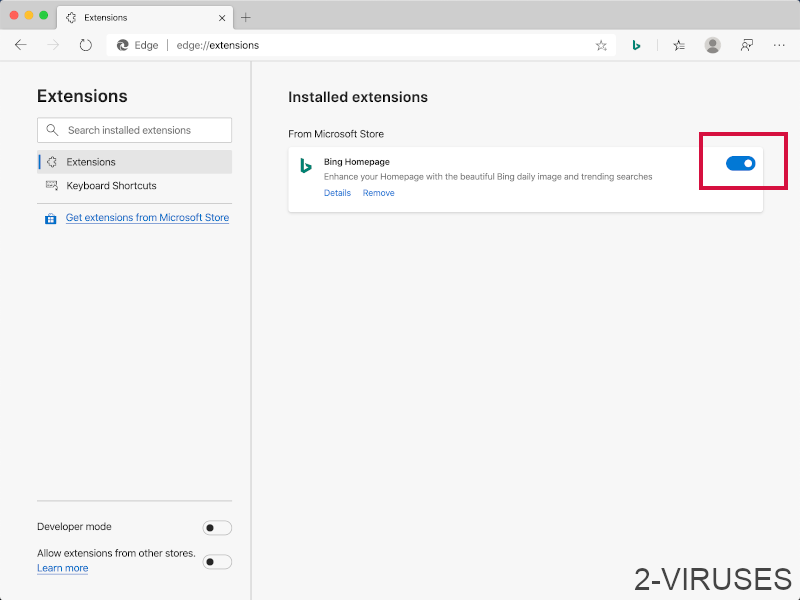
- Restart Microsoft Edge.











