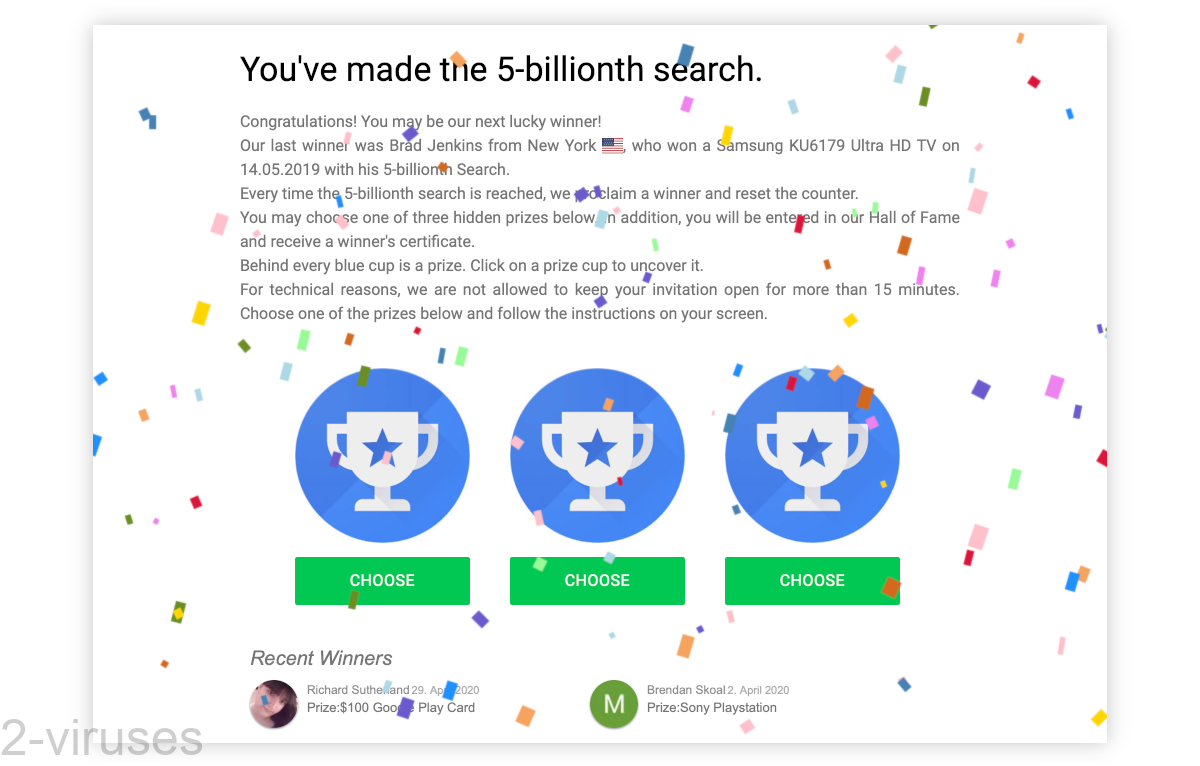
‘You’ve made the 5-billionth search’ is a scam that has been terrorizing users since 2018, but is more active than ever. It convinces victims that they’ve won an iPhone, a TV, or another valuable item for surfing the web, it then requests personal details like name, address, email, and even credit card number. The 5-billionth search scam, unfortunately, tricks too many people.
The 5-billionth search scam is only one of many phishing attacks that are preying on vulnerable people online. It is important to be able to identify a phishing attack in order to avoid these threats.
You%e2%80%99ve Made 5 Billionth Search Scam quicklinks
- Is ‘You’ve made the 5-billionth search’ a scam?
- Fake prize offers
- Phishing scam
- Hidden payments
- Stolen personal information
- Why are you seeing ‘You’ve made the 5-billionth search’ pop-up?
- Malicious sites and programs
- Unexpected ads and redirects
- How to deal with the ‘You’ve made the 5-billionth search’ scam
- What to do if you have become a victim of ‘You’ve made the 5-billionth search’ scam
- How to remove ‘5-billionth search’ pop-ups
- Automatic Malware removal tools
- How to remove 'You've made 5-billionth search' Scam using Windows Control Panel
- How to remove 'You've made 5-billionth search' Scam from macOS
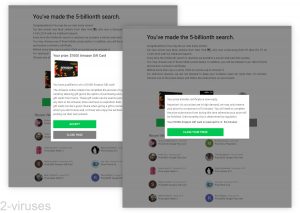
(Win)
Note: Spyhunter trial provides detection of parasites and assists in their removal for free. limited trial available, Terms of use, Privacy Policy, Uninstall Instructions,
(Mac)
Note: Combo Cleaner trial provides detection of parasites and assists in their removal for free. limited trial available, Terms of use, Privacy Policy, Uninstall Instructions, Refund Policy ,
Details about ‘You’ve made the 5-billionth search’:
| What the 5-billionth search scam looks like | It copies the look and feel of Google, Facebook, and other trusted sites,
it offers a tight timer to claim the prize, it shows pictures of people who supposedly won their own prizes. |
|---|---|
| Distribution of the scam | It’s advertised on free streaming sites, browser gaming sites, file download, converter, and other sites,
it may be promoted by adware viruses. |
| What harm it may cause | Personal information is exposed to scammers,
this personal info could be abused for fraud and for malware, the victim could unknowingly be signed up for an expensive but useless service. |
| Removal of the 5-billionth search scam | End the subscription and get a refund, contact your bank,
scan your computer for malware (Spyhunter for PC, Combo Cleaner for Mac), etc.). |
The ‘You’ve made the 5-billionth search’ scam page looks believable because of realistic recent winner comments, a design that replicates Google services, and other visual features. In reality, it is just another scam, like $1000 Visa Gift Card scam, “Win a $1000 Amazon Gift Card”, $1000 Walmart Gift Card Winner, and others.
The 5-billionth search scam is not dangerous if you don’t interact with it. Close the page and you’ll be okay.
But even if you did interact with the ‘You’ve made the 5-billionth search’ site, it’s not the end of the world if you take action before it’s too late. This article will help you set your mind right to solve the ‘You’ve made the 5-billionth search’ pop-up scam problem.
The message from the initial ‘You’ve made the 5-billionth search’ scam page:
You’ve made the 5-billionth search.
Congratulations! You may be our next lucky winner!
Our last winner was [name] from [place], who won a [item] on [date] with his 5-billionth Search.
Every time the 5-billionth search is reached, we proclaim a winner and reset the counter.
You may choose one of three hidden prizes below. In addition, you will be entered in our Hall of Fame and receive a winner’s certificate.
Behind every [picture] is a prize. Click on a [picture] to uncover it.
For technical reasons, we are not allowed to keep your invitation open for more than 15 minutes. Choose one of the prizes below and follow the instructions on your screen.
Is ‘You’ve made the 5-billionth search’ a scam?
Fake prize offers
The answer to this question is very easy – yes, the ‘You’ve made the 5-billionth search’ message is fake.
Such too-good-to-be-true offers are simply a type of a phishing campaign. They pretend to give away some sort of a prize to the ‘lucky’ user, then use it as an excuse to collect valuable personal information and even credit card data for further misuse.
The ‘You’ve made the 5-billionth search’ scam works in the same pattern – it claims that you have made the celebratory 5-billionth search, therefore, you can pick a gift – an iPhone, a Samsung TV, a gift card, etc. Once you click on the prize, a few pop-ups come up rushing you to claim the gift and enter your first and last name. At this point, you can already tell that this offer is shady because the site is pushing you to make a quick decision by showing a timer.
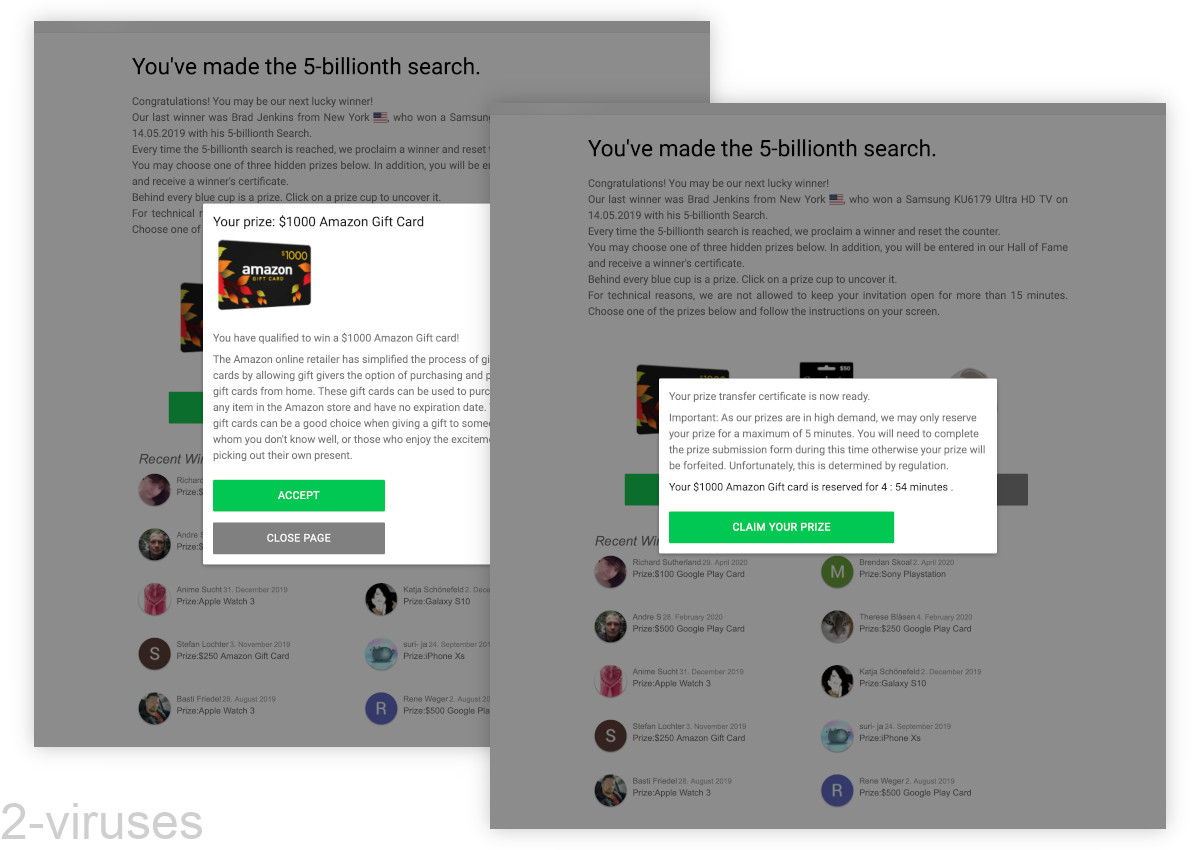
Phishing scam
Hidden payments
After you enter your name, ‘You’ve made the 5-billionth search’ redirects to another site that asks for even more personal information. While this may seem like a legitimate way to figure out the sending address, you only need to read the fine print to see that things do not add up.
Apparently, you have to pay €3 or a similar token amount. Supposedly, it’s to “confirm your identity” (which is nonsense). If you scroll down even lower, the barely visible letters say that this page is collecting fees that enter you in a lottery to win the latest iPhone. So, you haven’t actually got a prize, and you have to pay in order to just be entered into the lottery. Mind you, that is not all.
The website that 5-billionth search redirected you to is a subscription page that will use your information to charge you every 30 days for €44.50 (after the initial period of 5 days). Thanks to the 5-billionth search scam, users unknowingly sign up for the auto-renewing subscription that they don’t need and will only probably only notice when looking at their bank account statements.
Stolen personal information
All of this behavior is stated in the Privacy Policy of the page, but it’s hidden in a way that most reasonable people won’t notice. Besides, the ‘You’ve made the 5-billionth search’ page gave you such a tight timer, you may skip reading the terms of service and the privacy policy o avoid losing the valuable prize.
It’s important to be protective of your personal information and to not trust random sites with it. It can be sold on the dark web to other hackers. Identity theft can cause serious problems. Not to mention the stolen money. Please, continue on reading further and take the needed steps to recover from this ‘You’ve made the 5-billionth search’ scam fully.
Why are you seeing ‘You’ve made the 5-billionth search’ pop-up?
Malicious sites and programs
As you know by now, this ‘You’ve made the 5-billionth search’ scam pop-up that you are experiencing is created by malicious actors and can very easily be a consequence of some sort of a computer virus. In our practice, we came across dozens of adware and PUPs distributing false pop-up messages and fake lotteries and we believe that when your browser starts taking you to shady websites, that is a sign of a deeper issue in the system which needs to be solved immediately.
In addition, malicious websites spread the scam online.
Our researchers noted that redirects to the ‘You’ve made the 5-billionth search’ scam came mostly from malicious sites like Rowsebabdo.club, Install.notify-service.com, Ntsevolandsery.club. These sites can hijack your browser settings and flood you with malicious ads.
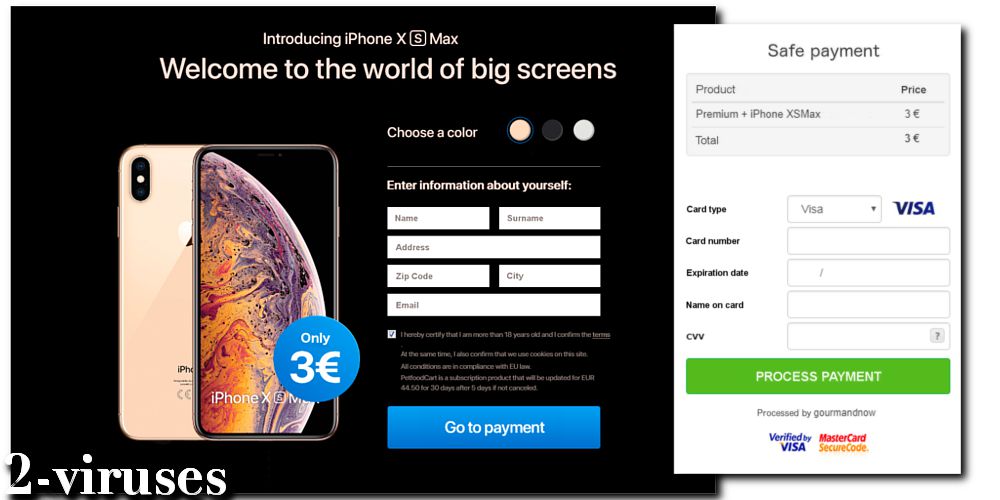
Unexpected ads and redirects
Some readers reported that the ‘You’ve made the 5-billionth search’ pop-up appeared while they were simply browsing the web and clicked on a link or banner.
Lots of sites show malicious ads such as those that lead to the 5-billionth search scam. Adult content sites, pirating sites, other controversial sites, and even some unexpected websites spread malware and scams.
It is difficult to avoid malicious ads. Even if you’re responsible and careful online, you probably can’t avoid all the malware.
How to deal with the ‘You’ve made the 5-billionth search’ scam
What to do if you have become a victim of ‘You’ve made the 5-billionth search’ scam
Even the smartest people fall for scams, especially when crooks are using social engineering and psychological tricks. There is no shame in that.
What’s important is to seek help when you need it. Once you realize that you’ve become a victim of the ‘You’ve made the 5-billionth search’ scam, if you revealed your payment info, make sure to cancel all the services and subscriptions that the scam may have tricked you into. Demand refunds and ask your bank for advice. Here are the main 7 steps to take after being scammed which will help you put your mind and actions in the right order.
How to remove ‘5-billionth search’ pop-ups
Once you’ve collected yourself and took all necessary steps after the ‘You’ve made the 5-billionth search’ scam attack, it is time to check if your system is not infected with malware and eliminate it if needed. If you have a suspicion about a certain program or browser extension which could’ve led you to this situation, then follow the instructions below which will help you delete that malicious application from the system and from the browser, however, if you have no idea or removing the virus manually does not work, then we highly advise running a scan with anti-malware software.
Spyhunter for Windows and Combo Cleaner for macOS are examples of reputable spyware removal tools which you shall find helpful when dealing with the unknown cause of ‘You’ve made the 5-billionth search’ scam. All you have to do is to install the security product and run a system scan with it. If there are any threats, the programs will catch it and remove it for you, saving tons of time and frustration. If you don’t find the offered software appealing to you, take a look at the whole list of anti-spyware applications with ratings and pick the one that you like.
Automatic Malware removal tools
(Win)
Note: Spyhunter trial provides detection of parasites and assists in their removal for free. limited trial available, Terms of use, Privacy Policy, Uninstall Instructions,
(Mac)
Note: Combo Cleaner trial provides detection of parasites and assists in their removal for free. limited trial available, Terms of use, Privacy Policy, Uninstall Instructions, Refund Policy ,
How to remove 'You've made 5-billionth search' Scam using Windows Control Panel
Many hijackers and adware like 'You've made the 5-billionth search' Scam install some of their components as regular Windows programs as well as additional software. This part of malware can be uninstalled from the Control Panel. To access it, do the following.- Start→Control Panel (older Windows) or press Windows Key→Search and enter Control Panel and then press Enter (Windows 8, Windows 10).

- Choose Uninstall Program (if you don't see it, click in the upper right next to "View by" and select Category).

- Go through the list of programs and select entries related to 'You've made 5-billionth search' Scam . You can click on "Name" or "Installed On" to reorder your programs and make 'You've made the 5-billionth search' Scam easier to find.

- Click the Uninstall button. If you're asked if you really want to remove the program, click Yes.

- In many cases anti-malware programs are better at detecting related parasites, thus I recommend installing Spyhunter to identify other programs that might be a part of this infection.

How to remove 'You've made 5-billionth search' Scam from macOS
Delete 'You've made the 5-billionth search' Scam from your applications.- Open Finder.
- In the menu bar, click Go.
- Select Applications from the dropdown.
- Find the 'You've made 5-billionth search' Scam app.
- Select it and right-click it (or hold the Ctrl and click the left mouse button).
- In the dropdown, click Move to Bin/Trash. You might be asked to provide your login password.

TopRemove malicious extensions from Internet Explorer
- Press on the Gear icon→Manage Add-ons.

- Go through Toolbars and extensions. Remove everything related to 'You've made the 5-billionth search' Scam and items you do not know that are made not by Google, Microsoft, Yahoo, Oracle or Adobe.

- Close the Options.
(Optional) Reset your browser’s settings
If you are still experiencing any issues related to 'You've made 5-billionth search' Scam, reset the settings of your browser to its default settings.
- Press on the Gear icon->Internet Options.

- Choose the Advanced tab and click on the Reset button.

- Select a “Delete personal settings” checkbox and click on the Reset button.

- Click on the Close button on the confirmation box, then close your browser.

If you cannot reset your browser settings and the problem persists, scan your system with an anti-malware program.
TopRemoving 'You've made the 5-billionth search' Scam from Chrome
- Click on the menu button on the top right corner of a Google Chrome window. Select “Settings”.

- Click “Extensions” on the left menu bar.
- Go through the extensions list and remove programs you do not need, especially similar to 'You've made 5-billionth search' Scam. Click on the trash bin icon next to 'You've made the 5-billionth search' Scam or other add-ons you want to remove.

- Press on the “Remove” button on the Confirmation window.

- If unsure, you can disable them temporarily.

- Restart Chrome.
(Optional) Reset your browser’s settings
If you are still experiencing any issues related to 'You've made 5-billionth search' Scam, reset the settings of your browser to its default settings.
- Click on Chrome’s menu button (three horizontal lines) and select Settings.

- Scroll to the end of the page and click on the Reset settings button.

- Click on the Reset button on the confirmation box.

If you cannot reset your browser settings and the problem persists, scan your system with an anti-malware program.
TopRemoving 'You've made the 5-billionth search' Scam from Firefox
- Click on the menu button on the top right corner of a Mozilla window and select the “Add-ons” icon (or press Ctrl+Shift+A on your keyboard).

- Go through Extensions and Addons list, remove everything 'You've made 5-billionth search' Scam related and items you do not recognise. If you do not know the extension and it is not made by Mozilla, Google, Microsoft, Oracle or Adobe then you probably do not need it.

- Click on the menu button on the top right corner of a Mozilla Firefox window. Click on the Help button.

- Choose Troubleshooting Information on the Help menu.

- Click on the Reset Firefox button.

- Click on the Reset Firefox button on the confirmation box. Mozilla Firefox will close and change the settings to default.

How to remove 'You've made the 5-billionth search' Scam from Microsoft Edge:Top
- Click on the menu button on the top right corner of a Microsoft Edge window. Select “Extensions”.

- Go through the extensions list and remove programs you do not need, especially similar to 'You've made 5-billionth search' Scam. Click on the "Remove" icon next to 'You've made the 5-billionth search' Scam or other add-ons you want to remove.

- Press on the “Remove” button on the Confirmation window.
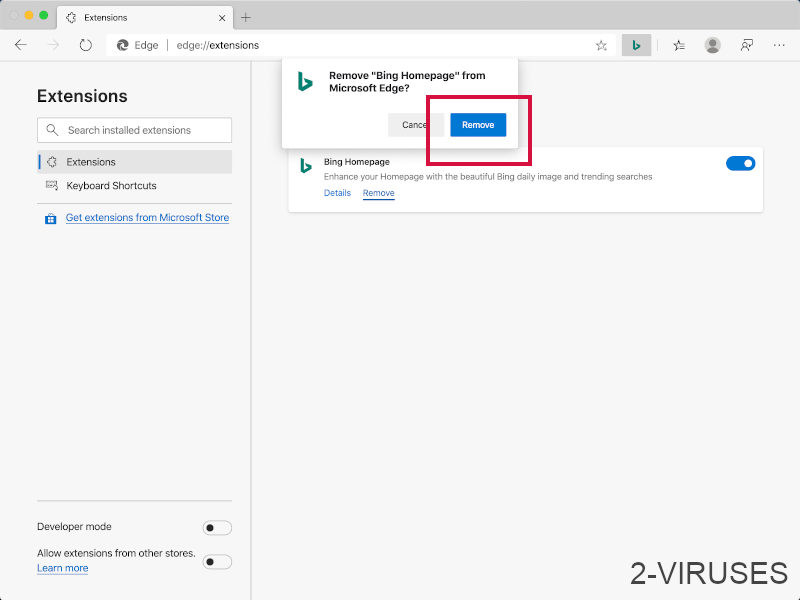
- If unsure, you can disable them temporarily.
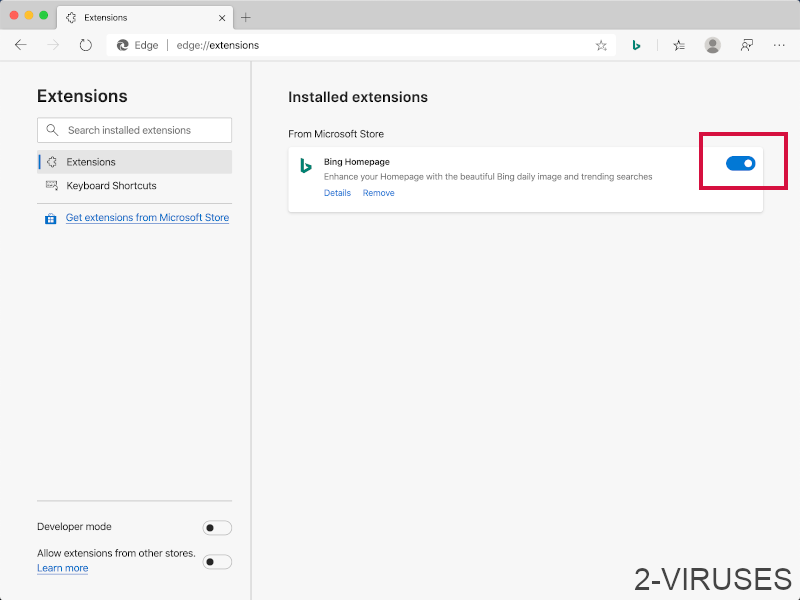
- Restart Microsoft Edge.
TopRemoving 'You've made 5-billionth search' Scam from Safari (Mac OS X)
- Click on the Safari menu.
- Choose Preferences.

- Click on the Extensions Tab.
- Click on the Uninstall button near the 'You've made the 5-billionth search' Scam. Remove all other unknown or suspicious entries too. If you are not sure whether you need the extension or not, you can simply uncheck the Enable check-box to disable the extension temporarily.

- Restart Safari.
(Optional) Reset your browser’s settings
If you are still experiencing any issues related to 'You've made 5-billionth search' Scam, reset the settings of your browser to its default settings.
- Click on the Safari menu on the top left corner of the screen. Select Reset Safari.

- Select which options you want to reset (usually all of them come preselected) and click on the Reset button.

If you cannot reset your browser settings and the problem persists, scan your system with an anti-malware program.










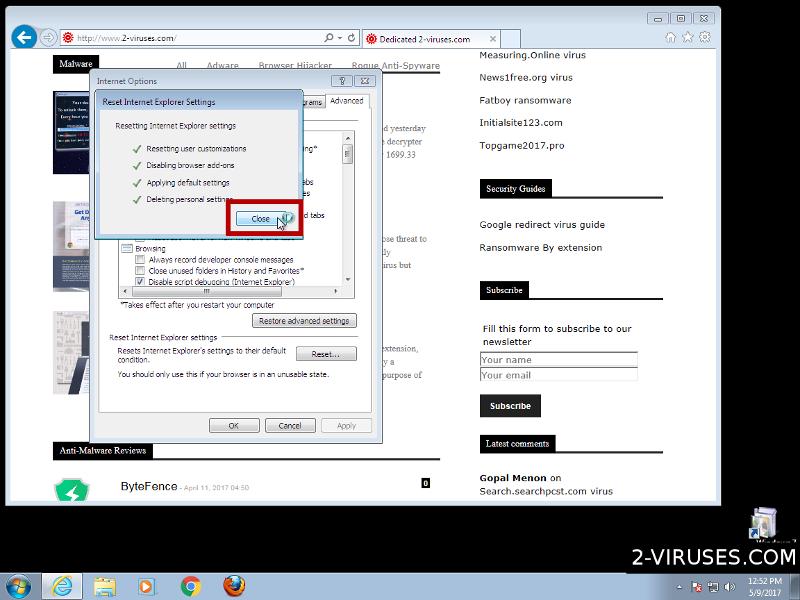
















How do I remove this scam from my iPhone which is where it pops up? It hasn’t popped up on my iPad. I can’t seem to find information online to fix it.
Thanks