Zippyshare.com is a file hosting and download site. You can upload files on it and download files from it, you just need the link pointing to the file.
However, Zippyshare.com is full of shady and deceptive ads, including its own notification hijacker. In addition, the files that are uploaded on the site aren’t guaranteed to be safe. That’s why it’s important to be careful when using the site.
Zippyshare Com Ads And Malware quicklinks
- How to stay safe on Zippyshare.com
- Avoid malicious files
- Avoid malicious ads
- How to remove malware and ads from Zippyshare.com
- Automatic Malware removal tools

(Win)
Note: Spyhunter trial provides detection of parasites and assists in their removal for free. limited trial available, Terms of use, Privacy Policy, Uninstall Instructions,
(Mac)
Note: Combo Cleaner trial provides detection of parasites and assists in their removal for free. limited trial available, Terms of use, Privacy Policy, Uninstall Instructions, Refund Policy ,
About Zippyshare.com ads:
| Threat type | Adware,
trojans. |
|---|---|
| How to avoid malware on Zippyshare.com | Scan all the files that you download from it,
only download files uploaded by reputable users. |
| How to avoid ad spam | Block notification prompts,
block malicious sites and ads. |
| How to remove malware and ad spam from Zippyshare.com | Have an antivirus program (Spyhunter for PC, Combo Cleaner for Mac, others) scan your computer,
block notifications from all of Zippyshare.com’s subdomains. |
How to stay safe on Zippyshare.com
Avoid malicious files
The files that get uploaded on Zippyshare.com include pirated games, movies, shows, music, and other media. Some of the files can be previewed before downloading them, but others are a mystery. You should be careful of all of them:
- Scan each downloaded file with antivirus tools.
- Check that the file is the correct size and format.
- Only download files uploaded by reliable users.
- Make sure that you’re really downloading from Zippyshare.com and not from a malicious ad pretending to be a download link.
Various executable files are the riskiest to download from Zippyshare.com. Pirated software is risky because it sometimes has malware hidden inside. In addition, malicious files get uploaded online and just given names of other, more desirable files. This is another way that malicious programs spread.
Malware could mean advertising viruses like Adrozek, info-stealing trojans, and even file-encrypting ransomware.
Avoid malicious ads
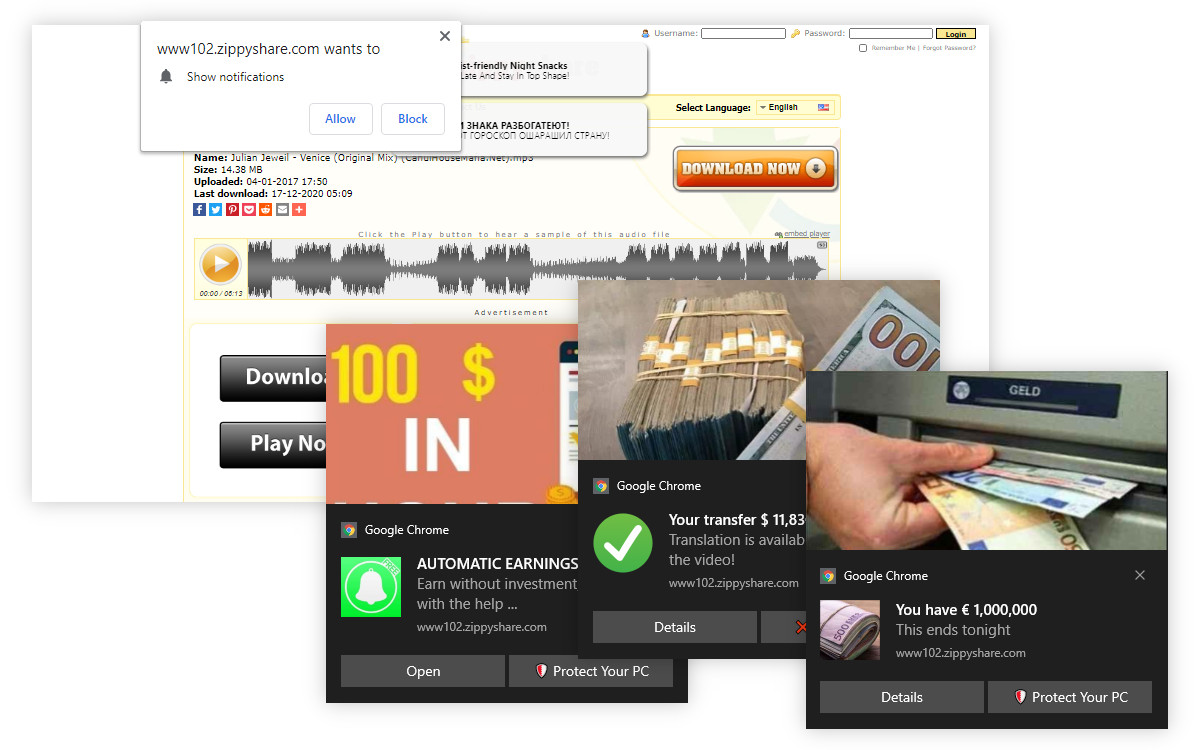
Zippyshare.com offers visitors to allow its notifications. I did – and I got a lot of pop-up ads promising that I just got thousands of dollars. They lead to a trading site Quantumsystem.co.uk. It’s a site that advertises as helping you get rich quickly and easily, appealing to people’s dreams of financial freedom. But it’s enough to glance at its user agreement to see that it’s a risky venture, just like all trading and betting sites.
Besides that, I saw Zippyshare.com advertise clickbait sites (sites crafted to display as much advertising as possible) and fake download links (Getmyfiledownload.com). What ads you’ll see depends a lot on your location (your IP) and “m sure not all advertisements on Zippyshare.com are that bad. Still, some of them are pretty dangerous.
Here’s what you can do to avoid them:
- Use an ad blocker for sites that show obnoxious and unavoidable ads. If you use file hosting sites regularly, you probably know already that many of them are full of malicious ads. A good ad blocker can help you stay safe while on such sites.
- Similarly, use an anti-malware program or a malicious site blocker. Some antivirus programs have built-in site blockers.
- Configure your browser settings to block pop-ups and notification prompts.
Be aware that some antivirus programs will block Zippyshare.com and other file hosting sites. They do it because file hosting sites get abused to deliver malware and because these sites tend to show a lot of dangerous advertisements.
How to remove malware and ads from Zippyshare.com
If you think you downloaded something bad from Zippyshare.com, get an antivirus scanner (Spyhunter for Windows, Combo Cleaner for macOS, others) and let it check your device. Remove malicious files if any are detected.
To stop ad spam from Zippyshare.com and other sites, you just need to click on the menu on one of the advertisements and choose to block all notifications from the site.
You can also do this in your browser settings:
- Chrome – open Settings, scroll down to Site settings (under Privacy and security), click on Notifications.
- Edge (Chromium) – open Settings, click Site Permissions, Notifications.
- Firefox – open Settings, Privacy & Security, scroll down to Permissions, and click on Settings next to Notifications.
- Safari – in the Safari menu, choose Preferences, Websites, Notifications.
Yous browser has a list of all the sites that are allowed to send you notifications, as well sites that are blocked from doing that. Find Zippyshare.com and other unwanted sites and make sure they’re Blocked.
Automatic Malware removal tools
(Win)
Note: Spyhunter trial provides detection of parasites and assists in their removal for free. limited trial available, Terms of use, Privacy Policy, Uninstall Instructions,
(Mac)
Note: Combo Cleaner trial provides detection of parasites and assists in their removal for free. limited trial available, Terms of use, Privacy Policy, Uninstall Instructions, Refund Policy ,