Restoro Windows Repair comes in handy when you have some major problems with your computer and it seems that the only option you have left is to reinstall the Windows operating system. Actually, it can save your personal files and important work, so Restoro is an essential tool in situations where nothing else can be helpful.
There are a lot of all-around tools that claim to be able to fix all computer problems, including protection against malware, junk files removal, system optimization and so on. Restoro is not one of them – it is highly specialized, but at the same time highly effective windows repair program. Here is a list of problems that Restoro covers:
- Windows errors;
- Blue screen of death;
- Virus damage;
- Freezing computer;
- Operating system recovery;
- Damaged DLLs.
That means if you have encountered one of those issues and need help, you can count on Restoro to provide needed assistance. But is it effective? Can it really save your system from disaster? How much it will cost you? We will cover all those questions and much more in the following review, so stay tuned.
Technical Information of Restoro
It is a specialized application that only works with Windows OS. It supports various versions, Windows XP, 7, 8, and 10, both 32-bit and 64-bit systems. The only requirement for Restoro to run smoothly on your system is to have at least 512MB of RAM. Also, a decent access to the Internet is preferable so the program could connect to online servers and download new files that will replace damaged ones.
There are 3 main areas that Restoro will look after during the scan of the computer, which shouldn’t take more than 5 minutes – hardware, security, and stability. It will monitor CPU power and temperature, hard disk speed, and memory in order to keep your computer running smoothly. It will also take care of the system stability and analyze applications that crash most often. Lastly, this scan will also cover security and look for viruses, adware, trojans and other types of malware.
After the scan is complete, Restoro will provide you with a detailed report of all the problems you have with your system. By the way, this scan is free – you don’t have to purchase a license key in order to scan your computer with Restoro.
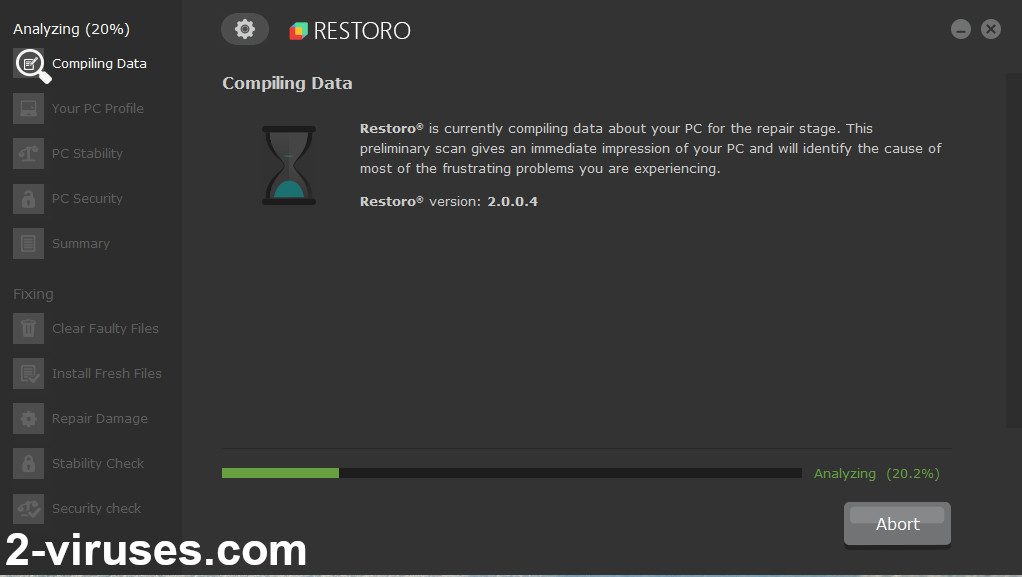
Developers of Restoro claims that it is the only computer repair application in the market that can actually reverse the damage that was done to your system. They have unique, patented technology to reach this goal. The application features a huge online database with over 25 million components of Windows operating system, so in case something goes wrong, they can simply replace the damaged file and solve the problem this way.
We have found Restoro to be very effective in solving problems regarding Windows operating system. If your computer was damaged by viruses or some third party applications, you can definitely count on this tool to restore your system and make it great again. So if your system is very slow or it crashes all the time and you have no idea why – Restoro is a go-to choice. However, there are some disadvantages as well.
We have already mentioned that it’s not the most all-around tool you can find on the market, and here’s why. Even though Restore classifies as the anti-malware tool as well, it can’t replace regular AM tool because there is no real-time protection feature, nor it can’t stop malware files from coming to your system. What it can do, is to restore files damaged by viruses and also terminate/remove malicious files.
Also, it can’t fix third parties applications. For instance, if you have some problems with Adobe Photoshop or some kind of media player that is not provide by Windows, Restoro won’t be able to help you with that. There might be some problems with your computer that are caused by faulty hardware, so obviously, Restoro won’t be able to fix that. However, it might be able to detect what’s the problem, so it will be easier for you to fix the problem.
Restoro Fixing Process
How can this application solve problems regarding Blue screen of death, crashes of the operating system or freezing? Well, it scans temporary folders and registry to detect all files are not necessary and only taking up space on your hard drive. It will detect and remove them.
Then it will scan for faulty files and damaged DLLs. That can be a major problem for your computer. Those files can get damaged over a long time by various changes you make yourself or that are made by other programs. Fixing them is relatively easy for Restoro – it simply replaces damaged files with new ones.
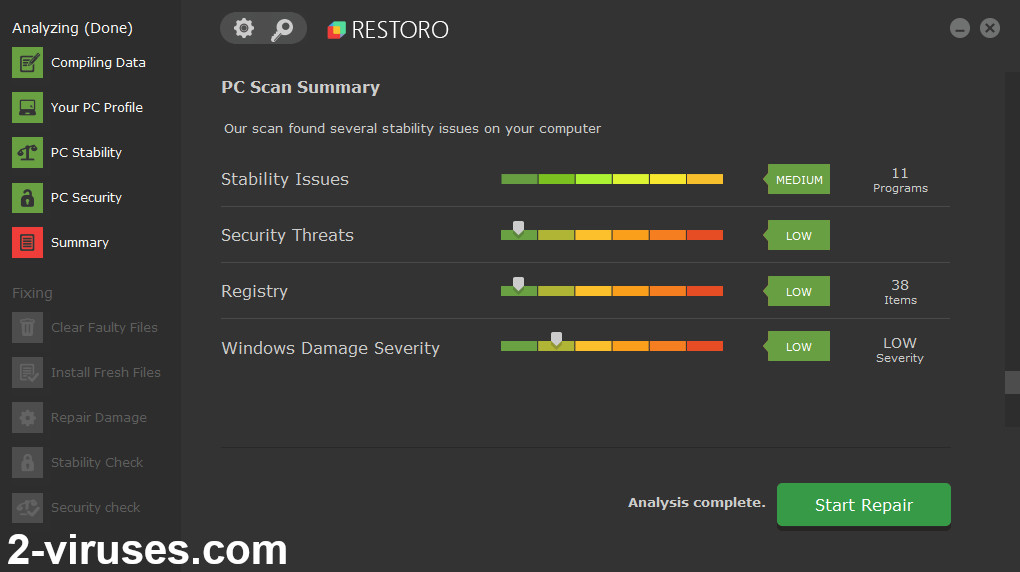
It can recover your Windows operating system without having to reinstall windows. This allows keeping all of your personal files and settings. Restoro also provides the ability to return your system to its pre-repair condition. Lastly, it can repair virus damage using the same method – after you remove a virus with anti-malware software, Restoro might scan and replace all damaged files.
Pricing and Comparison
| AM Tool | Price |
|---|---|
| Reimage | $37,95 |
| Malwarebytes | $24,99 |
| Plumbytes | $49,95 |
Scanning your computer with Restoro to detect problems is free. However, if you want it to actually solve them, you will have to purchase a license key. This comes at $41,95 a year for one computer. For an additional $17 you will get two more license keys.
By the way, they offer a 60 days satisfaction guarantee. That means you can try this tool and if you are not satisfied with it, you can get 100% of your money back within 60 days of purchase.
Repair tools offered by Restoro is not the only thing you are going to get in return. They also will provide you with 24/7 live support. If you have any problems or questions regarding this software, you can call them anytime at 1-888-658-5291.
Other optimization tools such as Reimage or Glary Utilities Pro have a similar price – $37,95 and $39,95. Also, there are some free tools, such as Iobit Toolbox. However, if you have some problems with your Windows operating system and an all-around tool is not something you would be looking for, Restoro is a perfect fit – totally worth the money. It is proven to be more effective and faster compared to other similar tools on the market, the price is average and you will get a wonderful 24/7 tech support as a bonus.
Summary
There are plenty of Excellent reviews of Restoro on Trustpilot – customers seem to be satisfied. That matches our opinion perfectly because of functionality and value you are going to get by purchasing this software. The only way you can be not satisfied with Restoro is if you set your expectations wrong. It’s important to realize that it’s a highly specialized tool that can do miracles with Windows operating system and systemic files, but it won’t help if you are having issues with third parties programs or you want a software that could protect your computer from malware.
You probably know that anti-malware software often has problems running alongside each other, but Restoro can be paired with any anti-malware tool perfectly. After all, don’t take our word for it or reviews by hundreds of satisfied customers – try it yourself and if you don’t like it, you will be able to get your money back.
Positive Sides of Restoro Windows Repair
Recovers Windows OS without losing personal files
Money back guarantee
Removes malware files
Can fix blue screen of death
Ensures stability of the system
Negative Sides of Restoro Windows Repair
No protection against malware
Can't fix 3rd parties applications
Runs only on Windows OS
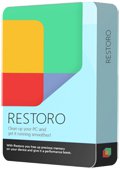
Thank you for this excellent review. It was most helpful to me in selecting Restoro.
HI
the only problem you should warn he may take up to 30 to 45 minutes to be repaired