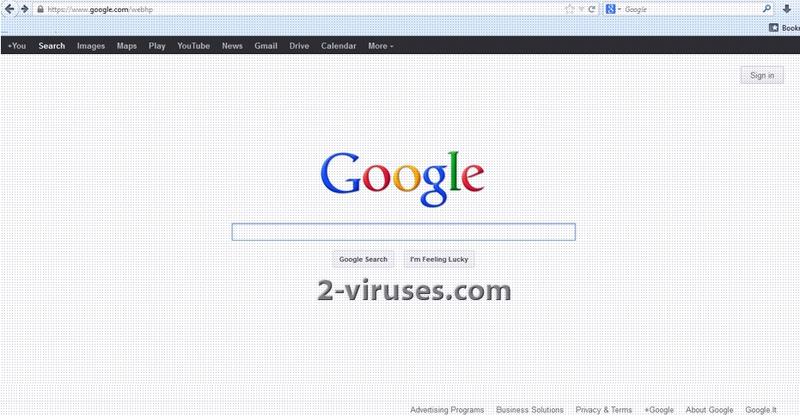Searchou.com is a browser hijacker that gets into computer bundled with free software. The program changes your homepage and default search engine to google.com/webhp or Privitize VPN. The first search tool does not differ from google.com in design but there are issues related to having it. One of them is after you see the results and try to click on any of them, you might get redirected to google.com/webhp once again instead of the web page you actually wanted to open. Moreover, Searchou.com hijacker might alter your computer settings for an Internet browser, for example Internet Explorer, window to open itself without actually initiating it and display google.com/webhp. This would happen repeatedly every half an hour or so.
As many adware and browser hijackers, Searchou.com might also cause advertisements to be displayed. They may be displayed as popups or mixed among the search results. One would not be able to distinguish between the promoted links and the actual search results. The trick is used for generating traffic to wanted web pages and this way earn money for the clicks. Similar unwanted programs are often designed for marketing purposes. They collect information about your online activity and tracks the websites your visit. This information is sent to a remote server and later used to promote different websites and products according to your interests.
Most of the time, browser hijackers like Searchou.com are installed by computer users without even noticing that. The program comes bundled with free software, and after an automatic installation unwanted applications are added because they were marked to be installed by default. In fact, you can avoid such undesired changes if you opt for custom installation every time you download programs form the Internet. Simply remove the check boxes for any additional applications.
Remove Searchou.com from your system immediately after noticing it there. Go to to Start -> Control Panel, click on “Uninstall Program” on Programs area. Look for anything related to Searchou.com, Privatize VPN, MagniPic or other similar programs that were developed by Industriya on a list of programs and click of Uninstall/Change button next to it. Depending on what browser you are using, follow the instructions below:
For IE:
- Open IE and go to ‘Tools‘ → ”Manage Add-ons’.
- Choose ‘Toolbars and Extensions’ and uninstall everything related to Searchou.com from the list.
- Choose ‘Search Providers’ → choose the search engine you used before and make it your default search provider. Additionally, select ‘Web Search’, click ‘Disable suggestions’ to disable it.
- Go ‘Tools’ → ‘Internet Options’ and select ‘General’ tab. Click ‘Use default’ or enter your own website name, google.com or other. Finally, click ‘OK’ to save the changes.
For Mozilla Firefox:
- Open Mozilla Firefox, go ‘Tools’ → ‘Add-ons’.
- Choose ‘Extensions’ → Searchou.com and click ‘Uninstall’.
- Go ‘Tools’ → ‘Options’. Finally, reset the startup homepage or change it to google.com.
For Google Chrome:
- Click on the icon ‘Customize and control Google Chrome’, select ‘Options’.
- Choose ‘Basic’ Options and change Google Chrome homepage to google.com or any other browser and then click the ‘Manage search engines…’ button.
- Choose ‘Google’ and make it your default search engine.
Finally, run a full system scan using a reputable antispyware program, for example, Spyhunter. Don’t forget upgrading it to its latest version before performing system scan. It is very important to scan your computer because Searchou.com is known to be related to the backdoor Trojan tidserv. Removing this virus only will not eliminate redirections therefore if you choose to use any other antivirus program, make sure it can detect and remove adware and browser hijackers as well.
Automatic Malware removal tools
(Win)
Note: Spyhunter trial provides detection of parasites and assists in their removal for free. limited trial available, Terms of use, Privacy Policy, Uninstall Instructions,
(Mac)
Note: Combo Cleaner trial provides detection of parasites and assists in their removal for free. limited trial available, Terms of use, Privacy Policy, Uninstall Instructions, Refund Policy ,