Computer users are suffering form one more fake application spreading on the Internet and attempting to swindle their money away. The application is called Data Recovery and it’s a fake computer analysis and optimization program. It spreads to computer systems actively using Trojan viruses. Data Recovery creates an illusion of being a security tool which can solve every single computer problem.
Firstly, Data Recovery configures itself to start automatically after computer is restarted. Then the whole game begins. The program loads its scanner and imitates looking for infections. When this fake scan finishes, Data Recovery will present some problems supposedly detected on your system, for example:
Requested registry access is not allowed. Registry defragmentation required
Hard Drive rotational speed decreased by 20%
Disk drive C:\ is unreadable.
System files are damaged. System is unstable.
The problem may cause errors while loading operating system.
Ram memory speed decreased significantly and may cause system failure.
Read time of hard drive clusters less than 500 ms
32% of HDD space is unreadable
Bad sectors on hard drive or damaged file allocation table
GPU RAM temperature is critically high. Urgent RAM memory optimization is required to prevent system crash
Drive C initializing error
Ram Temperature is 83 C. Optimization is required for normal operation.
Hard drive doesn’t respond to system commands
Data Safety Problem. System integrity is at risk.
Registry Error – Critical Error
All you will be asked to do is purchase a license and then register your copy of Data Recovery.
It should be mentioned that such system scan is performed every time you restart your computer. Besides, it’s not the only way you are pushed to buy a so called full version of Data Recovery. The program also regularly generates pop up ads and security notifications warning that your system has some hard disk drive errors:
Critical Error!
Damaged hard drive clusters detected. Private data is at risk.Critical Error
Hard Drive not found. Missing hard drive.Critical Error
RAM memory usage is critically high. RAM memory failure.Critical Error
Windows can’t find hard disk space. Hard drive errorCritical Error!
Windows was unable to save all the data for the file \System32\496A8300. The data has been lost. This error may be caused by a failure of your computer hardware.Critical Error
A critical error has occurred while indexing data stored on hard drive. System restart required.System Restore
The system has been restored after a critical error. Data integrity and hard drive integrity verification required.Activation Reminder
Data Recovery Activation
Advanced module activation required to fix detected errors and performance issues. Please purchase Advanced Module license to activate this software and enable all features.Low Disk Space
You are running very low disk space on Local Disk (C:).Windows – No Disk
Exception Processing Message 0x0000013Critical Error
Hard drive clusters are partly damaged. Segment load failure.
One more thing, you will receive even more notifications while trying to run your legitimate programs. Here are a few example of the messages you may receive:
Windows detected a hard disk problem
A potential disk failure may coss loss of files, applications and documents stored on the hard disk. Please try not to use this computer until the hard disk is fixed or replaced.Hard Drive Failure
The system has detected a problem with one or more installed IDE / SATA hard disks. It is recommended that you restart the system.System Error
An error occurred while reading system files. Run a system diagnostic utility to check your hard disk drive for errors.Critical Error
Hard drive critical error. Run a system diagnostic utility to check your hard disk drive for errors. Windows can’t find hard disk space. Hard drive error.Critical Error
Hard drive clusters are partly damaged. Segment load failure.Fix Disk
Data Recovery Diagnostics will scan the system to identify performance problems.
Start or Cancel
Make sure to stay away from the offers by Data Recovery as this program wishes no good to anyone. Remove Data recovery immediately with a reputable anti-spyware program, consulting removal instructions that you will find below.
Update (28/04/2012 )
New version of Data Recovery aka “S.M.A.R.T. Repair” Data Recovery was released to replace Smart HDD. This version includes ZeroAccess rootkit usually, thus it is extremely important to scan with anti-rootkit tool (or Spyhunter) during its removal. The version is distributed using fake emails with trojan attachments, though other ways of getting infected exist. The simplest way to get rid of it is scanning with anti-malware tools.
Special instructions on how to get rid of Data Recovery Antivirus
0. (update) If you suspect that your PC is infected by rootkit as well, make sure to scan with Spyhunter or tdss killer. Manual removal of rootkits accompanying Data recovery is quite difficult.
1. Use a following activation key to disable Data Recovery: 1203978628012489708290478989147 or 08869246386344953972969146034087. This should disable majority of popups. Close its window.
2. Disable proxy server in your browser.
3. Download Process explorer (backup location here : https://www.2-viruses.com/wp-content/uploads/PE/eXplorer.exe . Rename it to .com instead of .exe and let it run.
4. Stop processes starting from All Users/Application Data , AppData, TEMP or similar.
5. Once you stop the right process, Data Recovery window will close and the icon will disappear from the taskbar (once you hover over it). Remove files of Data Recovery and link found.
6. Download and scan your PC with reputable Anti-Malware program like Spyhunter spyhunter for deleting what’s left of Data Recovery and related Trojans. Full versions of these programs or decent internet security suite would have protected from this and similar infections .
Automatic Malware removal tools
(Win)
Note: Spyhunter trial provides detection of parasites and assists in their removal for free. limited trial available, Terms of use, Privacy Policy, Uninstall Instructions,
(Mac)
Note: Combo Cleaner trial provides detection of parasites and assists in their removal for free. limited trial available, Terms of use, Privacy Policy, Uninstall Instructions, Refund Policy ,
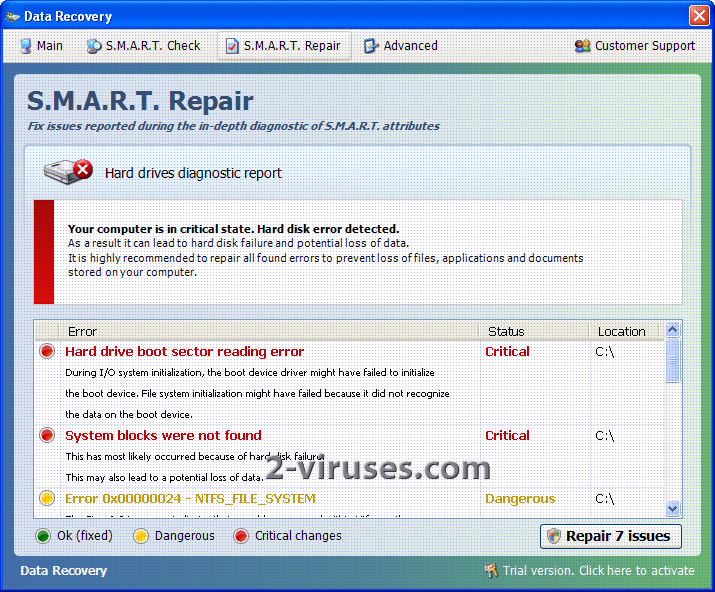
Thank you very much. Your information above has been very helpful.
I got stuck when you said to change it from .exe to .com, how do I do that?
Also, I couldn’t find the things you said to look for on number 4.
Thanks,
Zach
Does this mean I have lost EVERYTHING on my computer or am I able to retain it somehow? I started a final this past weekend and spent ten hours on it, then boom…….. goneski. me=pissed.
Robyn: Data Recovery parasite does not actually deletes files. They should be hidden on your hard drive.
I am infected with this, so I booted Windows from another hard drive. When I search for my files, none of them are there. How can I recover them? Or do I have to get rid of it booting from the original HD?
how to remove data recover my system my Microsoft word files is removed how to recover plz let me any one
Thank You so much for this article! saved my comp!
Thank you, thank you, thank you!!!! i am far for beeing a IT specialist, but folowing your instruction i got read of that stupid thing!
free spyware doctor is just a process of making fool that is the business of selling filthy products. so rubbish !!!!!! hateful…………..
Abinash: Actually, there would be much less infections with Data Recovery and similar rogues if people would use full version of Spyware Doctor with real time protection. Or any anti-malware program with real time protection.
if i was an antivirus company i whould create a virus and an article of how to solve this . create the problem then solve it clasic makiavelian strategy .
dimitr : Real antivirus companies do not do that (usually it is quite easy to remove most of parasites except some rootkits, and there are new parasites every day). Malware makers take this “concept” a step further, as some people purchase fake antiviruses, that is ones without any database.
Thanku, This helped me alot thanks alot
The 4/28/2012 variant “S.M.A.R.T. repair” seems to “delete” the profile of the user that activated the compromise.
.
So far have not been able to locate the files if they are hidden on the original hard drive.
Marc
Doubt it is deleted. It is moved at the most, check temporally folders for a subdir. Also, make sure you see both hidden and system files.
Hi i was able to delete the data recovery with the microsoft essential antivirus, but i can get mi desktop to work properly all i get is a blue screen with no icons nor taskbar, nothing. I tried using a method to unhide my folders(go to my computer, click on tools click on show folders etc, then highlight everything and unclick the hidden box) etc but it didn’t work. I have no idea how to fix it anymore and i’m getting quite frustrated, please please help
Paula : Search your files on hard disk. In some versions, malware will move files around (it does not delete them usually). This is what happened for you.
This is actually not removing the virus, but just making it invisible for the quick eye. It remains still on you computer. Never buy these stuff! (which i didnt btw)
me: You won’t be able to clean PC infected with Data recovery + Zeroaccess ( the most common combination for fake HDDs ) without software, and couple only tools handle both the rootkit and the FakeHDD rogue successfully on a single go.
great work- thanksk so much.